You need to sign in to do that
Don't have an account?
Lookup will not render in Visual Force
I know this has been convered, but I am still unable to properly display a lookup in my VF page. InputField references an actual lookup to Account. I've tried adding !Form.AccountID with no luck...
Here is the code:
Here is the field.
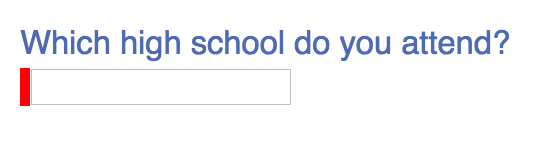
Here is the code:
<apex:page standardController="Form__c" showHeader="false" sidebar="false" standardStylesheets="false">
<apex:form >
<label>
Which high school do you attend?<br/>
</label>
<div>
<apex:inputField value="{!Form__c.High_School_Attended__c}" />
</div>
</apex:form>
</apex:page>
Here is the field.






 Apex Code Development
Apex Code Development
That said, the order in which it loads may not be the last one, so if you really need to override than as a general HTML/CSS rule - inline CSS always overrides a stylesheet.
If you use the same style many times, you can put it in a controller.
****** Controller
public String strStyleSheet {get;set;}
public void ControllerConstructor() {
strStyleSheet = 'bgcolor="red"';
}
******* VF Page
<apex:outputText value="something" style="{!strStyleSheet}" />
thx.
All Answers
like this:
<apex:page standardController="Form__c" showHeader="false"sidebar="false" >
and you should be good to go.
thx
By the way you can still use other custom stylesheets without setting that parameter to false.
That said, the order in which it loads may not be the last one, so if you really need to override than as a general HTML/CSS rule - inline CSS always overrides a stylesheet.
If you use the same style many times, you can put it in a controller.
****** Controller
public String strStyleSheet {get;set;}
public void ControllerConstructor() {
strStyleSheet = 'bgcolor="red"';
}
******* VF Page
<apex:outputText value="something" style="{!strStyleSheet}" />
thx.