You need to sign in to do that
Don't have an account?
Creating Wizards with Visual Workflow Challenge Error
Having a challenging day with all of my Trailhead exercises today, All 3 have not gone well, I guess this is a learning experience
Ok, here is the error I'm receiving for his challenge.
Challenge not yet complete... here's what's wrong:
A Visualforce page named 'FlowPage' was not found.
I will add the screenshots below:
1. New Customer Flow
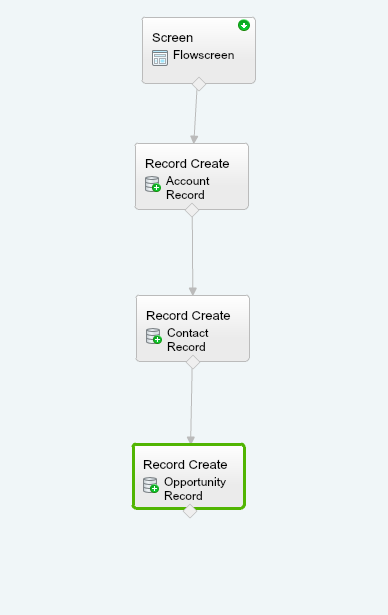
2. FlowScreen
2.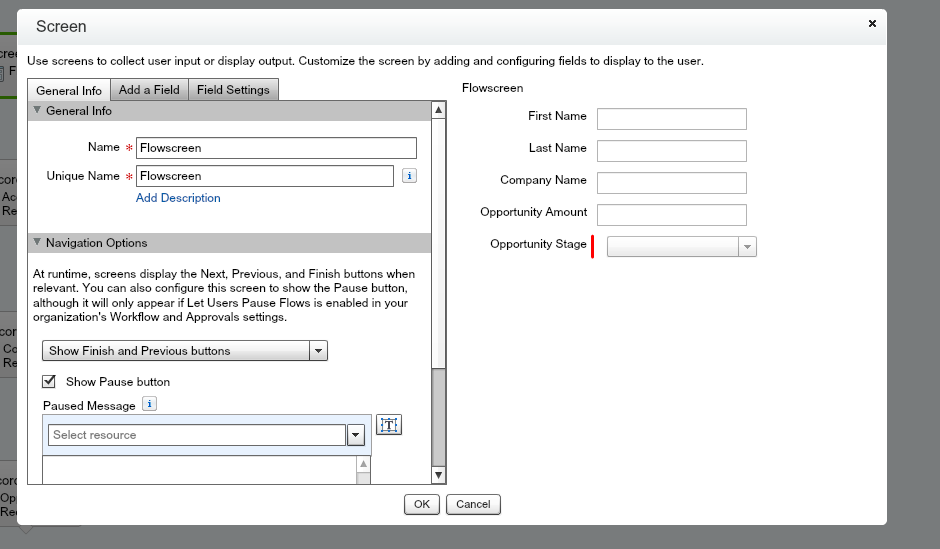
3. Account Creation
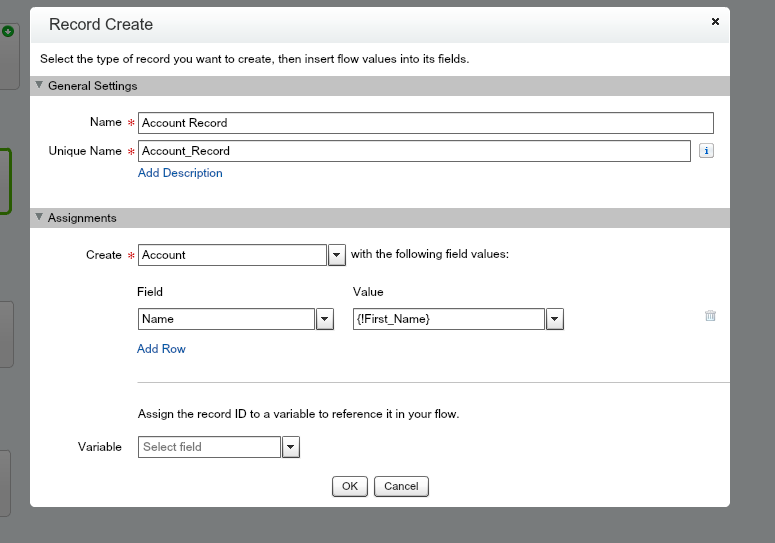
3. Contact Creation
4.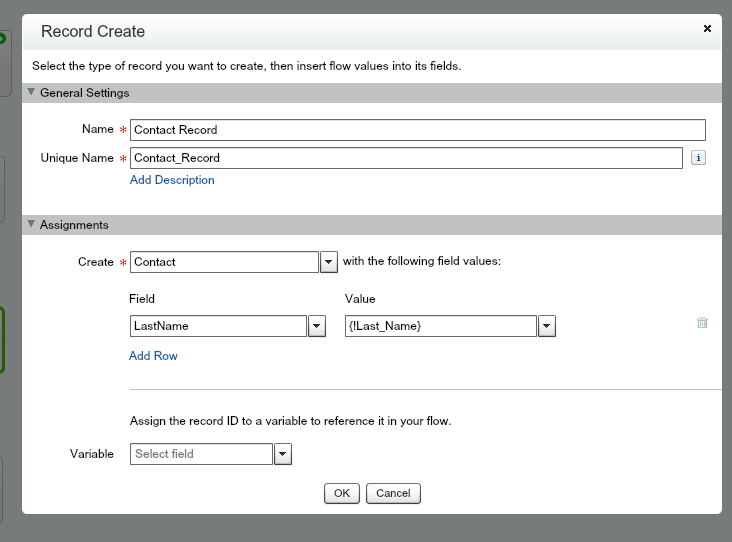
Opportunity Creation
4.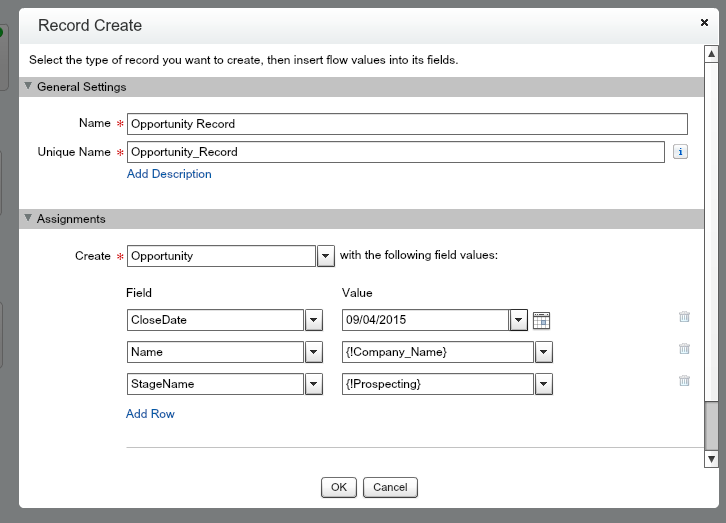
I will add the screenshots for the Visual Force Pages on part II of this
Ok, here is the error I'm receiving for his challenge.
Challenge not yet complete... here's what's wrong:
A Visualforce page named 'FlowPage' was not found.
I will add the screenshots below:
1. New Customer Flow
2. FlowScreen
2.
3. Account Creation
3. Contact Creation
4.
Opportunity Creation
4.
I will add the screenshots for the Visual Force Pages on part II of this






 Apex Code Development
Apex Code Development
Take your time, and follow the examples I gave. Just reminder everything you create an object, make sure to it the newly created object to and objectId so that you can reference that object in other screens. Like give the account an ID so that when you create an opportunity you can attach the opportunity to the account.
If you are good with this question, please choose best answer to mark it as resolved.
If you have future questions, please post new questions and either I or someone else will help you.
Thx
All Answers
For example Account does not have firstname, it has company name.
So here's the summary:
Account--> company name
Contact --> First Name, Last Name, and AccountId = {!AccountID}
Opportunity --> Amount, Close Date, Stage Name, and
Name = {!Company_Name} - {!Last_Name}
AccountId = {!AccountID}
Thx
An unhandled fault has occurred in this flow
An unhandled fault has occurred while processing the flow. Please contact your system administrator for more information.
Screenshots Below
Page 1 of the New Customer Flow
Page 2 of New Customer Flow Error
Please Advise...Thnx
For user input stage name, I just have text, apparently you did something else and made it mandatory.
thx
thx
Take your time, and follow the examples I gave. Just reminder everything you create an object, make sure to it the newly created object to and objectId so that you can reference that object in other screens. Like give the account an ID so that when you create an opportunity you can attach the opportunity to the account.
If you are good with this question, please choose best answer to mark it as resolved.
If you have future questions, please post new questions and either I or someone else will help you.
Thx
The error message is:
Errorcaused by element : FlowRecordCreate.Opportunity_Create
caused by: UPSERT --- UPSERT FAILED --- ERRORS : (REQUIRED_FIELD_MISSING) Required fields are missing: [StageName] --- for SFDC record with ID : null,
Thx
While creating a choice for the dropdwon. Make sure you add "Stored Value" as "Prospecting" in it. I just faced the same issue and solved it.
Thanks,
Anuj.
- I didn't check for an existing Account or Contact record. Apparently, this is unnecessary to pass the challenge.
- I needed to create formulas for the Opportunity Name and Close Date. To do that I clicked "CREATE NEW" in the Value column dropdown and picked Formula.
- I used the formula "Today() + 30", not the one with the system variable Drew Everard used. That formula did not work for me, but "Today() + 30" did.
- I gave the screen choice field "Screen" a dropdown that included "Prospecting" and made that the default on creating the Opportunity. This worked, even though the challenge says "set the stage to 'Prospecting'". I made the assumption that if the default was Prospecting it would do this when it checked the challenge, even though you could change the stage on the input screen, and it would get a different stage.
- I picked up the Account ID and the Contact ID values and stored them in fields, then used them to populate the ID fields on the Contact and Opportunity records, even though it didn't say to do this, because it linked the new records together. I'm not sure it would have worked if I hadn't. But it made it much easier to check the results because I could click the links and go to the associated records.
William Tran's answers were very helpful.https://www.youtube.com/watch?v=iV3ckG-lz4k
{!$Flow.CurrentDate}+30
worked for the opportunity close date.
The formula:
{!Company_Name}+' - '+{!Last_Name}
worked for the opportunity name (note: no quotes around this formula in the entry box for the formula).
And, finally, I used Picklist Choices in this case, although I believe just using Choices and picking matching values to the opporunity stage names worked previously.
Hey all is anyone else getting an error message when entering the formula for close date + 1 month? Any suggestions??
Challenge Not yet complete... here's what's wrong:
Could not find the 'New Customer Flow' flow in the default Home Page. Please help