You need to sign in to do that
Don't have an account?
How to display Chatter data in canvas App.
Hi All,
I am building a canvas app and that canvas app is in side bar of page.When click on that canvas app link it should display chatter .data.something like when click on helloworld it should display like below screen shot
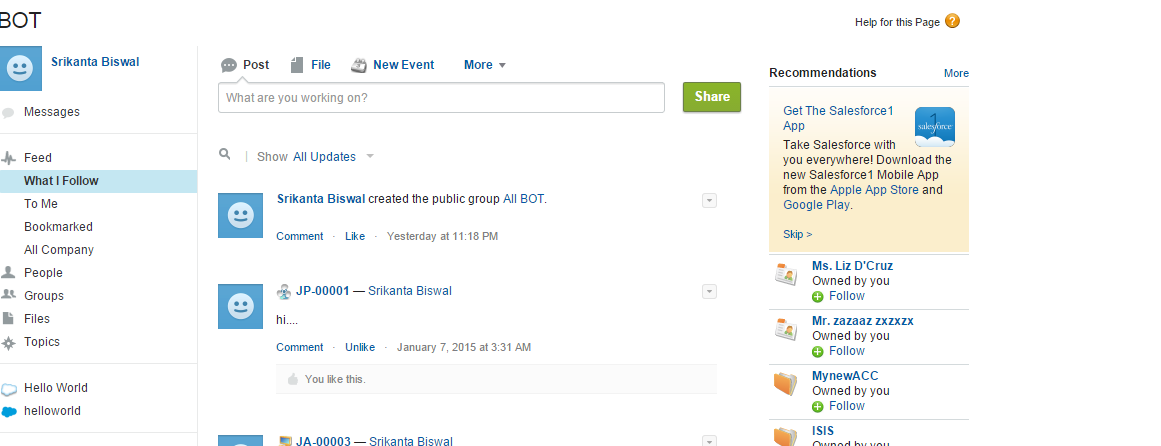
I am building a canvas app and that canvas app is in side bar of page.When click on that canvas app link it should display chatter .data.something like when click on helloworld it should display like below screen shot






 Apex Code Development
Apex Code Development
Force.com Canvas enables you to expose your canvas apps as feed items. The feed gives users information about what’s happening inside of Salesforce and information about records and groups they’re following.Developers can use canvas apps in the feed to:Post to the Chatter feed from a canvas app in the publisher or through the Chatter API.
Display a canvas app inside a Chatter feed item.
When you create a canvas app Chatter feed item, it contains a thumbnail image, a link title, and a description. When the user clicks on the link or the description, the canvas app opens up in the feed. If the user clicks the link again, the content is collapsed, giving users a seamless experience for working in their feed.
For example, you might have a canvas app that allows a user to log their hours worked. You can now programmatically create a feed item that displays a canvas app which shows the user their currently logged hours.
In addition, the feed item could display actions depending on the current user. So the canvas app could then post a feed item to the user’s manager, and the manager could approve or deny the hours logged. Since the content is served from the canvas app, the developer has full control over the behavior.
Best Regards
Naga Kiran