You need to sign in to do that
Don't have an account?
Visualforce Page on Account Page Layout.
I am successfully able to include visualforce page on Account layout. This page shows list of opportunities. Apex Code:
Everything seems to work fine accept the output Link.
The link is opening a new SFDC session in section of the VFpage rather than navigating to Opportunity.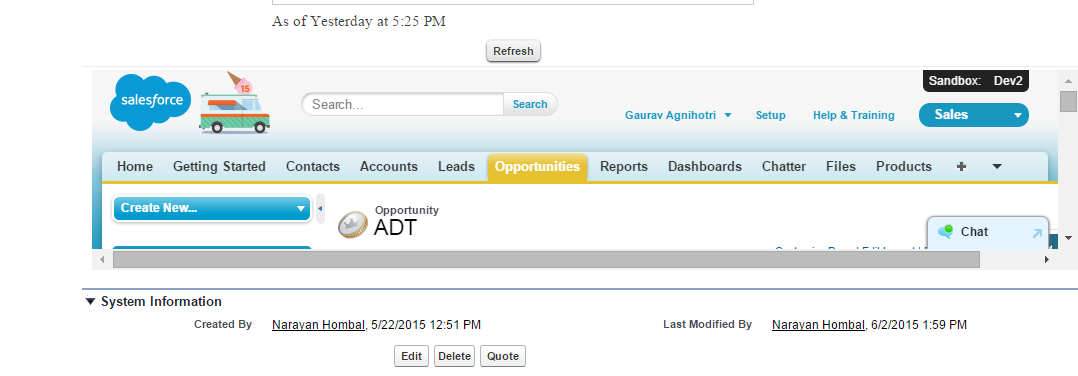
Any suggestions?
Regards,
Gaurav
<apex:page standardController="Account" extensions="OpportunityController" sidebar="false" showheader="false">
<apex:pageBlock >
<apex:pageBlockSection columns="1">
<apex:pageBlockTable value="{!AccountOpportunity}" var="opty">
<apex:column headerValue="Opportunity Name" >
<apex:outputlink title="Opportunity Name" value="/{!opty.id}">{!opty.Name}</apex:outputlink>
</apex:column>
<apex:column value="{!opty.Amount}"/>
<apex:column value="{!opty.StageName}"/>
<apex:column value="{!opty.CloseDate}"/>
</apex:PageblockTable>
</apex:pageBlockSection>
</apex:pageBlock>
</apex:page>
Everything seems to work fine accept the output Link.
<apex:outputlink title="Opportunity Name" value="/{!opty.id}">{!opty.Name}</apex:outputlink>
The link is opening a new SFDC session in section of the VFpage rather than navigating to Opportunity.
Any suggestions?
Regards,
Gaurav






 Apex Code Development
Apex Code Development
If it not works then try replacing target value as "_parent", "_self" or remove it and let me know if it works
All Answers
Try below code and let me know if this works for you.
<apex:outputlink title="Opportunity Name" value="{!URLFOR($Action.Opportunity.View, opty.id)}" target="_blank">{!opty.Name}</apex:outputlink>Best Regards,
-Vivek
Thanks for the prompt reply. After making the change, Opportunity opens in a new tab. This is definately a step in right direction. I was wondering if there could be a way to open/navigate to opportunity in the same tab.
Regards,
Gaurav
If it not works then try replacing target value as "_parent", "_self" or remove it and let me know if it works
Regards,
Gaurav