You need to sign in to do that
Don't have an account?
Raising average code coverage
Hello,
I'm trying to deploy to production and getting the dreaded "code coverage is 74%, needs to be 75%" error. No matter what I try, I can't seem to get that 1%. When I look at some of my lower percentage triggers to tighten them up, I get this analysis from the developer console:
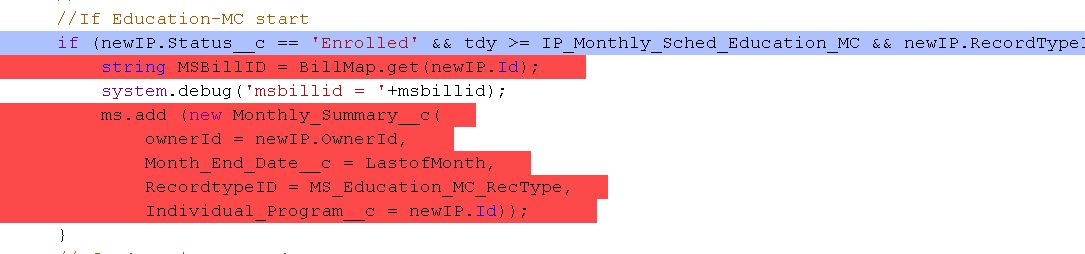
My test seems to be blue for the beginning of many of my conditional statements, but not for the subsequent action. (as seen in red). I been told that if I can get my percentage challenged code to test better and deploy them, that my average code coverage will get better.
I've tried deploying code that I know tested at 100% and it still won't let it deploy. In Eclipse, I even tried to delete classes that I knew were not needed and it STILL wouldn't let me get through that average code error. If I could get some idea how to test and cover the above code, I may have a shot. Any advise would be appreciated. Thanks,
Marty
I'm trying to deploy to production and getting the dreaded "code coverage is 74%, needs to be 75%" error. No matter what I try, I can't seem to get that 1%. When I look at some of my lower percentage triggers to tighten them up, I get this analysis from the developer console:
My test seems to be blue for the beginning of many of my conditional statements, but not for the subsequent action. (as seen in red). I been told that if I can get my percentage challenged code to test better and deploy them, that my average code coverage will get better.
I've tried deploying code that I know tested at 100% and it still won't let it deploy. In Eclipse, I even tried to delete classes that I knew were not needed and it STILL wouldn't let me get through that average code error. If I could get some idea how to test and cover the above code, I may have a shot. Any advise would be appreciated. Thanks,
Marty






 Apex Code Development
Apex Code Development
Remember you'll need to create test data in your tests, that satisify your condition, so the lines inside of the condition will execute.
can you post full tirgger. nobody can have an idea with these lines without knowing context of trigger such as object on which this trigger is working, is it before or after trigger etc.
Thanks,
Himanshu