You need to sign in to do that
Don't have an account?
Remove horizontal line on PageBlockSection
How can I get rid of the horizontal line that appears above a page block section in visual force ? I don't want a title or header.
Below is the result and the code.
Also, The 'Other LOB' field still shows even though it's redering condition should hide it if nothing is selected in the multi select field.
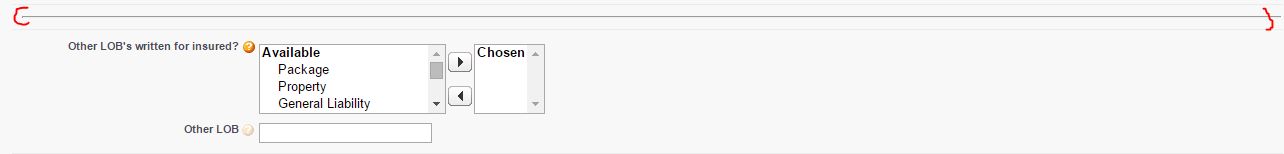
Below is the result and the code.
Also, The 'Other LOB' field still shows even though it's redering condition should hide it if nothing is selected in the multi select field.
<apex:pageBlockSection columns="1" id="section1a" showHeader="false" rendered="{!PolicyInformation}" >
<apex:inputField value="{!Comm_Auto_Audit_Sample_Policy__c.Other_LOBs_written_for_insured__c}" rendered="{!OtherLinesOfBusinessWritten}" >
<apex:actionSupport event="onchange" reRender="section1a" />
</apex:inputField>
<apex:inputField value="{!Comm_Auto_Audit_Sample_Policy__c.Other_LOB__c}" style="color:blue;" rendered="{!CONTAINS(Comm_Auto_Audit_Sample_Policy__c.Other_LOBs_written_for_insured__c,'Other')}" />
</apex:pageBlockSection>






 Apex Code Development
Apex Code Development
<apex:pageBlock mode="maindetail" >
Thx
All Answers
<apex:pageBlock mode="maindetail" >
Thx