You need to sign in to do that
Don't have an account?
creating wizards with visual workflow - create Opportunity Name
How do you create the Opportunity Name correctly? I tried to make a formula to bring in Account Name, but I get a formula expression is invalid error when trying to save.
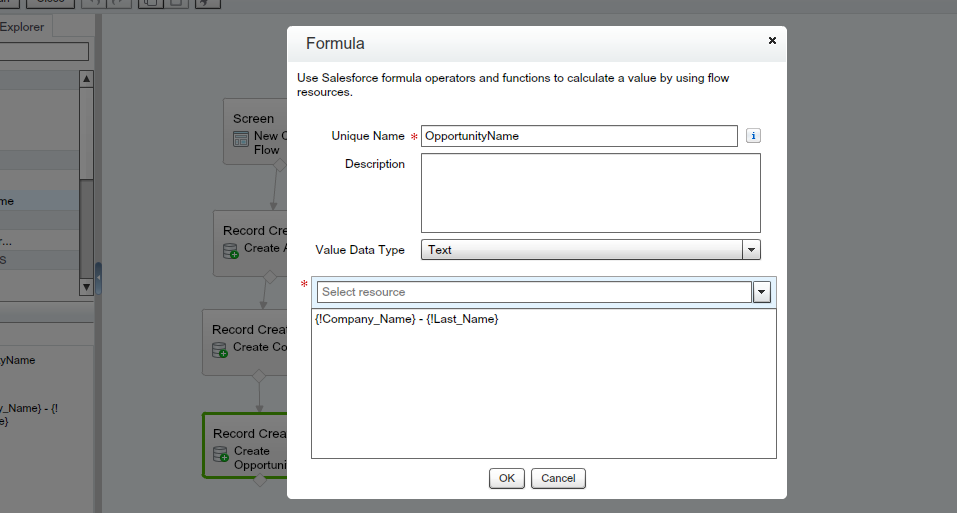






 Apex Code Development
Apex Code Development
Also, it looks like you are new to the Developer Forum, Welcome!!!
As a common practice, if your question is answered, please choose 1 best answer.
But you can give every answer a thumb up if that answer is helpful to you.
Thanks