You need to sign in to do that
Don't have an account?
Contract Renewal Date Custom Field
Hi,
I have fields like this for uploading a Contract. I want to add a Custom field "Current Renewal Term". This field should look at the "Renewal Term" field and if it says Annually, it should display a value to reflect the current term.
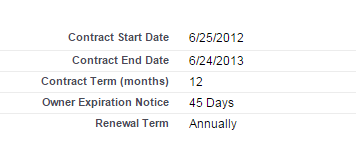
For example, in this case, the Contract Start Date is 6/25/2012 and Contract Term is 12 months, therefore the Contract End Date is auto-populated to 6/24/2013. But since the Renewal Term is "Annually", the custom field that I want to create "Current Renewal Term" should display 6/24/2016.
How can I make that happen?
It is a little urgent and all help is really appreciated.
Thank you,
Tejaswi
I have fields like this for uploading a Contract. I want to add a Custom field "Current Renewal Term". This field should look at the "Renewal Term" field and if it says Annually, it should display a value to reflect the current term.
For example, in this case, the Contract Start Date is 6/25/2012 and Contract Term is 12 months, therefore the Contract End Date is auto-populated to 6/24/2013. But since the Renewal Term is "Annually", the custom field that I want to create "Current Renewal Term" should display 6/24/2016.
How can I make that happen?
It is a little urgent and all help is really appreciated.
Thank you,
Tejaswi






 Apex Code Development
Apex Code Development
All Answers
If the Renewal term is Annually then it will add two years from the Contract end date else it will display null in the field.
Although, I have a small doubt, now, since the End date is 2013, we will have to add 3 years, since June has already passed for 2015 and the Contract has been renewed till the next year.
Also, since the Contract End Date is auto-populated and has a fixed value of 2013, what happens next year when the contract is renewed again, would we have to go in and change the formula to 4?
Please help.
Thank you,
Tejaswi