You need to sign in to do that
Don't have an account?
Lightning Experience
Hello everybody,
as I don't know who my responsible Admin is I will ask this here...
I would like to have the "Lightning Experience" Link in my Switcher. At the moment it looks like this:
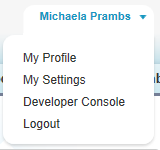
Can someone help?
as I don't know who my responsible Admin is I will ask this here...
I would like to have the "Lightning Experience" Link in my Switcher. At the moment it looks like this:
Can someone help?






 Apex Code Development
Apex Code Development
Lighting Experience is not released yet. It is scheduled to release in winter 16 but you can register for pre release from following url.
https://www.salesforce.com/form/signup/lightning-ee-signup.jsp
Thanks,
Himanshu
I have implemented the lightning:dualListbox in my component.
CaseLabelSearchaleDualListBox.cmp:
<aura:component controller="CasesLabelsController" implements="flexipage:availableForAllPageTypes,force:hasRecordId">
<!--Declare Event Handlers-->
<aura:handler name="init" action="{!c.doInit}" value="{!this}" description="Call doInit function on component load to get picklist values"/>
<aura:handler name="change" value="{!v.term}" action="{!c.search}" />
<!--Declare Attributes-->
<aura:attribute name="GenreList" type="List" default="[]" description="Labels Picklist Values"/>
<aura:attribute name="selectedGenreList" type="List" default="[]" description="Selected Labels Picklist Values"/>
<aura:attribute name="requiredOptions" type="List" default="[]"/>
<aura:attribute name="term" type="String" />
<!--ui:button label="{!v.recordId}"/-->
<lightning:input type="text" value="{!v.term}" placeholder="Search" />
<div class="slds-m-around_xx-large">
<lightning:dualListbox aura:id="selectGenre"
name="Genre"
label="Edit Labels"
sourceLabel="Available Labels"
selectedLabel="Selected Labels"
options="{!v.GenreList}"
value="{!v.selectedGenreList}"
onchange="{!c.handleGenreChange}"/>
<br/>
<lightning:button label="Save Labels" onclick="{!c.saveLables}" />
</div>
</aura:component>
CaseLabelSearchableDualListBoxController:
({
doInit: function(component, event, helper) {
var action = component.get("c.getPiklistValues");
action.setCallback(this, function(response) {
var state = response.getState();
if (state === "SUCCESS"){
var result = response.getReturnValue();
// alert(result);
var plValues = [];
for (var i = 0; i < result.length; i++) {
plValues.push({
label: result[i],
value: result[i]
});
}
component.set("v.GenreList", plValues);
}
});
$A.enqueueAction(action);
this.search(component);
var action2 = component.get("c.getSelectedLabels");
var selectedRecordId = component.get("v.recordId");
//alert('Selected recId = '+selectedRecordId);
action2.setParams({
"selectedRecId": selectedRecordId
});
action2.setCallback(this, function(response) {
var state = response.getState();
if (state === "SUCCESS"){
var result2 = response.getReturnValue();
var selValues = [];
for (var j = 0; j < result2.length; j++) {
selValues.push(result2[j]);
}
component.set("v.selectedGenreList", selValues);
}
else{
alert('error');
}
});
$A.enqueueAction(action2);
},
search: function(component) {
// Search term
var term = component.get("v.term");
// Show all when no filter, or when filter matches label or value
component.set("v.GenreList",
component.get("v.GenreList")
.filter(
item => !term ||
item.value.match(term) ||
item.label.match(term)));
},
saveLables : function(component, event, helper) {
//save the labels
var selectedValues = component.get("v.selectedGenreList");
console.info('>>>>>selectedValues = '+selectedValues);
var action3 = component.get("c.saveLabels");
var selectedRecordId = component.get("v.recordId");
action3.setParams({
"selectedLabels": selectedValues,
"selectedRecId": selectedRecordId
});
action3.setCallback(this, function(response) {
var state = response.getState();
if (state === "SUCCESS"){
var result4 = response.getReturnValue();
var sMsg = 'Labels successfully saved \n';
var toastEvent = $A.get("e.force:showToast");
toastEvent.setParams({
mode: 'sticky',
message: sMsg,
type : 'success'
});
toastEvent.fire();
}
else{
alert('error');
}
});
$A.enqueueAction(action3);
},
handleGenreChange: function (component, event, helper) {
//Get the Selected values
var selectedValues = event.getParam("value");
//Update the Selected Values
component.set("v.selectedGenreList", selectedValues);
},
getSelectedGenre : function(component, event, helper){
//Get selected Genre List on button click
var selectedValues = component.get("v.selectedGenreList");
console.log('Selectd Genre-' + selectedValues);
}
})
But when I searched 2nd time in the searchbox the values that are selected in the 1st time is vanished from the selected box?