You need to sign in to do that
Don't have an account?
How to Navigate the page by using <apex:outputlink>
Hai,
My requirment is when i click on list page that means i created output link for id click that id it will navigate to record view page but it is not displaying values to the record view page
i write vf page and code
vf page
=----------------------
<apex:page controller="list_controller1" sidebar="false" tabStyle="Employee_Information__c">
<apex:form >
<apex:pageBlock title="Employee List">
<apex:pageBlockSection title="Employee Information Displaying ">
<apex:pageBlockTable value="{!empdetails}" var="e">
<apex:column headerValue="ID">
<apex:outputLink value="https://c.ap2.visual.force.com/apex/Record_detail_Vf_Page?id = e.id">{!e.id}</apex:outputLink>
</apex:column>
<apex:column value="{!e.First_Name__c}"/>
<apex:column value="{!e.Middle_Name__c}"/>
<apex:column value="{!e.Last_Name__c}"/>
<apex:column value="{!e.Date_of_Birth__c}"/>
<apex:column value="{!e.Father_Husband_Name__c}"/>
<apex:column value="{!e.Marital_Status__c}"/>
</apex:pageBlockTable>
</apex:pageBlockSection>
</apex:pageBlock>
</apex:form>
</apex:page>
controller
------------------------------
public class list_controller1
{
public Employee_Information__c[] getEmpdetails()
{
empdetails = Database.query(query);
return empdetails;
}
Employee_Information__c[] empdetails;
string query = 'select id,First_Name__c,Middle_Name__c,Last_Name__c,Date_of_Birth__c,Father_Husband_Name__c,Marital_Status__c from Employee_Information__c';
}
please help me any one
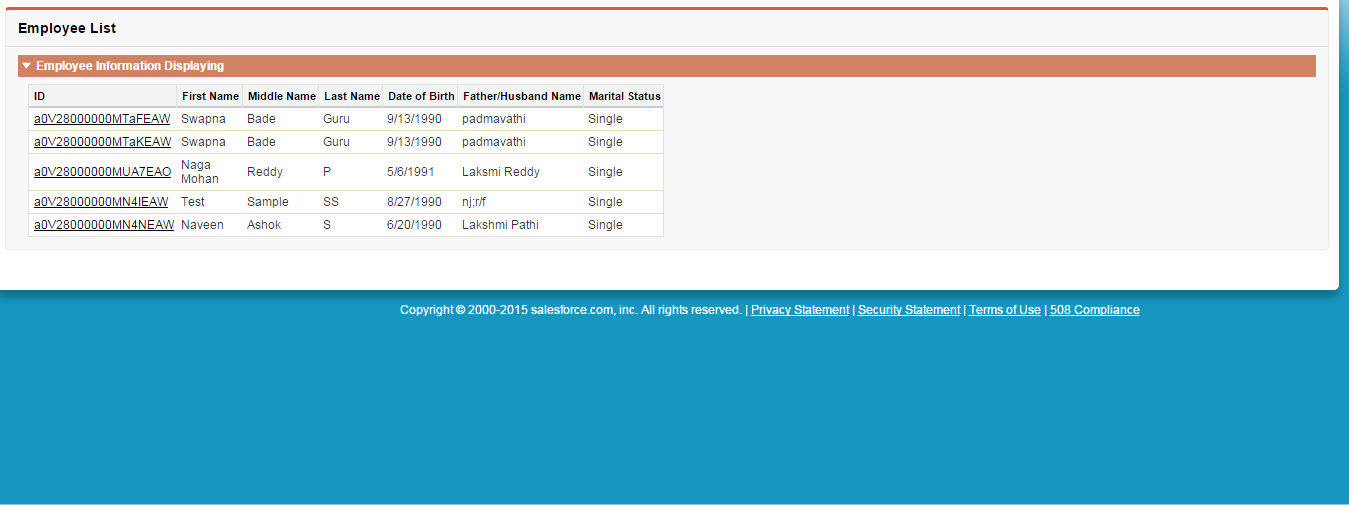
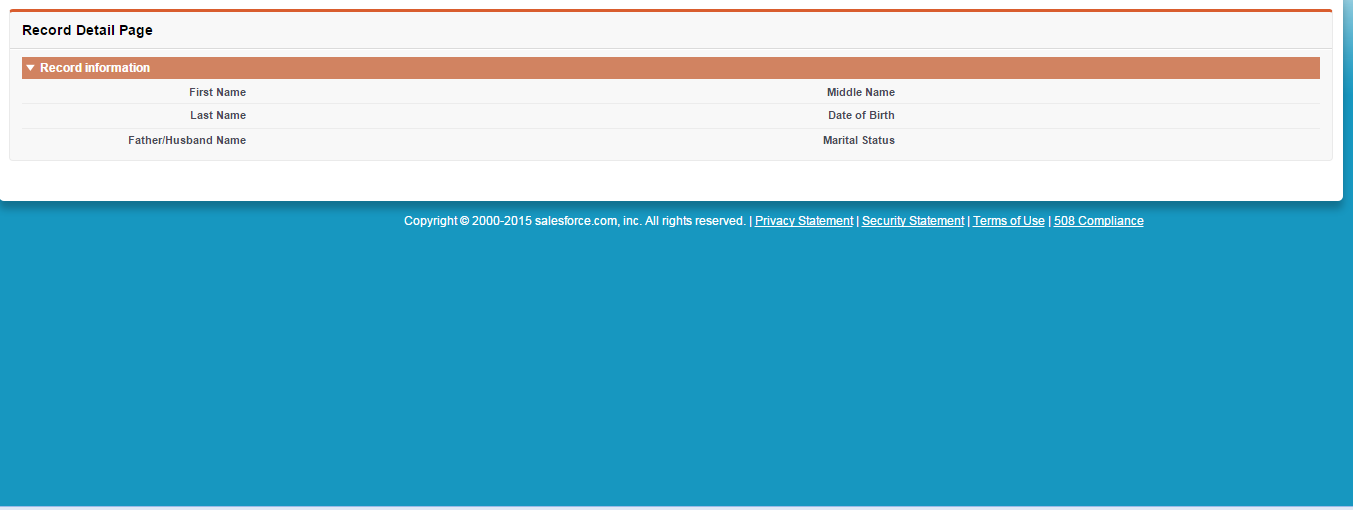
in the first image i click the id link it will navigate to secong image but here values are not displaying for fields .
please help me
any one
My requirment is when i click on list page that means i created output link for id click that id it will navigate to record view page but it is not displaying values to the record view page
i write vf page and code
vf page
=----------------------
<apex:page controller="list_controller1" sidebar="false" tabStyle="Employee_Information__c">
<apex:form >
<apex:pageBlock title="Employee List">
<apex:pageBlockSection title="Employee Information Displaying ">
<apex:pageBlockTable value="{!empdetails}" var="e">
<apex:column headerValue="ID">
<apex:outputLink value="https://c.ap2.visual.force.com/apex/Record_detail_Vf_Page?id = e.id">{!e.id}</apex:outputLink>
</apex:column>
<apex:column value="{!e.First_Name__c}"/>
<apex:column value="{!e.Middle_Name__c}"/>
<apex:column value="{!e.Last_Name__c}"/>
<apex:column value="{!e.Date_of_Birth__c}"/>
<apex:column value="{!e.Father_Husband_Name__c}"/>
<apex:column value="{!e.Marital_Status__c}"/>
</apex:pageBlockTable>
</apex:pageBlockSection>
</apex:pageBlock>
</apex:form>
</apex:page>
controller
------------------------------
public class list_controller1
{
public Employee_Information__c[] getEmpdetails()
{
empdetails = Database.query(query);
return empdetails;
}
Employee_Information__c[] empdetails;
string query = 'select id,First_Name__c,Middle_Name__c,Last_Name__c,Date_of_Birth__c,Father_Husband_Name__c,Marital_Status__c from Employee_Information__c';
}
please help me any one
in the first image i click the id link it will navigate to secong image but here values are not displaying for fields .
please help me
any one






 Apex Code Development
Apex Code Development
..../apex/Record_detail_Vf_Page?id={!e.id}"
and test it with Development mode off.
All Answers
You need to specify {!e.Id} instead of e.id in the value attribute of the output link.
Please replace the following line
<apex:outputLink value="https://c.ap2.visual.force.com/apex/Record_detail_Vf_Page?id = e.id">{!e.id}</apex:outputLink>With following line.<apex:outputLink value="https://c.ap2.visual.force.com/apex/Record_detail_Vf_Page?id = {!e.id}">{!e.id}</apex:outputLink>Let me know if you need any help. I will more than happy to help you.
..../apex/Record_detail_Vf_Page?id={!e.id}"
and test it with Development mode off.
here i have one quesiton
<apex:outputLink value="https://c.ap2.visual.force.com/apex/Record_detail_Vf_Page?id = <b>e.id</b>">{!e.id}</apex:outputLink>
here https://c.ap2.visual.force.com is sandbox URL ....if i move these changes to production , it wont work, becuase URL is differet like https://c.ap2. XXX. XXX. visual.force.com
so, how can we maintain production url / dynamic URL , depends on sandbox ?
pls let me know ...Thanks Ram