You need to sign in to do that
Don't have an account?
How to add attachment section in Visual force page
I have created a custom button which calls Visual force page on the visual force page I want to display
attach file link so users can attach files just like tasks or any other object
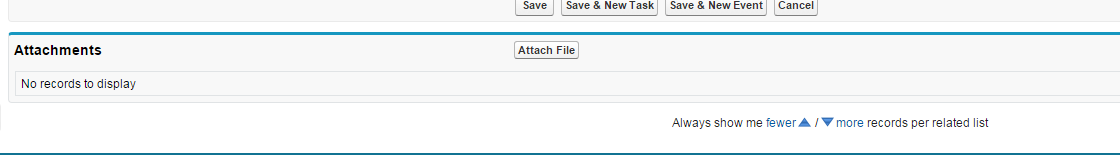
attach file link so users can attach files just like tasks or any other object






 Apex Code Development
Apex Code Development
public class uploadAttachmentsController { public uploadAttachmentsController(ApexPages.StandardController controller){} public Attachment file; public Attachment getfile(){ file = new Attachment(); return file; } public PageReference save(){ string recordid = System.currentPageReference().getParameters().get('id'); Attachment attach = new Attachment( parentid = recordid, name = file.name, body = file.body); insert attach; return null; } } ==================================================== <apex:page standardController="Account" extensions="uploadAttachmentsController"> <apex:form> <apex:pageBlock> <apex:inputFile value="{!file.body}" fileName="{!file.name}"></apex:inputFile> <apex:commandButton value = "save" action="{!save}"/> </apex:pageBlock> </apex:form> </apex:page>Let me know if it was helpful.
I think it should work pretty much the same way if it's an image or a Word document.
You might want to try these links. They might actually be more helpful than uploading my code since they are more simpler since I have several other things in mine that might make it a bit more confusing such as limit the upload size of an image as well as allow users to only upload 7 pictures.
http://blog.jeffdouglas.com/2010/04/28/uploading-an-attachment-using-visualforce-and-a-custom-controller/
http://salesforcetrekbin.blogspot.com/2010/04/visualforce-file-upload-for-any-sobject.html
Let me know if this helps or you need any other ideas!
I should also mention, maybe you already knew or figured, but each attachment must be associated with a record in the URL like www.mydomain.com/page?id={object__c.id}
Thanks.