You need to sign in to do that
Don't have an account?
Improve query cost in trigger: problem with IsDeleted system field
Hi there,
I have the following exception with my trigger:
System.QueryException: Non-selective query against large object type (more than 100000 rows).
My SOQL query is like this:
After some research I use the following query to check the request's cost in query plan (developer console):
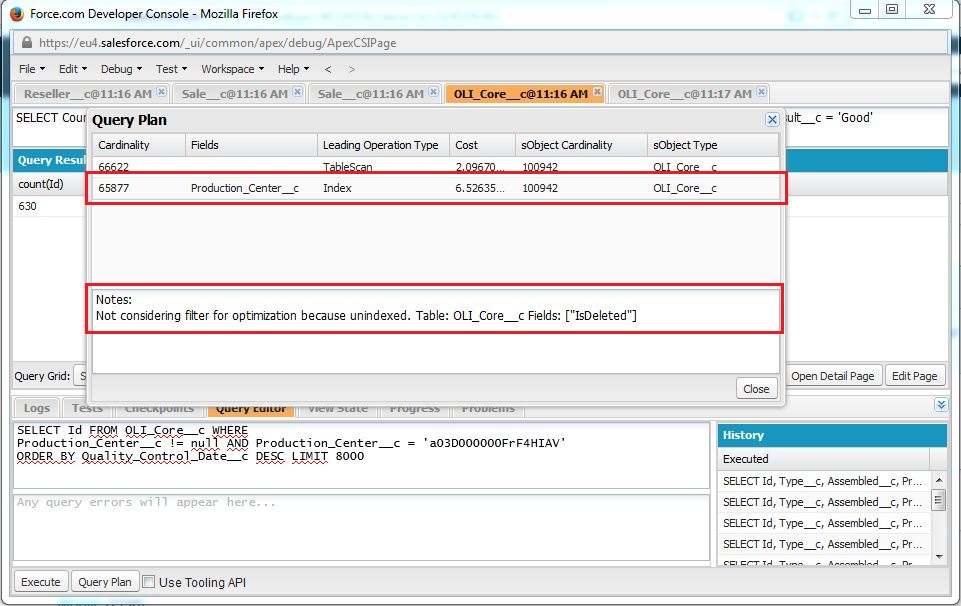
I think that it's not possible to index IsDeleted field because it is a system field, and even if it's possible I think that's not a good idea because I will need to do like this with some other objects when records will be over 100K (which are used in other triggers).
Someone can help me to have a cost bellow 1 with Index as Leading Operation Type for this query considering the IsDeleted field problem. Or is there a workaround?
Thanks in advance for any kind of help.
I have the following exception with my trigger:
System.QueryException: Non-selective query against large object type (more than 100000 rows).
My SOQL query is like this:
SELECT Id, Type__c, Assembled__c, Production_Center__c, Transport_to__c, Quality_Control_Result__c, Quality_Control_Date__c FROM OLI_Core__c WHERE Production_Center__c = :centerId ORDER BY Quality_Control_Date__c DESC LIMIT 8000The OLI_Core__c object contains around 100942 records and Production_Center__c field is an indexed field.
After some research I use the following query to check the request's cost in query plan (developer console):
SELECT Id FROM OLI_Core__c WHERE Production_Center__c != null AND Production_Center__c = 'a03D000000FrF4HIAV' ORDER BY Quality_Control_Date__c DESC LIMIT 8000The query plan result is like the image bellow:
I think that it's not possible to index IsDeleted field because it is a system field, and even if it's possible I think that's not a good idea because I will need to do like this with some other objects when records will be over 100K (which are used in other triggers).
Someone can help me to have a cost bellow 1 with Index as Leading Operation Type for this query considering the IsDeleted field problem. Or is there a workaround?
Thanks in advance for any kind of help.






 Apex Code Development
Apex Code Development
I have solved this problem by using CreatedDate (which is indexed by default) to get all recent records. Then I use IF statement to replace filter in WHERE clause and to get the same results.
This workaround is used until my request to Salesforce about custom indexing will be done.
Thanks for all,
Tsara
All Answers
Hi solarcooker
Can u try to add "IsDelete" field in Where statement?
As a common practice, if your question is answered, please choose 1 best answer.
But you can give every answer a thumb up if that answer is helpful to you.
Thanks
Thanks a lot for your answer.
I already tried to add IsDeleted field in WHERE statement but I had the same result.
I had also added more conditions and received a low cost at TableScan as Leading Operation Type but the same Cost for Index.
As I said earlier, this request is used in trigger and I think that selective query uses Index as Leading Operation Type and cost must be above 1.
I was already used this request in my trigger in prod and had the same exception (System.QueryException: Non-selective query against large object type (more than 100000 rows). I'd like to note that only Production_Center__c and Transport_to__c are indexed but we don't need to filter Transport_to__c.
Please let me know if someone have solution because it's been almost a week since our production is blocked (can't input new records).
Hi solarcooker
Maybe this help. You can some Audit dates (such as LastModifiedDate) in your WHERE statement.
Thanks,
Alex
Thanks for your idea. I also have a similar idea by using CreatedDate in WHERE clause but I will try to custom index Assembled__c and Quality_Control_Result__c by the salesforce support first.
Regards,
Tsara
I have solved this problem by using CreatedDate (which is indexed by default) to get all recent records. Then I use IF statement to replace filter in WHERE clause and to get the same results.
This workaround is used until my request to Salesforce about custom indexing will be done.
Thanks for all,
Tsara