You need to sign in to do that
Don't have an account?
Save and New- Need to redirect to Same VF Page with parent ID
Hi ,
I have a Visual force page and Need a Custom Save and New Functionality,
Opportunity (Parent Object) ------- Client_Discovery__C (Child Object) ,
Client_Discovery__C (Parent Object) ----- Client_Site__C (Child Object)
Client_Site__C (Parent Object) ------ Client Supplier (Child Object)
What i am trying to achive with my visual force page is , On Opportunity related list i have New Client Disovery Button withich is Standard Visual Page.
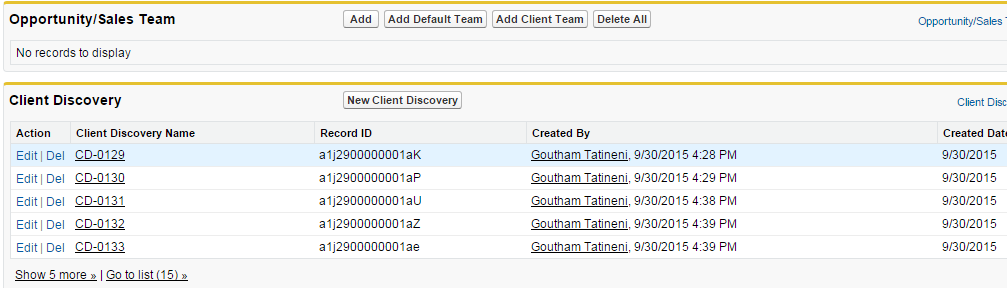
When user Clicks New Client Disocvery and enters data
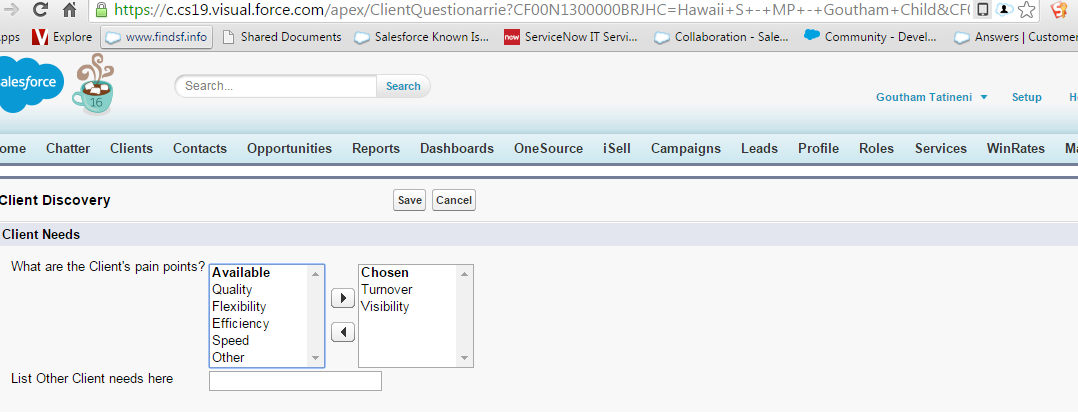
and hits save page is Redirected to new Visual Force page where users can create Client Site and Multipole Supplier at the Same time .
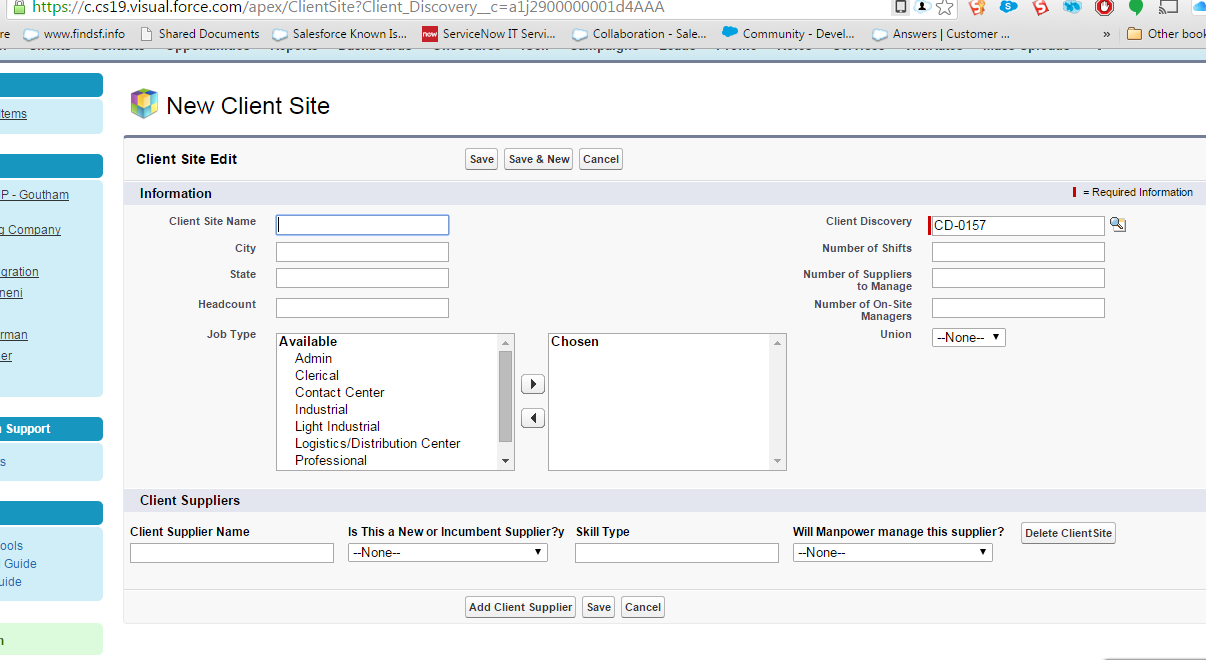
Here when user finishes enetring data He needs to hit Save & New and again go to the same VF page where he just hit save & new . I am able to redirect to that page but missing the Parent ID.
First Vf Page Standard page ClientQuestionarrie with Custom Save method in Client Questionarrie Controller.
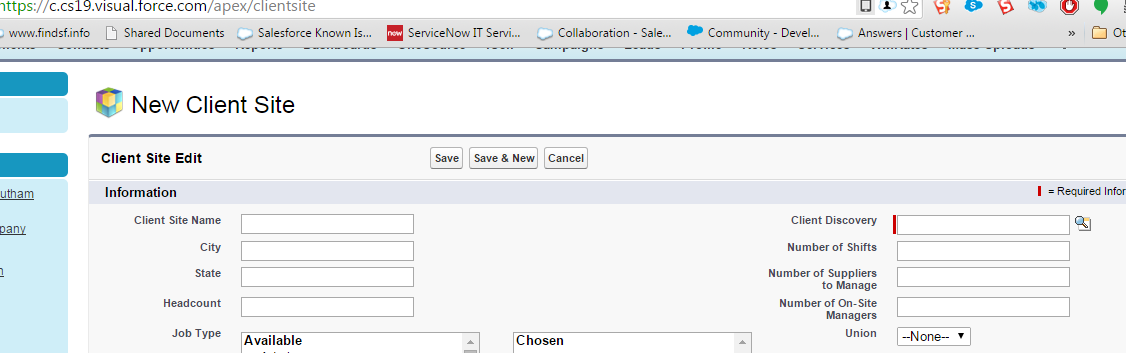
Missing Client Disovery ID
Thanks
Akhil
I have a Visual force page and Need a Custom Save and New Functionality,
Opportunity (Parent Object) ------- Client_Discovery__C (Child Object) ,
Client_Discovery__C (Parent Object) ----- Client_Site__C (Child Object)
Client_Site__C (Parent Object) ------ Client Supplier (Child Object)
What i am trying to achive with my visual force page is , On Opportunity related list i have New Client Disovery Button withich is Standard Visual Page.
When user Clicks New Client Disocvery and enters data
and hits save page is Redirected to new Visual Force page where users can create Client Site and Multipole Supplier at the Same time .
Here when user finishes enetring data He needs to hit Save & New and again go to the same VF page where he just hit save & new . I am able to redirect to that page but missing the Parent ID.
First Vf Page Standard page ClientQuestionarrie with Custom Save method in Client Questionarrie Controller.
public with sharing class ClientQuestionarrie {
Apexpages.StandardController controller;
public Client_Discovery__c myCustomObject;
public ClientQuestionarrie(ApexPages.StandardController sc)
{
this.controller = sc;
myCustomObject = (Client_Discovery__c) sc.getRecord();
}
public PageReference SaveQuestionarrie()
{
upsert myCustomObject;
Pagereference ref = new Pagereference('/Apex/ClientSite');
ref.getParameters().put('Client_Discovery__c', myCustomObject.Id);
ref.setRedirect(true);
return ref;
}
}
public with sharing class ClientSiteExt {
public ClientSiteExt(ApexPages.StandardController controller) {
Client_Site__c c = (Client_Site__c) controller.getRecord();
c.Client_Discovery__c = ApexPages.currentPage().getParameters().get('Client_Discovery__c');
}
}
<apex:page standardController="Client_Site__c" extensions="AddClientSupplier,ClientSiteExt" tabStyle="Client_Site__c">
<apex:form id="myForm" >
<apex:sectionHeader title="New Client Site" />
<apex:pageBlock title=" Client Site Edit" mode="edit">
<apex:pageBlockButtons location="top" >
<apex:commandButton value="Save" action="{!saveClientSite}" />
<apex:commandButton value="Save & New" action="{!SaveAndNew}"/>
<apex:commandButton value="Cancel" action="{!Cancel}"/>
</apex:pageBlockButtons>
<apex:pageBlockSection title="Information" columns="2">
<apex:inputField value="{!Client_Site__c.Client_Site_Name__c}" taborderhint="1"/>
<apex:inputField value="{!Client_Site__c.Client_Discovery__c}" taborderhint="6"/>
<apex:inputField value="{!Client_Site__c.City__c}" taborderhint="2"/>
<apex:inputField value="{!Client_Site__c.Number_of_Shifts__c}" taborderhint="7"/>
<apex:inputField value="{!Client_Site__c.State__c}" taborderhint="3"/>
<apex:inputField value="{!Client_Site__c.Number_of_Team_Leads__c}" taborderhint="8"/>
<apex:inputField value="{!Client_Site__c.Head_count__c}" taborderhint="4"/>
<apex:inputField value="{!Client_Site__c.Number_of_On_Site_Managers__c}" taborderhint="9"/>
<apex:inputField value="{!Client_Site__c.Job_Titles__c}" taborderhint="5"/>
<apex:inputField value="{!Client_Site__c.Union_or_Non_Union__c}" taborderhint="10"/>
</apex:pageBlockSection>
<apex:pageBlockSection title="Client Suppliers" columns="4">
</apex:pageBlockSection>
<apex:repeat value="{!lClientSuppliers}" var="x">
<apex:panelGrid columns="6">
<apex:panelGrid >
<apex:facet name="header">Client Supplier Name</apex:facet>
<apex:inputField value="{!x.c.Supplier_Name__c}" style="width:200px" />
</apex:panelGrid>
<apex:panelGrid >
<apex:facet name="header">Is This a New or Incumbent Supplier?y</apex:facet>
<apex:inputField value="{!x.c.Is_This_a_New_or_Incumbent_Supplier__c}" style="width:200px" />
</apex:panelGrid>
<apex:panelGrid >
<apex:facet name="header">Skill Type</apex:facet>
<apex:inputField value="{!x.c.Skill_Type__c}" style="width:200px"/>
</apex:panelGrid>
<apex:panelGrid >
<apex:facet name="header"> Will Manpower manage this supplier?</apex:facet>
<apex:inputField value="{!x.c.Will_Manpower_Manage_This_Supplier__c}" style="width:200px" />
</apex:panelGrid>
<apex:panelGrid >
</apex:panelGrid>
<apex:commandButton action="{!deleteClientSupplier}" style="Button" value="Delete ClientSite" reRender="myForm" immediate="true">
<apex:param value="{!x.counter}" name="selected"
assignTo="{!selectedContact}"/>
</apex:commandButton>
</apex:panelGrid>
</apex:repeat>
<apex:pageBlockButtons location="bottom">
<apex:panelGrid ></apex:panelGrid>
<apex:commandButton value="Add Client Supplier" action="{!addAClientSupplier}" reRender="myForm" immediate="true" />
<apex:commandButton value="Save" action="{!saveClientSite}" />
<apex:commandButton value="Cancel" action="{!cancel}"/>
</apex:pageBlockButtons>
</apex:pageBlock>
</apex:form>
</apex:page>
public class AddClientSupplier {
ApexPages.StandardController sc;
public Client_Site__c acct{get;set;}
public Client_Discovery__c cDiscovery;
public Integer marker=2;
public Integer selectedClientSupplier{get;set;}
public List<WrapperClass> lClientSuppliers{get;set;}
public String queryString {get;set;}
public AddClientSupplier(ApexPages.StandardController controller) {
sc=controller;
this.acct = (Client_Site__c)controller.getRecord();
lClientSuppliers=new List<WrapperClass>();
Client_Supplier__c c=new Client_Supplier__c();
lClientSuppliers.add(new WrapperClass(c,1));
}
public PageReference deleteClientSupplier(){
Integer x=-1;
for(WrapperClass wc:lClientSuppliers){
x++;
if(wc.counter==selectedClientSupplier){
System.debug('-->selected ClientSupplier:'+selectedClientSupplier+' position:'+x);
break;
}
}
lClientSuppliers.remove(x);
return null;
}
public PageReference saveClientSite(){
Database.SaveResult sr = Database.insert(acct, false);
Id idey=sr.getId();
List<Client_Supplier__c> ClientSupplierList=new List<Client_Supplier__c>();
for(WrapperClass wc:lClientSuppliers){
if(!string.isblank(wc.c.Supplier_Name__c) ){
Client_Supplier__c c=new Client_Supplier__c();
c.Is_This_a_New_or_Incumbent_Supplier__c=wc.c.Is_This_a_New_or_Incumbent_Supplier__c;
c.Skill_Type__c=wc.c.Skill_Type__c;
c.Supplier_Name__c=wc.c.Supplier_Name__c;
c.Will_Manpower_Manage_This_Supplier__c=wc.c.Will_Manpower_Manage_This_Supplier__c;
c.Client_Site__c=idey;
ClientSupplierList.add(c);
}
}
insert ClientSupplierList;
return(new PageReference('/'+sr.id).setRedirect(True));
// return new PageReference('/' + Schema.getGlobalDescribe().get('Client_Discovery__c').getDescribe().getKeyPrefix() + '/o');
}
public PageReference addAClientSupplier(){
Client_Supplier__c c=new Client_Supplier__c();
lClientSuppliers.add(new WrapperClass(c,marker));
marker=marker+1;
return null;
}
public class WrapperClass{
public Integer counter{get;set;}
public Client_Supplier__c c{get;set;}
public WrapperClass(Client_Supplier__c cntc,Integer i){
this.c=cntc;
this.counter=i;
}
}
public PageReference saveAndNew() {
sc.save();
PageReference pRef = Page.ClientSite;
pRef.setRedirect(true);
//pRef.getParameters().put('Client_Discovery__c', cDiscovery.id);
return pRef;
}
}
When i Hit Save and New Missing Client Disovery ID
Thanks
Akhil






 Apex Code Development
Apex Code Development
Problem is that when you open page extension rewriten Client_Discovery__c. Extenstion try get id from url but not found. In you case this automaticaly get from CF00N1300000BRJGg_lkid
try this code
public with sharing class ClientSiteExt { public ClientSiteExt(ApexPages.StandardController controller) { Client_Site__c c = (Client_Site__c) controller.getRecord(); String cdId = ApexPages.currentPage().getParameters().get('Client_Discovery__c'); if ((null != cdId) && (cdId.length() > 0)) { c.Client_Discovery__c = cdId; } } }Thanks,
Alex
All Answers
Try this code(i copied all params from page)
public PageReference saveAndNew() { sc.save(); PageReference pRef = Page.ClientSite; pRef.getParameters().putAll(ApexPages.currentPage().getParameters()); pRef.setRedirect(true); return pRef; }As a common practice, if your question is answered, please choose 1 best answer.
But you can give every answer a thumb up if that answer is helpful to you.
Thanks,
Alex
Bro Life Safer , Thanks man . This was driving me crazy.
Thank You very much.
One more question please. i am using a Custom Save method to redirect from Client Disocvery to Client Site. Now when we go to an existing Client disovery and try to create a New client Site i am trying to open the Same Client Site visual force where users can create Client Site with Client Suppliers .So i replaced my standard new Button with ClientSite VF page but again i am nbot getting Client Discovery ID (LookUp). Any suggestion please
https://c.cs19.visual.force.com/apex/ClientSite1?CF00N1300000BRJGg=CD-0161&CF00N1300000BRJGg_lkid=a1j2900000001dO&scontrolCaching=1&retURL=%2Fapex%2FClientDiscoveryView%3Fid%3Da1j2900000001dO%26sfdc.override%3D1&sf
I am using the same VF ClientSite mentioned above.
Problem is that when you open page extension rewriten Client_Discovery__c. Extenstion try get id from url but not found. In you case this automaticaly get from CF00N1300000BRJGg_lkid
try this code
public with sharing class ClientSiteExt { public ClientSiteExt(ApexPages.StandardController controller) { Client_Site__c c = (Client_Site__c) controller.getRecord(); String cdId = ApexPages.currentPage().getParameters().get('Client_Discovery__c'); if ((null != cdId) && (cdId.length() > 0)) { c.Client_Discovery__c = cdId; } } }Thanks,
Alex
Sorry Man , last question i promise . When i save the Client Site along with the Supplier (using Save method) it save both Client Site and Client Supplier but when i use SAVE and NEW it only saves CLient Site parent object but not child object.
You need add this logic in your saveAndNew method
public PageReference saveAndNew() { saveClientSite(); // existing code return pRef; }Thanks,
Alex