You need to sign in to do that
Don't have an account?
Code Coverage Error
I have created an APEX trigger in sandbox and when I try to validate in production I am getting this error.
Code Coverage Failure
The following triggers have 0% code coverage. Each trigger must have at least 1% code coverage.
- UpdateLeadswithTask
This does not make sense to me as the tigger in production says I cover 76% of code. See attachtment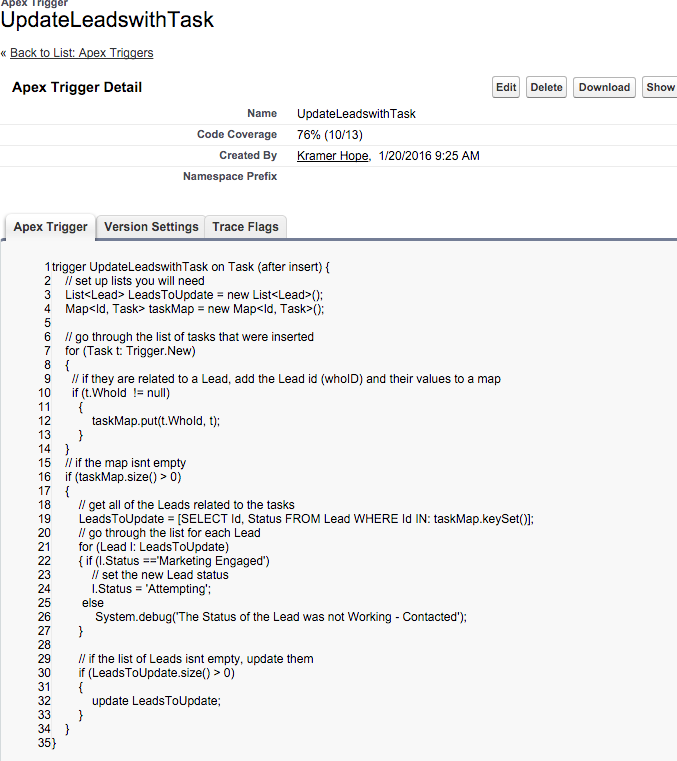
I did not write an APEX class specifically for the trigger, rather just ran tests on all of my existing. Tihs is what got me the 76%. Any ideas?
Code Coverage Failure
The following triggers have 0% code coverage. Each trigger must have at least 1% code coverage.
- UpdateLeadswithTask
This does not make sense to me as the tigger in production says I cover 76% of code. See attachtment
I did not write an APEX class specifically for the trigger, rather just ran tests on all of my existing. Tihs is what got me the 76%. Any ideas?






 Apex Code Development
Apex Code Development
@isTest public class TestClassforTrigger { static Lead createLead() { return new Lead( LastName = 'Tulsani', Company ='ABC Corp', Status='Marketing Engaged' ); } static Task createTask(Id userId, Id ldId) { return new Task( OwnerId = userId, Subject = 'Call for test class', WhoId = ldId, Priority = 'Normal' ); } static testMethod void TestInsertTask() { Id userId = '005E0000007Oaod'; // This should really be a user created during the test Lead createlead = createLead(); insert createlead; Task tk = createTask(userId, createlead.id); Test.startTest(); insert tk; Test.stopTest(); Lead getleadupdated = [ select Status from Lead where Id = :createlead.id ]; System.assertEquals( 'Attempting', getleadupdated.Status, 'The status was not updated' ); } }NOTE: This code has not been tested and may contain typographical or logical errorsAll Answers
This warning comes when you deploy your trigger with the test class then in the production it runs all test classes but in case if you have any code coverage of all test class not more than 75% or if any trigger in the class not have code coverage then its show error because for deployment any trigger in the production then for every trigger you have atleast 1% code coverage.
Thanks
Gyani
Mirketa Software Pvt. Ltd.
http://www.mirketa.com
I am a little unclear on your answer. Are you saying this is another trigger that is causing the validation to fail? If thats the case can I deply my change set if it only had my one trigger in it that is at 76%?
Does anyone have a similar trigger they can provide a test class for if thats what i need?
Thanks!
@isTest(seealldata = false) public class TestClassforTrigger { static Lead createLead() { Lead ld = new Lead(); ld.LastName = 'Tulsani'; ld.Company ='ABC Corp'; ld.Status='Marketing Engaged'; return ld; } static Task createTask(Id ldId) { Task tk = new Task(); tk.OwnerId= '005E0000007Oaod' ; //user ID specific to your ORG tk.Subject ='Call for test class'; tk.WhoId = ldid; tk.Priority = 'Normal'; return tk; } static testMethod void TestInsertTask() { Test.startTest(); Lead createlead = createLead(); insert createlead; Lead Getlead = [SELECT Status FROM Lead where ID = : createlead.id]; Task tk = createTask(Getlead.id); Lead Getleadupdated = [SELECT Status FROM Lead where ID = : createlead.id]; insert tk; Test.stopTest(); System.assertEquals('Attemtping', Getleadupdated.Status); } }@isTest public class TestClassforTrigger { static Lead createLead() { return new Lead( LastName = 'Tulsani', Company ='ABC Corp', Status='Marketing Engaged' ); } static Task createTask(Id userId, Id ldId) { return new Task( OwnerId = userId, Subject = 'Call for test class', WhoId = ldId, Priority = 'Normal' ); } static testMethod void TestInsertTask() { Id userId = '005E0000007Oaod'; // This should really be a user created during the test Lead createlead = createLead(); insert createlead; Task tk = createTask(userId, createlead.id); Test.startTest(); insert tk; Test.stopTest(); Lead getleadupdated = [ select Status from Lead where Id = :createlead.id ]; System.assertEquals( 'Attempting', getleadupdated.Status, 'The status was not updated' ); } }NOTE: This code has not been tested and may contain typographical or logical errors