You need to sign in to do that
Don't have an account?
Trouble saving Idea Themes in Custom Idea VF page.
I am trying to include idea theme lookup field on my custom VF page for idea creations. I am using Idea Base theme. Using following code
<apex:inputField value="{!Idea.IdeaThemeId}" required="true"/> to include Idea theme lookup field on VF page.
VF page saves successfully. However, while creating idea for any theme, I face VF page error "Invalid field IdeaThemeId for SObject Idea". Please note, Idea theme is a standard field on Idea object. Please see the screen shot below:
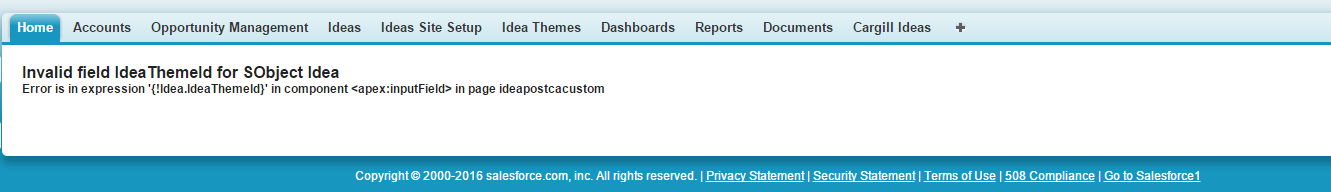
Anybody came across similar problem? Please help me out here.
<apex:inputField value="{!Idea.IdeaThemeId}" required="true"/> to include Idea theme lookup field on VF page.
VF page saves successfully. However, while creating idea for any theme, I face VF page error "Invalid field IdeaThemeId for SObject Idea". Please note, Idea theme is a standard field on Idea object. Please see the screen shot below:
Anybody came across similar problem? Please help me out here.






 Apex Code Development
Apex Code Development
All Answers
<!-- page named detailPage --> <apex:page standardController="Idea" > <apex:pageBlock title="Idea Section"> <apex:form> <apex:inputField value="{!idea.IdeaTheme}"/> </apex:form> </apex:pageBlock> </apex:page>API Version 35.0