You need to sign in to do that
Don't have an account?
Save button not working when setting up a Sharing rule.
When I am in the process of creating the Sharing Rule on the Project Object during the 'Defining Sharing Rules' excersise, I'm baffled because clicking the save button results in NO action. It doesn't save the rule or give me an error message, no response at all. The save button responds when I click but does not perform an operation.
It may have something to do with my permissions but I am the system administrator and have gotten all the way to this module, completing 12 Modules up to this point.
My Project Object is Private
My Role Hierarchy was set properly (passed the earlier exercise)
But this screen will not respond to my save.
Does anyone have any idea how I fix this? Probably something really simple I'm missing.
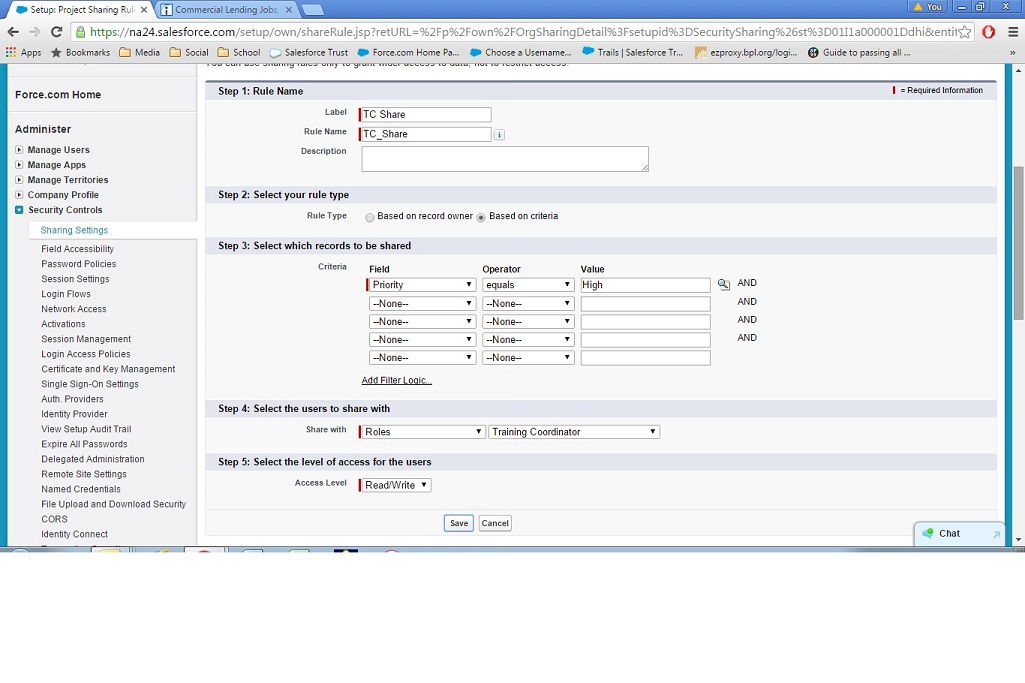
And just in case you're wondering:
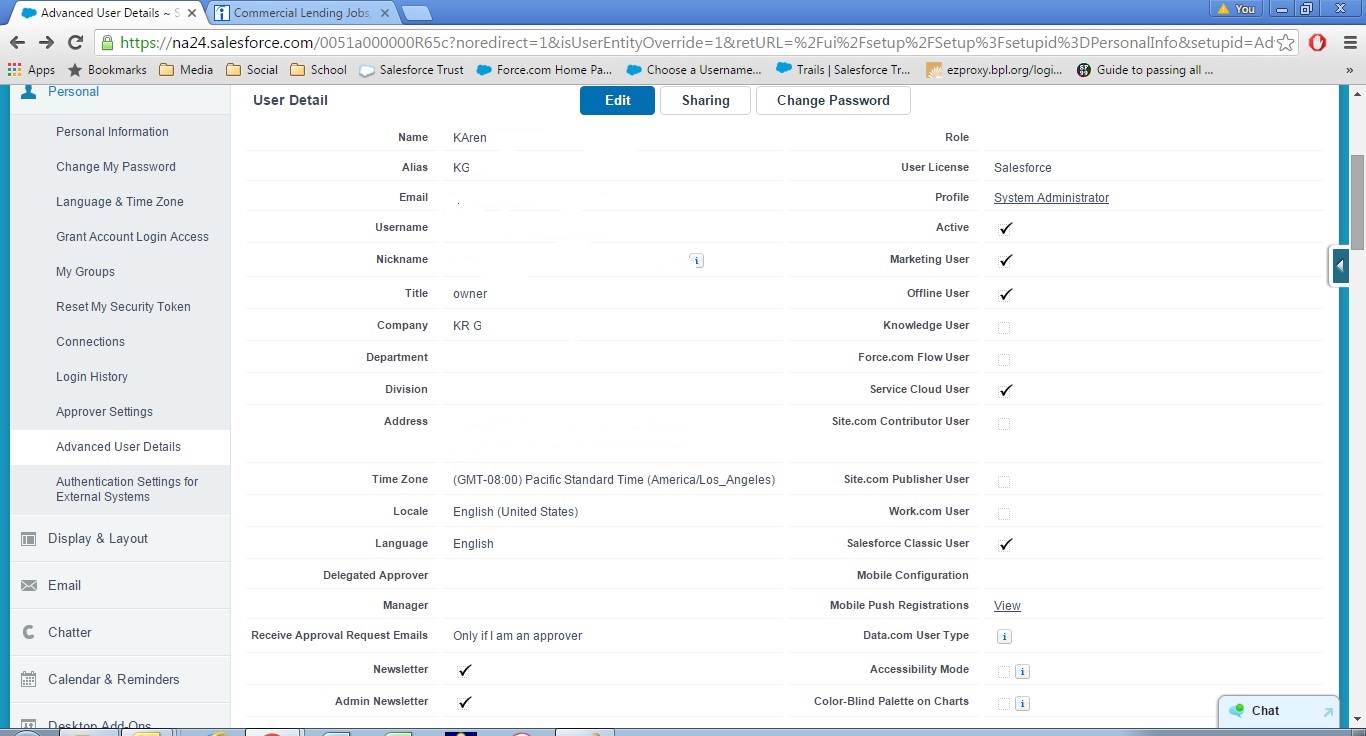
Thoughts and ideas would be much appreciated.
Thank you,
Karen G
It may have something to do with my permissions but I am the system administrator and have gotten all the way to this module, completing 12 Modules up to this point.
My Project Object is Private
My Role Hierarchy was set properly (passed the earlier exercise)
But this screen will not respond to my save.
Does anyone have any idea how I fix this? Probably something really simple I'm missing.
And just in case you're wondering:
Thoughts and ideas would be much appreciated.
Thank you,
Karen G






 Apex Code Development
Apex Code Development
1) The Salesforce occurance, nor
2) Assigning a user the "Training Coordinator" role.
The cause was Google Chrome.
I had successfully completed hours of Trailheads in Google Chrome before coming to this point (which ironically was the final thing I needed to complete a very, very long Trailmix).
I switched over to Edge, filled out the form and clicked Save - at this point I noticed there was a strange pop-up that came up. Can't recall if it was a Salesforce pop-up or some type of browser pop-up, but regardless, I was able to get through it.