You need to sign in to do that
Don't have an account?
Visualforce tabs rendered differently in Service Console under Spring'16
When I view a visualforce page in a service console, they appear to be rendered differently than when I view the same page outside of the console. This appears to have just started with the Spring'16 release. An an example, here is what the page looks like in a non console app in Classic mode:
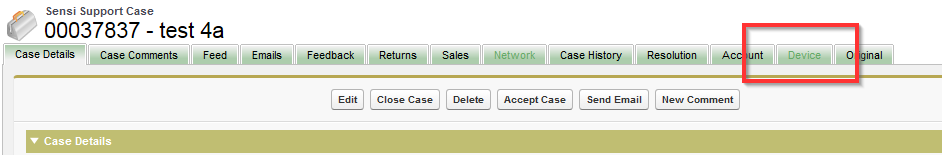
Notice that the 'Device' tab is disabled and greyed out.
Here is the same page in console app, classic mode
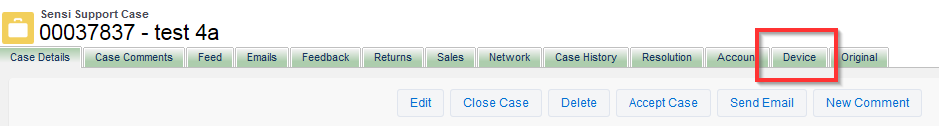
Notice now that the Device tab does not show up greyed out, but it is not clickable, so it is disabled.
The code that is disabling the tab is (normally there is a test case to determine if the tab should be disabled, but for testing, I have forced it disabled):
Is anybody aware of what may have changed that would cause this behaviour?
Thanks!
Marc
Notice that the 'Device' tab is disabled and greyed out.
Here is the same page in console app, classic mode
Notice now that the Device tab does not show up greyed out, but it is not clickable, so it is disabled.
The code that is disabling the tab is (normally there is a test case to determine if the tab should be disabled, but for testing, I have forced it disabled):
<apex:tab id="Device" label="Device" disabled="true" >
<apex:detail subject="{!case.Device__c}" title="false" />
</apex:tab>
Is anybody aware of what may have changed that would cause this behaviour?
Thanks!
Marc






 Apex Code Development
Apex Code Development
<apex:page standardcontroller="Case" name="Case {!case.CaseNumber}" tabStyle="Case" title="Case {!case.CaseNumber}" > <apex:tabPanel switchType="client" > <apex:tab id="Device" label="Device" disabled="true" > <h2> Disabled Tab </h2> </apex:tab> <apex:tab id="FullCase" label="Original" disabled="false" > <h2> enabled tab </h2> </apex:tab> </apex:tabPanel> </apex:page>Viewing this page from either in the service console or out, and everything looks as expected, the Device tab appears greyed out:
Viewing ouside of the console:
Now, if I change the code slightly (to display case details in the enabled tab:
<apex:page standardcontroller="Case" name="Case {!case.CaseNumber}" tabStyle="Case" title="Case {!case.CaseNumber}" > <apex:tabPanel switchType="client" > <apex:tab id="Device" label="Device" disabled="true" > <h2> Disabled Tab </h2> </apex:tab> <apex:tab id="FullCase" label="Original" disabled="false" > <apex:detail subject="{!case.Id}" /> </apex:tab> </apex:tabPanel> </apex:page>Now I look at the page from a console and I see:
The tab does not show as disabled, but from a non console screen, it still does:
Really odd...
R&D has filed a bug for this issue .
The cause for this issue :
- The style of "disabled" tab panel is overridden by the style sheet which is loaded when "Enable Compact Feed View in the Console" is enabled.
Please use the suggested workaround
============================
1 ) use Non Feed-Based Page Layout
OR
2 ) disable Feed View Options - Enable Compact Feed View in the Console