You need to sign in to do that
Don't have an account?
Visualforce page - Label NOT found in code to take off
I had a visualforce page and I want to take off a label "= Required Information" but I can't see where is at?? below web form and code
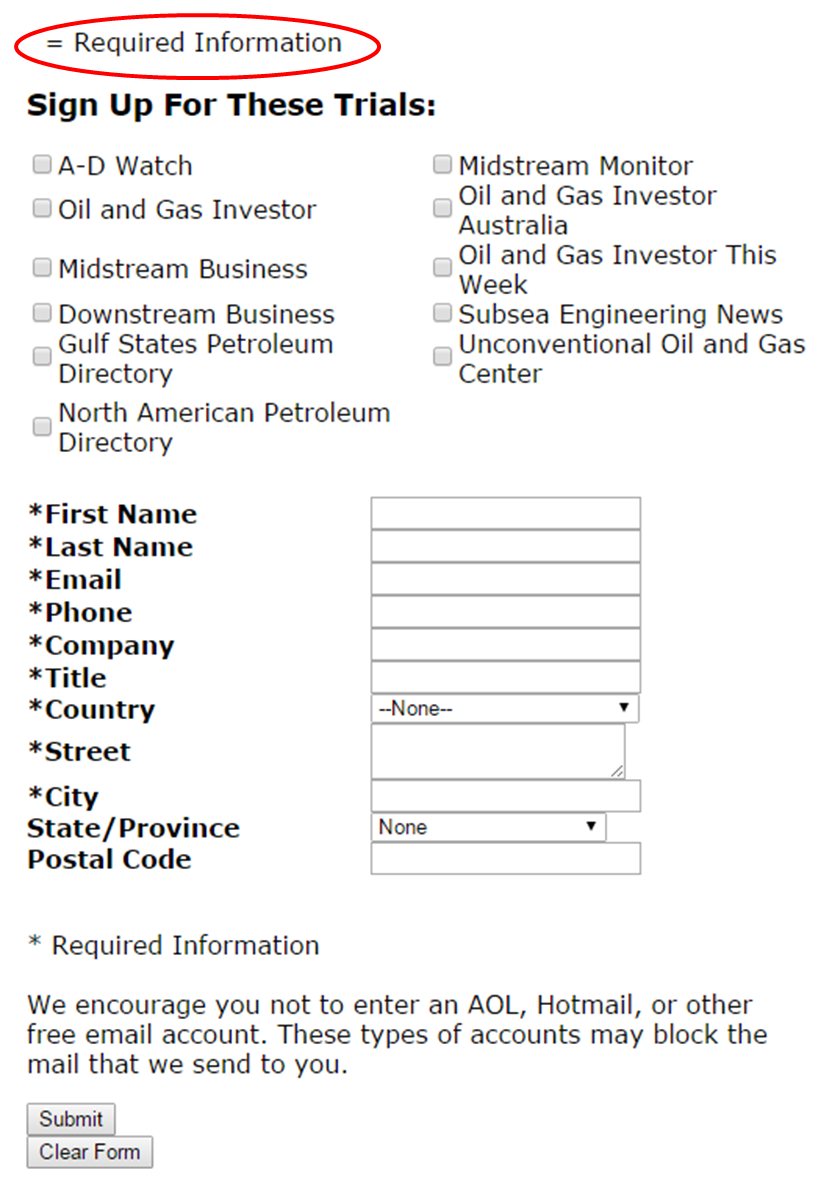
<apex:page standardController="Lead" extensions="myWeb2LeadExtensionA" title="Contact Us" showHeader="false" standardStylesheets="false">
<apex:define name="body">
<apex:pageBlock title="" mode="edit">
<link href='http://fonts.googleapis.com/css?family=Open+Sans+Condensed:300' rel='stylesheet' type='text/css'></link>
<style type="text/css">
body {
width: 100%;
height: auto;
margin: 0px;
padding: 0px;
background-color: #ffffff;
}
#HEheader {
margin: auto;
width: 100%;
height: 43px;
background-color: #000;
}
#centered {
margin: auto;
width: 1024px;
height: auto;
background-color: #ffffff;
overflow-y: auto;
}
#HEhead {
margin: auto;
width: 999px;
height: 31px;
padding-top: 12px;
padding-left: 25px;
}
#EPheader {
margin: auto;
width: 999px;
height: 70px;
padding-top: 12px;
padding-left: 25px;
}
#pageTitle {
padding-left: 25px;
width: 875px;
font-family:'Open Sans Condensed', sans-serif;
font-size:30px;
font-weight:bold;
color: #00728f;
}
#pageDesc {
margin: 10px 0px 0px 0px;
padding-left: 25px;
width: 860px;
font-family:'Open Sans Condensed', sans-serif;
font-size:24px;
font-weight:Normal;
color: #333;
}
#pageBody{
float: left;
margin: 0px 25px 50px 25px;
width: 390px;
font-family:'Open Sans Condensed', sans-serif;
font-size:18px;
font-weight:Normal;
color: #000;
}
#picture {
float: left;
margin: 15px 10px 0px 10px;
}
#FormCon {
float: left;
width: 275px;
}
#EPformHead {
height: 60px;
}
#EPform {
padding: 15px;
width: 500px;
background-color: #fff;
font-family:Verdana, Geneva, sans-serif;
font-size:16px;
text-align:left;
}
</style>
<script type="text/javascript">
window.onload=function() {
var queryDict = {}
var cid = '';
location.search.substr(1).split("&").forEach(function(item) {queryDict[item.split("=")[0]] = item.split("=")[1]})
if(typeof queryDict['cid'] != 'undefined') {
cid = queryDict['cid'];
}
var pageTitle = '';
var pageDesc = '';
var pageBody = '';
var imgSrc = '';
var videoSrc = '';
switch(cid) {
default:
cid = ''; // Protect against injection
pageBody = '<p style="color:red; font-weight:bold;">Missing or incorrect whitepaper.</p>';
document.getElementById('contact-form').style.display = 'none';
videoSrc = '';
break;
}
document.getElementById('pageTitle').innerHTML = pageTitle;
document.getElementById('pageDesc').innerHTML = pageDesc;
document.getElementById('pageBody').innerHTML = pageBody;
document.getElementById('theImage').setAttribute('src', imgSrc);
if(cid != '') {
document.getElementsByTagName('form')[0].action += '?cid=' + cid;
}
}
</script>
<div id="centered">
<div id="FormCon" align="center">
<div id="EPform">
<apex:form >
<apex:messages id="error" styleClass="errorMsg" layout="table" style="margin-top:1em; color:red;"/>
<apex:pageBlockSection title="Sign Up For These Trials:" collapsible="false" columns="2">
<apex:pageBlockSectionItem >
<apex:inputCheckbox value="{!Lead.AD_Watch__c}"/><apex:outputText >A-D Watch</apex:outputText>
</apex:pageBlockSectionItem>
<apex:pageBlockSectionItem >
<apex:inputCheckbox value="{!Lead.Midstream_Monitor__c}"/><apex:outputText >Midstream Monitor</apex:outputText>
</apex:pageBlockSectionItem>
<apex:pageBlockSectionItem >
<apex:inputCheckbox value="{!Lead.Oil_and_Gas_Investor__c}"/><apex:outputText >Oil and Gas Investor</apex:outputText>
</apex:pageBlockSectionItem>
<apex:pageBlockSectionItem >
<apex:inputCheckbox value="{!Lead.Oil_and_Gas_Investor_Australia_Website__c}" label="Oil and Gas Investor Australia"/><apex:outputText >Oil and Gas Investor Australia</apex:outputText>
</apex:pageBlockSectionItem>
<apex:pageBlockSectionItem >
<apex:inputCheckbox value="{!Lead.Midstream_Business_Trial__c}" label="Midstream Business"/><apex:outputText >Midstream Business</apex:outputText>
</apex:pageBlockSectionItem>
<apex:pageBlockSectionItem >
<apex:inputCheckbox value="{!Lead.Oil_and_Gas_Investor_This_Week__c}"/><apex:outputText >Oil and Gas Investor This Week</apex:outputText>
</apex:pageBlockSectionItem>
<apex:pageBlockSectionItem >
<apex:inputCheckbox value="{!Lead.Downstream_Business_Trial__c}" label="Downstream Business"/><apex:outputText >Downstream Business</apex:outputText>
</apex:pageBlockSectionItem>
<apex:pageBlockSectionItem >
<apex:inputCheckbox value="{!Lead.Subsea_Engineering_News__c}"/><apex:outputText >Subsea Engineering News</apex:outputText>
</apex:pageBlockSectionItem>
<apex:pageBlockSectionItem >
<apex:inputCheckbox value="{!Lead.Gulf_States_Petroleum_Directory__c}"/><apex:outputText >Gulf States Petroleum Directory</apex:outputText>
</apex:pageBlockSectionItem>
<apex:pageBlockSectionItem >
<apex:inputCheckbox value="{!Lead.Unconventional_Oil_and_Gas_Center__c}" label="Unconventional Oil & Gas Center"/><apex:outputText >Unconventional Oil and Gas Center</apex:outputText>
</apex:pageBlockSectionItem>
<apex:pageBlockSectionItem >
<apex:inputCheckbox value="{!Lead.North_American_Petroleum_Directory__c}"/><apex:outputText >North American Petroleum Directory</apex:outputText>
</apex:pageBlockSectionItem>
<p><br></br></p>
</apex:pageBlockSection>
<apex:pageBlockSection title="" collapsible="false" columns="1">
<apex:inputField required="true" value="{!Lead.FirstName}"/>
<apex:inputField required="true" value="{!Lead.LastName}"/>
<apex:inputField required="true" value="{!Lead.Email}"/>
<apex:inputField required="true" value="{!Lead.Phone}"/>
<apex:inputField required="true" value="{!Lead.Company}" label="Company"/>
<apex:inputField required="true" value="{!Lead.Title}"/>
<apex:inputField required="true" value="{!Lead.CountryDropDown__c}"/>
<apex:inputField required="true" value="{!Lead.Street}"/>
<apex:inputField required="true" value="{!Lead.City}"/>
<apex:inputField required="false" value="{!Lead.State_ProvinceDropdown__c}"/>
<apex:inputField required="false" value="{!Lead.PostalCode}" label="Postal Code"/>
<br></br>
<p>* Required Information<br></br><br></br>We encourage you not to enter an AOL, Hotmail, or other free email account. These types of accounts may block the mail that we send to you. </p>
<apex:commandButton value="Submit" action="{!saveLead}"/>
<apex:commandButton value="Clear Form" onclick="this.form.reset();return false;" />
</apex:pageBlockSection>
</apex:form>
</div>
</div>
</div>
</apex:pageBlock>
</apex:define>
</apex:page>






 Apex Code Development
Apex Code Development
Remove mode="edit" from <apex:pageBlock title="" mode="edit">
All Answers
You're doing <apex:pageMessages> on line #146. Check your extension - It might be a ApexPages.AddMessage statement in the APEX.
Remove mode="edit" from <apex:pageBlock title="" mode="edit">
Or there is an alternate with the help of CSS you can easily do it
.pbSubheader > .pbSubExtra { display:none; }
public class myWeb2LeadExtensionA { private final Lead weblead; public myWeb2LeadExtensionA(ApexPages.StandardController stdController) { weblead = (Lead)stdController.getRecord(); } public PageReference saveLead() { try { weblead.whitepaperID__c = Apexpages.currentPage().getParameters().get('cid'); insert(weblead); } catch(System.DMLException e) { ApexPages.addMessages(e); return null; } PageReference p = Page.HartFuelThankYouPageWP; p.getParameters().put('cid', ApexPages.currentPage().getParameters().get('cid')); p.setRedirect(true); return p; } }