You need to sign in to do that
Don't have an account?
Advanced Formulas
Hi, I've enjoyed using trailhead and have managed 17 Badges without hitting the forum but I am truely stuck!!!
On the Admin Advanced Trail, Advanced Formulas Second Unit "Using Mumbers, Currencies and Percentages in formulas" I just can't pass the .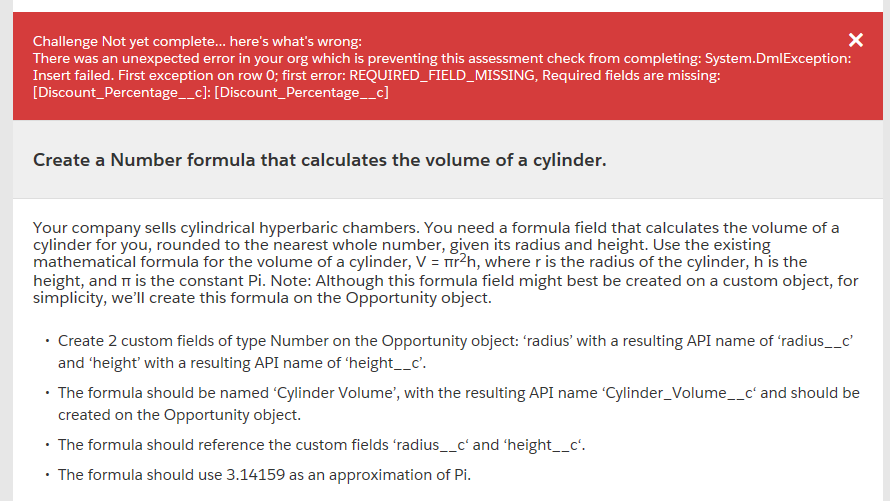
challenge. I can see no reason for Discount Field to be referenced, I have gone in and added it as a test and also deleted it from my Dev Org but to no avail. I've chedcked everything again and again but am either missing something obvious or there is a problem - any help would be appreciated.This is my formula...
ROUND( 3.14159 * radius__c ^ 2 * height__c ,0)
On the Admin Advanced Trail, Advanced Formulas Second Unit "Using Mumbers, Currencies and Percentages in formulas" I just can't pass the .
challenge. I can see no reason for Discount Field to be referenced, I have gone in and added it as a test and also deleted it from my Dev Org but to no avail. I've chedcked everything again and again but am either missing something obvious or there is a problem - any help would be appreciated.This is my formula...
ROUND( 3.14159 * radius__c ^ 2 * height__c ,0)






 Apex Code Development
Apex Code Development
There is field Discount_Percent__c on Opportunity which requires value while creating/updating records. Just provide the value to this field in your Opportunity Record and it will work.Because you using the Discount_Percent__c as a required field.
Use my simple formula surely you can easily tackle this challenge.because i already tackled that challenge.
3.14159 * (radius__c * radius__c * height__c)
Formula return type: Number
Decimal Place:0
Example: radius=10 , height = 10
=3.14159 * (10*10*10)
=3,142
Cheersss!!!!!!!!!
Let me know is that helpful to you...
Thanks,
Raj
(Sweet Potato Tec)
All Answers
Or make the field optional. It doesn't seem like anything to do with your formula fields
ROUND( 3.14159 * radius__c ^ 2 * height__c ,2)
and provide the value to the Discount Percentage field in your record!
There is field Discount_Percent__c on Opportunity which requires value while creating/updating records. Just provide the value to this field in your Opportunity Record and it will work.Because you using the Discount_Percent__c as a required field.
Use my simple formula surely you can easily tackle this challenge.because i already tackled that challenge.
3.14159 * (radius__c * radius__c * height__c)
Formula return type: Number
Decimal Place:0
Example: radius=10 , height = 10
=3.14159 * (10*10*10)
=3,142
Cheersss!!!!!!!!!
Let me know is that helpful to you...
Thanks,
Raj
(Sweet Potato Tec)
Thank you for your help - wow I learnt a lot from this exercise. Your formula worked although I don't understand why mine didn't - it theoretically should have given the correct result plus I put the Round in I thought they wanted.
The killer for me was the Discount % - I just made it non mandatory. I didn't have my head in the space where I went looking for that field, I did try and delete it and assosiaated processes but it came back from the dead to haunt me.
Thank you and RZ and Deepack as well - I will jump on the forum in the future more and try and give a bit back to the community.
All the Best
Mark