You need to sign in to do that
Don't have an account?
Visualforce Page with Data Category filters - not able to select dropdown choice
We have a VF page on Knowledge that filters articles based on 4 data categories. The filters were side by side. I added a right hand sidebar to the page and now the 4 filters are stacked 2X2. However when I click the top category filter and try to select by mousing down, the filter below it opens and the top one closes. I cannot select anything.
Can this be fixed? Possibly force the top filter to stay open? Or can I reduce the width of the filters so all 4 are in one row?
Thanks! Kevin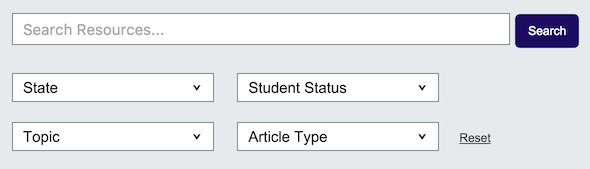
Can this be fixed? Possibly force the top filter to stay open? Or can I reduce the width of the filters so all 4 are in one row?
Thanks! Kevin






 Apex Code Development
Apex Code Development
All Answers
My VF page has 3 places with onClick. Here is one, where do I edit it?
<apex:variable var="hasResults" value="true"/> <div class="article-container"> <div onclick="parent.document.location.href='https://mycompany.force.com/students/s/Article?num={!article.ArticleNumber}';" class="article">
<apex:variable var="hasResults" value="true"/> <div class="article-container"> <div onclick="event.preventDefault();parent.document.location.href='https://mycompany.force.com/students/s/Article?num={!article.ArticleNumber}'; " class="article">