You need to sign in to do that
Don't have an account?
VF page is not showing the error
Hey,
I created this visualforce page. Page works fine.
Issue : Some fields are required on the page layout. It shows as Red mark. but when i hit save it doesn't show me the error on the field like below:
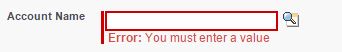
I want when i hit save it should show error like above on the fields that are required on the page layout. Here is the VF page:
Does anyone know how to fix it?
Thanks.
I created this visualforce page. Page works fine.
Issue : Some fields are required on the page layout. It shows as Red mark. but when i hit save it doesn't show me the error on the field like below:
I want when i hit save it should show error like above on the fields that are required on the page layout. Here is the VF page:
<apex:page standardController="Opp" extensions="oppsController">
<apex:sectionHeader title="Opp Edit" subtitle="{!Opp.OppNumber}"/>
<apex:form id="frmId">
<apex:pageBlock id="pb" title="Opp Edit" mode="edit">
<apex:messages ></apex:messages>
<apex:pageBlockButtons >
<apex:commandButton value="Save" action="{!save}" rerender="theForm"/>
<apex:commandButton value="Cancel" action="{!Cancel}" rerender="theForm"/>
</apex:pageBlockButtons>
<apex:pageBlockSection id="pb1" title="Opp" columns="2">
<apex:inputField value="{!Opportunity.Account_name__c}" required="True"/>
<apex:inputField value="{!Opportunity.Active_Status__c}" required="True"/>
<apex:inputField value="{!Opportunity.OppNumber}" required="True"/>
<apex:inputField value="{!Opportunity.RecordTypeId}" required="True"/>
</apex:pageBlockSection>
<apex:pageBlockSection id="pb2" title="Details" columns="2">
<apex:messages ></apex:messages>
<apex:inputField value="{!Opportunity.Opp_Country__c}" required="true"/>
<apex:inputField value="{!Opportunity.Region__c}" required="True"/>
<apex:inputField value="{!Opportunity.Sub_Region__c}" required="True"/>
</apex:pageBlockSection>
</apex:pageBlock>
</apex:form>
</apex:page>
Does anyone know how to fix it?
Thanks.






 Apex Code Development
Apex Code Development
<apex:pageBlockButtons > <apex:commandButton value="Save" action="{!save}" /> <apex:commandButton value="Cancel" action="{!Cancel}" /> </apex:pageBlockButtons>Replace button section with this!All Answers
<apex:pageBlockButtons > <apex:commandButton value="Save" action="{!save}" /> <apex:commandButton value="Cancel" action="{!Cancel}" /> </apex:pageBlockButtons>Replace button section with this!But what about validation error message. when i hit save error comes in this form
https://developer.salesforce.com/docs/atlas.en-us.pages.meta/pages/pages_compref_pageMessages.htm
2. Surround your DML call with try {} catch(DMLException e) {} (When you catch the exception you won't get redirected to the error pages, but salesforce will automatically create a "PageMessage" for the validation failure.
@Deepak: could you please explain why rerender="theForm" was not working? Why have to remove that in order to make it work?
<apex:pageBlockButtons > <apex:commandButton value="Save" action="{!save}" rerender="theForm"/> <apex:commandButton value="Cancel" action="{!Cancel}" rerender="theForm"/> </apex:pageBlockButtons>