You need to sign in to do that
Don't have an account?
Disallow back dating on log a call function
Hello,
I am the admin for a company that has an instance of SFDC that has a lot of customizations and my experience with apex is minimal, so until now i have been making a lot of declarative changes to complete tasks that are given to me. Most recently, i have been asked to not let anyone back date calls that they are making. I am hoping it is a subtle change to the code that i can make. Also, i will be using a Sandbox enviroment to test the changes. Here are some screen shots to give you an idea of my under standing of what is happening with the code. First is a screen shot of what the log a call VF page looks like to the end users. Second is what i am presuming to the be the code that makes that page. Also, would it be difficult to remove the reminder date/ time and reminder notes fields?
I am open to all suggestions and words of wisdom that may help me understand why this works the way it does.
Thanks in advance,
Matt
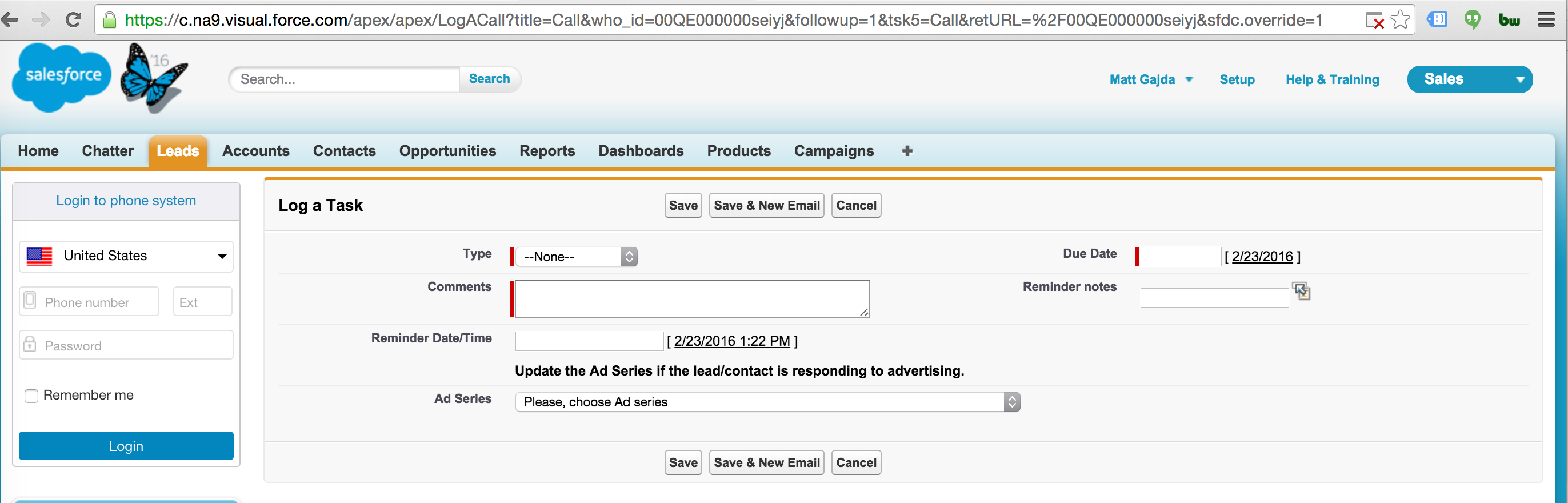
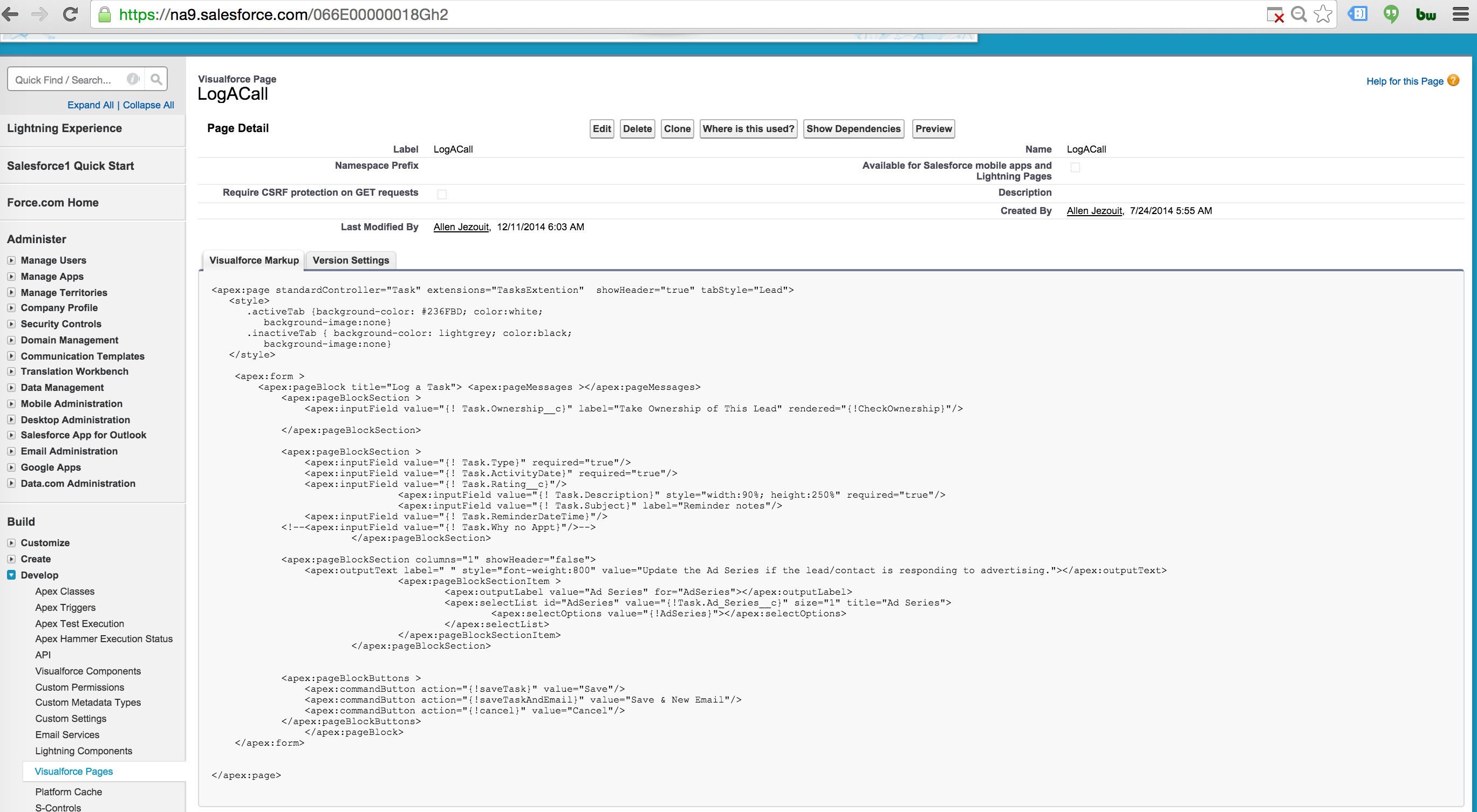
I am the admin for a company that has an instance of SFDC that has a lot of customizations and my experience with apex is minimal, so until now i have been making a lot of declarative changes to complete tasks that are given to me. Most recently, i have been asked to not let anyone back date calls that they are making. I am hoping it is a subtle change to the code that i can make. Also, i will be using a Sandbox enviroment to test the changes. Here are some screen shots to give you an idea of my under standing of what is happening with the code. First is a screen shot of what the log a call VF page looks like to the end users. Second is what i am presuming to the be the code that makes that page. Also, would it be difficult to remove the reminder date/ time and reminder notes fields?
I am open to all suggestions and words of wisdom that may help me understand why this works the way it does.
Thanks in advance,
Matt






 Apex Code Development
Apex Code Development
I would attempt to controll back dating issue with a validation rule before adding more code. Have you already tried that?
You could go to Setup >>> Customize >>> Leads >>> Validation Rules.
Create a new validation rule something like this:
Rule Name: No_Back_Dating_Allowed
Rule formula could be something like:
"Task.ActivityDate >= TODAY()"
And Error message: "You cannot backdate calls..."
Regarding your second question. It should be pretty easy to remove those two fields. Would you mind coping and pasting your code into a code block in a comment below, and I will edit for you.
Good luck! I hope this helps.
I'm sure you are probably well aware... but it's good practice to make code changes in sandbox, test and deploy when your happy with results. Also - a lot of times when making simple visualforce changes like this I will just copy entire VF Page code and temporarily store it in a txt document on my desktop. Then if I accidently hose something it's easy to undo. ... not that I've ever done that of course. ;)
Thank you for the suggestion, I will try the validation rule. Would i want the VR on the leads object or the activites object?
Here is the code... Thanks again
<apex:page standardController="Task" extensions="TasksExtention" showHeader="true" tabStyle="Lead">
<style>
.activeTab {background-color: #236FBD; color:white;
background-image:none}
.inactiveTab { background-color: lightgrey; color:black;
background-image:none}
</style>
<apex:form >
<apex:pageBlock title="Log a Task"> <apex:pageMessages ></apex:pageMessages>
<apex:pageBlockSection >
<apex:inputField value="{! Task.Ownership__c}" label="Take Ownership of This Lead" rendered="{!CheckOwnership}"/>
</apex:pageBlockSection>
<apex:pageBlockSection >
<apex:inputField value="{! Task.Type}" required="true"/>
<apex:inputField value="{! Task.ActivityDate}" required="true"/>
<apex:inputField value="{! Task.Rating__c}"/>
<apex:inputField value="{! Task.Description}" style="width:90%; height:250%" required="true"/>
<apex:inputField value="{! Task.Subject}" label="Reminder notes"/>
<apex:inputField value="{! Task.ReminderDateTime}"/>
<!--<apex:inputField value="{! Task.Why no Appt}"/>-->
</apex:pageBlockSection>
<apex:pageBlockSection columns="1" showHeader="false">
<apex:outputText label=" " style="font-weight:800" value="Update the Ad Series if the lead/contact is responding to advertising."></apex:outputText>
<apex:pageBlockSectionItem >
<apex:outputLabel value="Ad Series" for="AdSeries"></apex:outputLabel>
<apex:selectList id="AdSeries" value="{!Task.Ad_Series__c}" size="1" title="Ad Series">
<apex:selectOptions value="{!AdSeries}"></apex:selectOptions>
</apex:selectList>
</apex:pageBlockSectionItem>
</apex:pageBlockSection>
<apex:pageBlockButtons >
<apex:commandButton action="{!saveTask}" value="Save"/>
<apex:commandButton action="{!saveTaskAndEmail}" value="Save & New Email"/>
<apex:commandButton action="{!cancel}" value="Cancel"/>
</apex:pageBlockButtons>
</apex:pageBlock>
</apex:form>
</apex:page>
Try this code:
<apex:page standardController="Task" extensions="TasksExtention" showHeader="true" tabStyle="Lead"> <style> .activeTab {background-color: #236FBD; color:white; background-image:none} .inactiveTab { background-color: lightgrey; color:black; background-image:none} </style> <apex:form > <apex:pageBlock title="Log a Task"> <apex:pageMessages ></apex:pageMessages> <apex:pageBlockSection > <apex:inputField value="{! Task.Ownership__c}" label="Take Ownership of This Lead" rendered="{!CheckOwnership}"/> </apex:pageBlockSection> <apex:pageBlockSection > <apex:inputField value="{! Task.Type}" required="true"/> <apex:inputField value="{! Task.ActivityDate}" required="true"/> <apex:inputField value="{! Task.Rating__c}"/> <apex:inputField value="{! Task.Description}" style="width:90%; height:250%" required="true"/> <!--<apex:inputField value="{! Task.Why no Appt}"/>--> </apex:pageBlockSection> <apex:pageBlockSection columns="1" showHeader="false"> <apex:outputText label=" " style="font-weight:800" value="Update the Ad Series if the lead/contact is responding to advertising."></apex:outputText> <apex:pageBlockSectionItem > <apex:outputLabel value="Ad Series" for="AdSeries"></apex:outputLabel> <apex:selectList id="AdSeries" value="{!Task.Ad_Series__c}" size="1" title="Ad Series"> <apex:selectOptions value="{!AdSeries}"></apex:selectOptions> </apex:selectList> </apex:pageBlockSectionItem> </apex:pageBlockSection> <apex:pageBlockButtons > <apex:commandButton action="{!saveTask}" value="Save"/> <apex:commandButton action="{!saveTaskAndEmail}" value="Save & New Email"/> <apex:commandButton action="{!cancel}" value="Cancel"/> </apex:pageBlockButtons> </apex:pageBlock> </apex:form> </apex:page>