You need to sign in to do that
Don't have an account?
Auto Populate fields on a Task
I have created a custom button called "Log-A-Call" and placed it on the opt of the Contact Page...
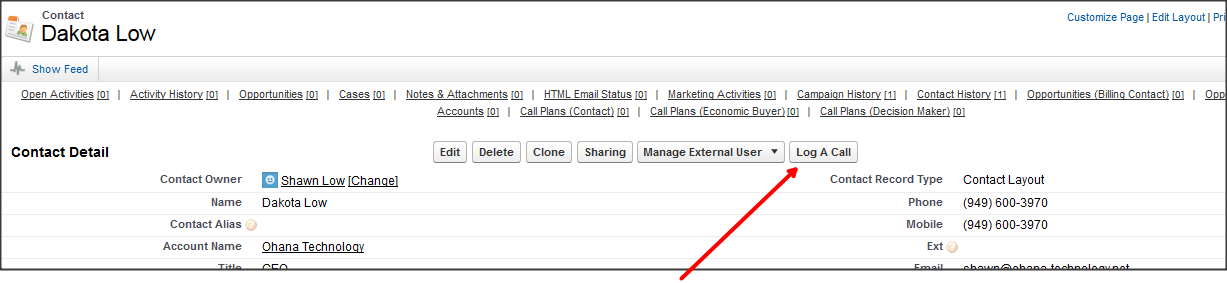
The code behind the button looks like this...
/00T/e?title=Call&what_id={!Contact.Id }&followup=1&tsk5=Call&retURL={!Contact.Id }
The only issue is when a User clicks the button, the fields for Contact and Account d not populate.
I'm still learning how to write APEX code, and I am not sure how to write this.
Thanks
The code behind the button looks like this...
/00T/e?title=Call&what_id={!Contact.Id }&followup=1&tsk5=Call&retURL={!Contact.Id }
The only issue is when a User clicks the button, the fields for Contact and Account d not populate.
I'm still learning how to write APEX code, and I am not sure how to write this.
Thanks






 Apex Code Development
Apex Code Development
for Contact use who_id and for Account use what_id
/00T/e?title=Call&who_id={!Contact.Id }&followup=1&tsk5=Call&retURL={!Contact.Id }-----> For Contact
/00T/e?title=Call&what_id={!Account.Id }&followup=1&tsk5=Call&retURL={!Account.Id }------> for Account id
All Answers
for Contact use who_id and for Account use what_id
/00T/e?title=Call&who_id={!Contact.Id }&followup=1&tsk5=Call&retURL={!Contact.Id }-----> For Contact
/00T/e?title=Call&what_id={!Account.Id }&followup=1&tsk5=Call&retURL={!Account.Id }------> for Account id
The red box is the smaller window that is created when you click the button. Then, once you fill in the data, you save, and then we have to have to go in an drefresh the main browser and close the smaller windoe inside.
Is this possible? Maybe making it Javascript or something??
THanks
change the Behavior to 'Display in new window' or other option as per the requirment
The user would need to close the new window and then refresh the browser to make the logged call populate into the Activity History object.