You need to sign in to do that
Don't have an account?
validation rules challenge
I'm also having trouble with this challenge. With the logic below I get the error "The validation rule failed to enforce the business logic". But when I leave out the NOT (ISBLANK( checks for MailingPostalCode or Account.ShippingPostalCode I get a worse error "FIELD_CUSTOM_VALIDATION_EXCEPTION". Here's what my rule looks like:
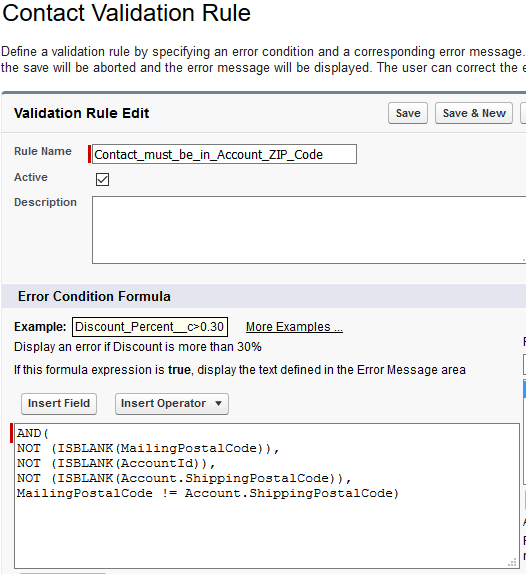






 Apex Code Development
Apex Code Development
Thanks,
Parker
The validation rule failed to enforce the business logic
Thanks,
Parker
Hint Hint make sure you click ACTIVE!