You need to sign in to do that
Don't have an account?
Reg:Doubt in page reference
Hi All,
In my scenario ,
Select page(input)-select industry and product
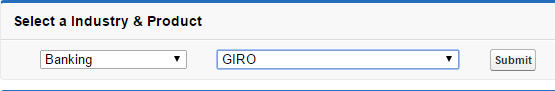
Select page-click image
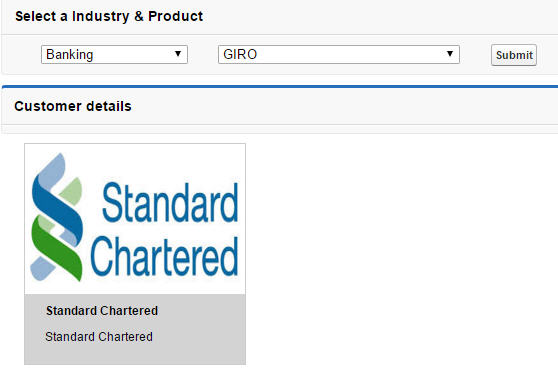
Detail page- it shows relevant information about the image
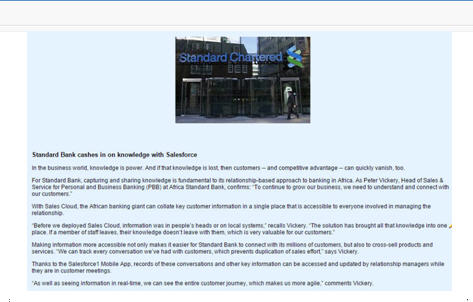
but in my case the detail page could not shows any informations.it couldn't receive any input from previous page(Select page).
My Code is:
Vfp-1(select page)
My Controller page:
if anybody knows please tell me.
Thanks,
M. Sivasankari.
In my scenario ,
Select page(input)-select industry and product
Select page-click image
Detail page- it shows relevant information about the image
but in my case the detail page could not shows any informations.it couldn't receive any input from previous page(Select page).
My Code is:
Vfp-1(select page)
<apex:commandLink target="_blank" action="{!hello1}">
<apex:image value="{!account.photo__c}" height="150" width="200" id="test" />
</apex:commandLink>
My Controller page:
public PageReference hello1(){
PageReference pagr= new PageReference('/apex/custrefdetail');
String searchStr1=ApexPages.currentPage().getParameters().get('searchStr'); //input - industry
String productName1=ApexPages.currentPage().getParameters().get('productName');//input - product
accprd = [SELECT Detail__c,Product__c from accproducts__c where Product__c =:productName1 and account__c in (select ID from Account where industry=:searchStr1)];
System.debug(productName1);//product
System.debug(searchStr1);//industry
pagr.setRedirect(false);
return pagr;
}
product and industry values shows as null. I dont know how to pass the detail value in visualforce page2.if anybody knows please tell me.
Thanks,
M. Sivasankari.






 Apex Code Development
Apex Code Development
You're not setting the values prior to displaying them in Visualforce. It looks like you're setting productName1, searchString1 or any other fields prior to displaying them.
It could also be that your secondary or "custrefdetail" page is not reading the correct parameters in.
I would add some system.debug lines to your controller to see if your variables are getting set properly and go from there.
Thanks for your reply.
My full code
My controller
Public with sharing class sfdctest{ Public List<Account> acc{get;set;} Public List<accproducts__c> accprd{get;set;} public String imageURL{get;set;} Public String searchStr{get;set;} public string productName{get;set;} public List<selectoption> getIndustrynames() { list<selectoption> options = new list<selectoption>(); Schema.DescribeFieldResult fieldResult = Account.Industry.getDescribe(); list<schema.picklistentry> values = fieldResult.getPickListValues(); options.add(new SelectOption('select','Select Industry')); for (Schema.PicklistEntry a : values) { options.add(new SelectOption(a.getLabel(), a.getValue())); } return options; } public List<SelectOption> getItems() { List<SelectOption> options = new List<SelectOption>(); options.add(new SelectOption('selectprd','Select Product')); for(product2 c : [select ID, name from product2 where ID IN( select Product__c from accproducts__c )]){ options.add(new SelectOption(c.ID, c.name)); } return options; } public sfdctest() { acc = New List<Account>(); imageURL='/servlet/servlet.FileDownload?file='; List< document > documentList=[select name from document where Name='logo']; if(documentList.size()>0) { imageURL=imageURL+documentList[0].id; } } public sfdctest(ApexPages.StandardController controller) {} Public void soslDemo_method(){ System.debug(searchStr); if(searchStr.length() > 1 && searchStr != 'select'){ acc = [SELECT Name,image__c,photo__c,Description,website from Account where industry=:searchStr and Id in (select account__c from accproducts__c where Product__c = :productName ) ]; System.debug('product'); if(acc.size() == 0) { apexPages.addmessage(new apexpages.message(apexpages.severity.WARNING, 'Sorry, data not found')); return; } } else{ acc = [SELECT Name,image__c,photo__c,Description,website from Account where Id in (select account__c from accproducts__c ) ]; } } public PageReference hello1(){ PageReference pagr= new PageReference('/apex/custrefdetail'); String searchStr1=ApexPages.currentPage().getParameters().get('searchStr'); String productName1=ApexPages.currentPage().getParameters().get('productName'); accprd = [SELECT Detail__c from accproducts__c where Product__c =:productName1 and account__c in (select ID from Account where industry=:searchStr1)]; System.debug(productName1); System.debug(searchStr1); pagr.setRedirect(false); return pagr; } }vfp-1
<apex:page sidebar="false" showheader="false" controller="sfdctest" tabStyle="account"> <apex:form id="ref"> <apex:pageMessages id="pId"/> <apex:image url="{!imageURL}"> </apex:image> <apex:pageBlock title="Select a Industry & Product" > <apex:selectList value="{!searchStr}" size="1"> <apex:selectOptions value="{!Industrynames}" /> </apex:selectList> <apex:selectList size="1" value="{!productName}"> <apex:selectOptions value="{!items}"/> </apex:selectList> <apex:outputPanel id="myRerender"> <apex:commandButton value="Submit" action="{!soslDemo_method}" ReRender="ref,pgId,pId" /> </apex:outputPanel> </apex:pageBlock> <apex:pageBlock title="Customer details" id="pgId" rendered="true"> <apex:repeat value="{!acc}" var="account"> <style> body {margin:50px;} div.img { -webkit-align-items: baseline; align-items:baseline; margin: 10px; border: 1px solid #ccc; float: left; width: 220px; margin-bottom:25px; box:0 4px 8px 0 rgba(0,0,0,0.2),0 6px 20px 0 rgba(0,0,0,0.19); } div.img:hover { border: 1px solid #777; } div.img img { max-width:100%; width: 100%; height: 150px; } div.desc { font-family:"arial"; background-color : lightgrey; padding: 10px 20px; height: 50px; text-align: justify; } </style> <body> <div class="img" > <!--<a target="_blank" href="{! $Page.custrefdetail}"> <img src="{!account.photo__c}" width="200" height="150"/> </a>--> <apex:commandLink target="_blank" action="{!hello1}"> <apex:image value="{!account.photo__c}" height="150" width="200" id="test" /> </apex:commandLink> <div class="desc"><h1> {!account.Name} </h1> <p> {!account.Description} </p> </div> </div> </body> </apex:repeat> </apex:pageBlock> </apex:form> </apex:page>vfp-2<apex:page sidebar="false" showHeader="false" standardController="accproducts__c" extensions="sfdctest" > <apex:form > <apex:pageBlock > {!accproducts__c.Detail__c} </apex:pageBlock> </apex:form> </apex:page>