You need to sign in to do that
Don't have an account?
Web to lead hidden values
I'm try to pre-populate some hidden fields on our web to Lead form, but am struggling with the standard field
The first two lines are from the template provided and work great, as does the custom Asset Class field.
But for some reason the two standard fields I have highlighted are not working. What am I doing wrong?!
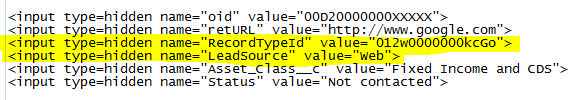
The first two lines are from the template provided and work great, as does the custom Asset Class field.
But for some reason the two standard fields I have highlighted are not working. What am I doing wrong?!






 Apex Code Development
Apex Code Development
leadsource should be lead_source
trying to figure out what the other fields are called. Why doesn't it just match the API label?!
All Answers
Refer the below site, you get some idea,
http://www.simplysfdc.com/2013/06/salesforce-setting-record-type-in-web.html
http://help.salesforce.com/HTViewSolution?id=000005177
Let me know if you need any help regarding this.
Thanks,
Vijay
<input type=hidden name="recordtypeid" id="recordtypeid" value="012w0000000kcGo">
<input type=hidden name="leadsource" id="leadsource" value="Web">
<input type=hidden name="status" id="status" value="Not contacted">
leadsource should be lead_source
trying to figure out what the other fields are called. Why doesn't it just match the API label?!
Not sure why they don't match API name though sorry!
Firstly the name should have been recordType
Secondly the behavior used when applying assignment rules to manually created records in hte Lead settings shold have been set to 'Keep existing recrd type'