You need to sign in to do that
Don't have an account?
I followed the directions for app exchange and changed the chart to a pie chart but it keeps telling me it isn't a pie chart
See it's a pie chart but trailhead keeps saying:
Challenge Not yet complete... here's what's wrong:
The 'LEAD Trend by Source' dashboard component is not a pie chart.
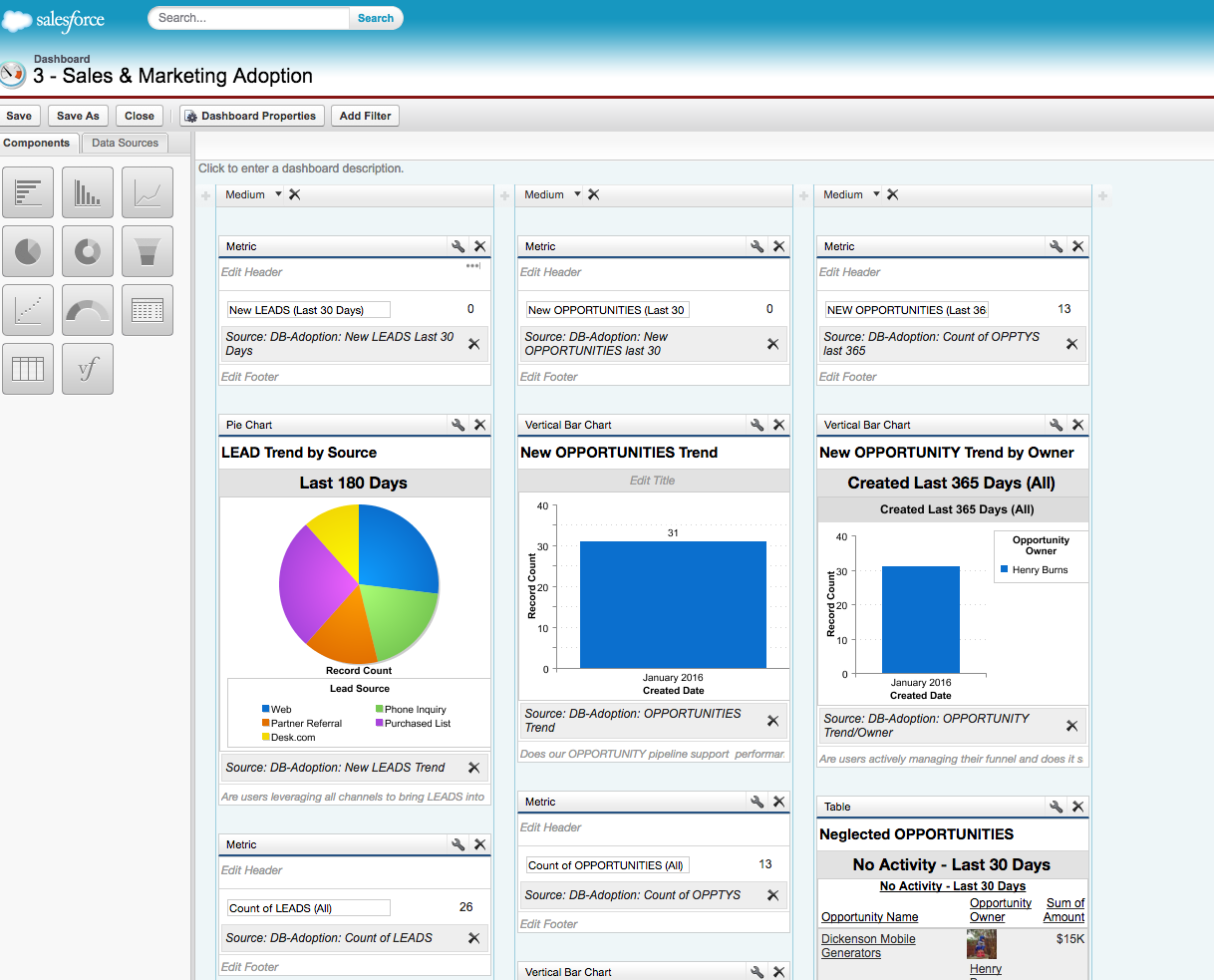
Challenge Not yet complete... here's what's wrong:
The 'LEAD Trend by Source' dashboard component is not a pie chart.






 Apex Code Development
Apex Code Development
Please check with below steps to complete the challenge.
Once converting the dashboard into pie chart and clicking on save button i have completed the challenge.Please check the below screenshot for the same.
This might be the only reason you are getting the above error.I tried the same in one of my developer org's and was able to validate the challenge succesfully by following the above steps.
Please mark this as sovled if it's resolved.
Regards,
Nagendra.