You need to sign in to do that
Don't have an account?
Data Import Wizard results....
I just completed the Trailhead Data Import Wizard challenge in my developer account but can't find the contacts that it said were successfully imported.
Am I looking in the wrong spot?
Am I looking in the wrong spot?






 Apex Code Development
Apex Code Development
Please open the input CSV file and take one Contact Last Name and search it in the Global Search.
Please check the below screenshot:
Please do let me know if it helps you.
Regards,
Mahesh
Hello,
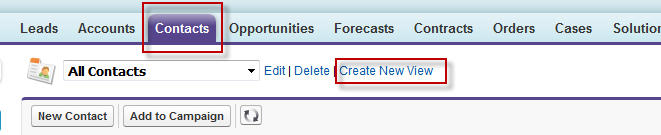
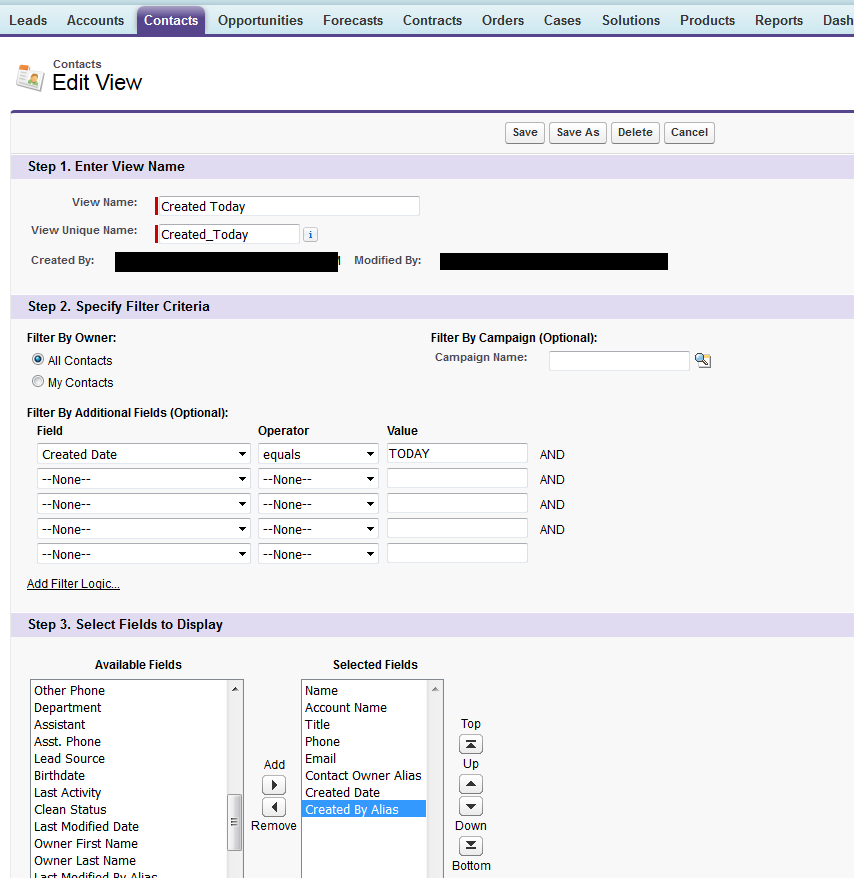
Please create a list view to see all the contacts that were created today if you imported the list today, See below screen shots:
Go to ccontacts tab and click on "Create New View" as shown in the below screen shot:
Make a view as follows:
You can change the filter from TODAY to YESTERDAY if you have imported them yesterday or you can put a date like "4/4/2016" instead of TODAY.
Let me know if this helped you!
Thanks,
AG
Thanks in advance...
Jeff
You can click on on + symbol and can able to see the Contacts Tab.
Or else change the App from your Custom to Sales and you can able to see it.
Regards,
Mahesh