You need to sign in to do that
Don't have an account?
Visual flow designer create record after decision element branches
I've created a customer intake form for internal use and need some help determining the best way to create a lead record (which will immediately be converted to account/contact/opportunity thanks to that awesome plugin I found in help)
All of my detail fields pull data from the first input screen, and I don't know how to get only the selected decision branch into the record create. I also don't fully understand Collection Variables, sObject Variables, or sObject Collection Variables (despite going through the trailhead) but I feel like the solution is along that route? All I can figure right now is propulating fields using a whole bunch of IF() formulas but I think there has to be a stronger, more efficient way. Guidance please? Many thanks!
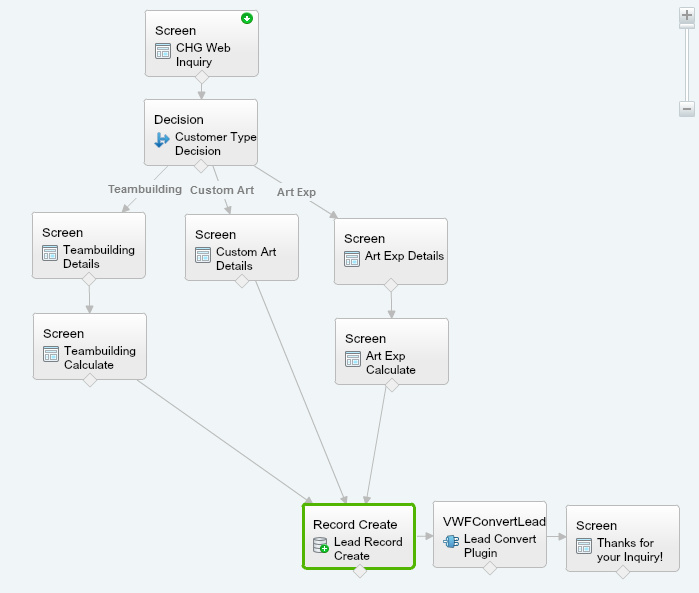
All of my detail fields pull data from the first input screen, and I don't know how to get only the selected decision branch into the record create. I also don't fully understand Collection Variables, sObject Variables, or sObject Collection Variables (despite going through the trailhead) but I feel like the solution is along that route? All I can figure right now is propulating fields using a whole bunch of IF() formulas but I think there has to be a stronger, more efficient way. Guidance please? Many thanks!






 Apex Code Development
Apex Code Development
IF( ISBLANK( {!Art_CalcDetails} ), {!Art_CalcDetails}, "" ) & IF( ISBLANK( {!TB_Inquiry_Details_1} ), {!TB_Inquiry_Details_1}, "" ) & IF( ISBLANK( {!Custom_Inquiry_Details } ), {!Custom_Inquiry_Details}, "" )
All Answers
Here's a brief overview of the various variables:
- Variable stores a single value
- Collection Variable stores a list of values
- sObject Variable stores a record and some/all of its field's values
- sObject Collection Variable stores multiple records and some/all of its field's values
One guidebook that I really liked and helped me alot, was the Cloud Flow Designer Workbook(https://developer.salesforce.com/docs/atlas.en-us.workbook_flow.meta/workbook_flow/). It'll explain everything in great detail and give you in-depth hands on experience as well. I encourage you as well as everybody to check it out. If this helps you, please let me know.Thanks,
Parker
Yes regarding the record create I'm trying to determine the strongest most effecient route. For example, on Lead Record Create, I assign the description field to populate with ALL 3 fields from the 3 options: {!Art_CalcDetails}{!TB_Inquiry_Details_1}{!Custom_Inquiry_Details}. Which seems to be working but I don't know if it's right.
IF( ISBLANK( {!Art_CalcDetails} ), {!Art_CalcDetails}, "" ) & IF( ISBLANK( {!TB_Inquiry_Details_1} ), {!TB_Inquiry_Details_1}, "" ) & IF( ISBLANK( {!Custom_Inquiry_Details } ), {!Custom_Inquiry_Details}, "" )