You need to sign in to do that
Don't have an account?
validation rule for date in visualforce page
Hi,
I need to put a validation on date field which is available on my Visualforce page. How can i achieve that?
I need to enter the date in this format mm//dd/yyyy. If user enters in anyother format it should throw an error.
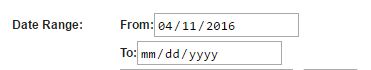
Thanks
Vivek
I need to put a validation on date field which is available on my Visualforce page. How can i achieve that?
I need to enter the date in this format mm//dd/yyyy. If user enters in anyother format it should throw an error.
VF page:
<tr>
<th>
<b>Date Range:</b>
</th>
<th>
From:
<apex:input type="date" value="{!Startdate}"/>
</th>
</tr>
<tr>
<th>
</th>
<th>
To:
<apex:input type="date" value="{!Enddate}"/>
</th>
</tr>
<tr>
Thanks
Vivek






 Apex Code Development
Apex Code Development
<apex:input type="date" value="{!Enddate}" onkeydown="event.preventDefault();"/>event.preventDefault() will prevent the user to type anything then can only select the value using calender view..