You need to sign in to do that
Don't have an account?
need input for a pop-up onclick button from Account Detail screen
Hi,
I need input on how to start with for the pop-up screen attached here.
I need to show a pop-up on a button click from an account detail page as shown in snapshot
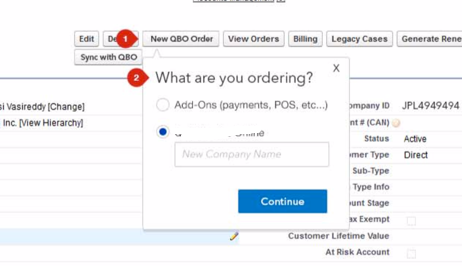
instead of showing any other page as pop-up, would like to create this purely in javascript/jQuery.
Thanks in advance!
I need input on how to start with for the pop-up screen attached here.
I need to show a pop-up on a button click from an account detail page as shown in snapshot
instead of showing any other page as pop-up, would like to create this purely in javascript/jQuery.
Thanks in advance!






 Apex Code Development
Apex Code Development
try with below code it will help !!
{!REQUIRESCRIPT('//ajax.googleapis.com/ajax/libs/jquery/1.10.2/jquery.min.js')} {!REQUIRESCRIPT('//ajax.googleapis.com/ajax/libs/jqueryui/1.10.3/jquery-ui.min.js')} jQuery(function() { jQuery('head').append('<link rel="stylesheet" href="//ajax.googleapis.com/ajax/libs/jqueryui/1.10.3/themes/start/jquery-ui.css" type="text/css" />'); var html ='<div id="dialog" title="Enter Comment"> <textarea id="txtn" rows="4" cols="30" id="rsn"></textarea></div>'; if(!jQuery('[id=dialog]').size()){ jQuery('body').append(html); } jQuery( "#dialog" ).dialog({ autoOpen: true, modal: true, show: { effect: "explode", duration: 2000 }, hide: { effect: "explode", duration: 2000 }, buttons: { "Ok": function() { var comnt = $('#txtn').val(); alert(comnt); jQuery( this ).dialog( "close" ); }, Cancel: function() { jQuery( this ).dialog( "close" ); } } }); });Let me know if it help !!Thanks
Manoj