You need to sign in to do that
Don't have an account?
Diplay a Text field when clicking a CommandLink.
Hi,
I would like to display a Text Field when clicking Command Link ( Title:Add Filter Logic ).After the clicking of commandlink, the link title should be renamed to Clear Filter Logic. It would be great, if anyone let me know, how to do this.
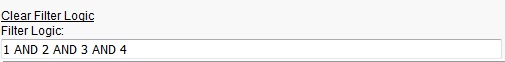
I would like to display a Text Field when clicking Command Link ( Title:Add Filter Logic ).After the clicking of commandlink, the link title should be renamed to Clear Filter Logic. It would be great, if anyone let me know, how to do this.






 Apex Code Development
Apex Code Development
http://www.infallibletechie.com/2013/04/hide-and-show-example-using-apex-in.html
Please let us know if this will help you
Just replace command button with link
Thank you for your response. I am not quite sure, how the visible the Text field and rename the Link name on clicking the Link. It would be great, if you could provide some related code for the same. Thanks
public class HideAndShow { public Boolean abool {get;set;} public Boolean bbool {get;set;} public Boolean sabool {get;set;} public Boolean sbbool {get;set;} public Boolean habool {get;set;} public Boolean hbbool {get;set;} public Boolean sabbool {get;set;} public Boolean habbool {get;set;} public HideAndShow() { sabool = true; sbbool = true; sabbool = true; abool = false; bbool = false; } public void showA() { abool = true; check(); } public void showB() { bbool = true; check(); } public void hideA() { abool = false; check(); } public void hideB() { bbool = false; check(); } public void showAB() { abool = true; bbool = true; check(); } public void hideAB() { abool = false; bbool = false; check(); } public void check() { if(abool == true && bbool == false) { sabool = false; sbbool = true; habool = true; hbbool = false; sabbool = true; habbool = false; } else if(abool == false && bbool == true) { sabool = true; sbbool = false; habool = false; hbbool = true; sabbool = true; habbool = false; } else if(abool == true && bbool == true) { sabool = false; sbbool = false; habool = true; hbbool = true; habbool = true; sabbool = false; } else { sabool = true; sbbool = true; habool = false; hbbool = false; sabbool = true; habbool = false; } } }<apex:page controller="HideAndShow" sidebar="false" showHeader="false" > <apex:form > <apex:pageBlock title="Block A" rendered="{!abool}"> This is Block A.<br/><br/> </apex:pageBlock> <apex:pageBlock title="Block B" rendered="{!bbool}"> This is Block B.<br/><br/> </apex:pageBlock> <apex:pageBlock > <apex:commandLink value="Show A" action="{!showA}" rendered="{!sabool}" /> <apex:commandLink value="Hide A" action="{!hideA}" rendered="{!habool}" /> <apex:commandLink value="Show B" action="{!showB}" rendered="{!sbbool}" /> <apex:commandLink value="Hide B" action="{!hideB}" rendered="{!hbbool}" /> </apex:pageBlock> </apex:form> </apex:page>Please let us know if this will help youyou can achieve this functionality by using javascript in the vf page , please try the below code and let me know this is the solution of your problem.
<script> function show(){ document.getElementById("div2").style.display = 'Inline'; document.getElementById("div1").style.display = 'None'; } function hide(){ document.getElementById("div1").style.display = 'Inline'; document.getElementById("div2").style.display = 'None'; } </script> <div id="div1"> <a href="#" onclick="show();">Clear Filter Logic</a><br/> <b>Filter Logic</b> </div> <div id="div2" style="display: none;"> <a href="#" onclick="hide();">Add Filter Logic</a><br/> <b>Add Filter Logic</b> </div>Thanks
Gyani