You need to sign in to do that
Don't have an account?
Responsive visualforce with flow
I have a flow embedded in a visualforce page. On even large phones, the text labels, picklists, and text areas do not fit the width of the screen and the right side is cut off. I have looked at many CSS examples and the visual workflow CSS and can't seem to affect the display of the flow. It does not matter whether standardStylesheeets = true or false. I have tried bootstrap. I have tried slds. Need help please!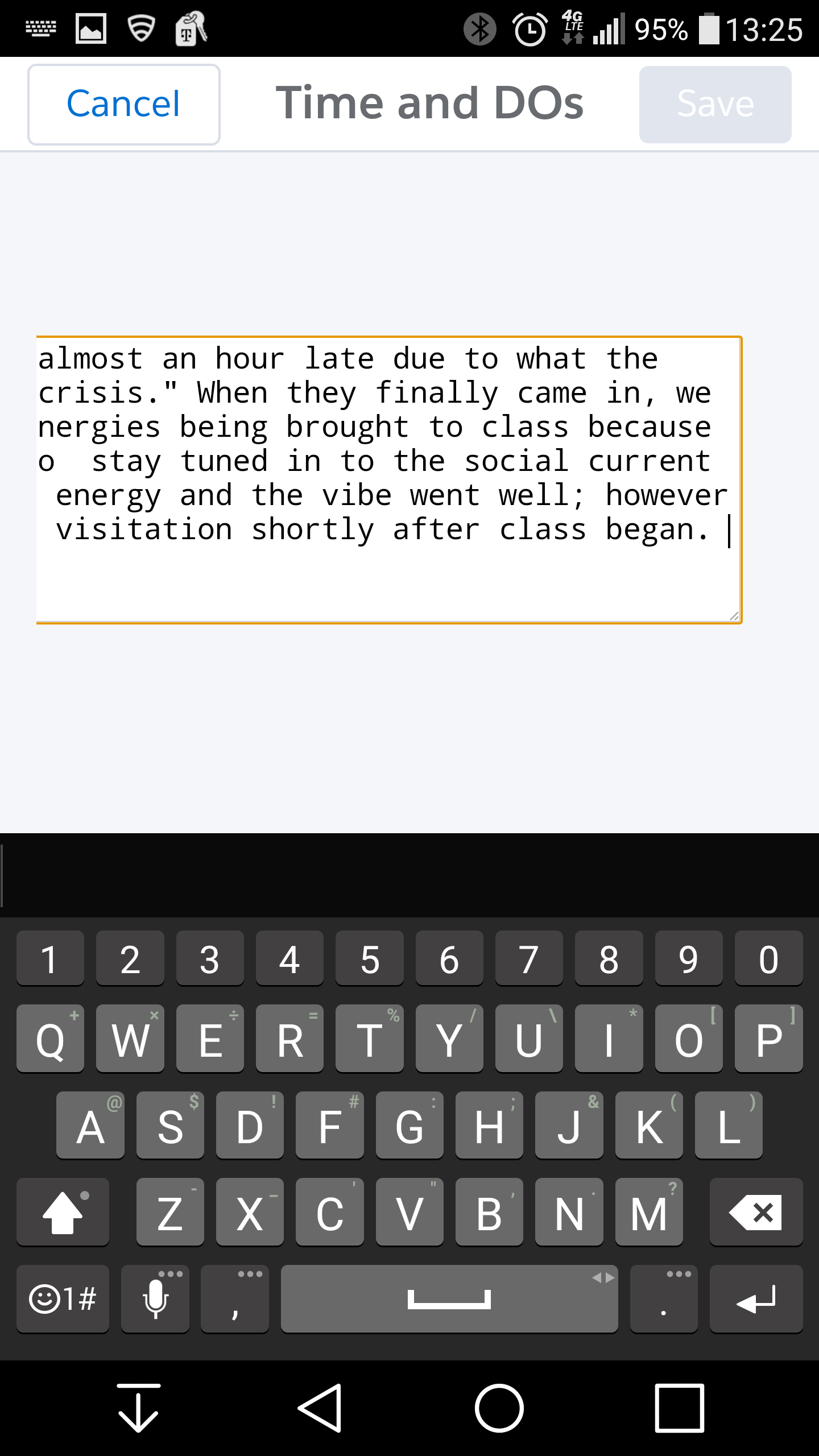
Here is the code without any styling applied (which didn't seem to affect the responsiveness anyway):
<apex:page standardController="Program__c" showHeader="false" standardStylesheets="true" sidebar="false" applyHtmlTag="false" applyBodyTag="false" docType="html-5.0">
<apex:variable var="theProgram" value="{!Id}"></apex:variable>
<flow:interview name="Create_Time_Entry" finishLocation="{!URLFOR('/'+theProgram)}">
<apex:param name="ProgramID" value="{!Id}"/>
</flow:interview>
</apex:page>
Here is the code without any styling applied (which didn't seem to affect the responsiveness anyway):
<apex:page standardController="Program__c" showHeader="false" standardStylesheets="true" sidebar="false" applyHtmlTag="false" applyBodyTag="false" docType="html-5.0">
<apex:variable var="theProgram" value="{!Id}"></apex:variable>
<flow:interview name="Create_Time_Entry" finishLocation="{!URLFOR('/'+theProgram)}">
<apex:param name="ProgramID" value="{!Id}"/>
</flow:interview>
</apex:page>
I don't believe its possible to style a flow to that degree. According to the visualforce developer's guide at : https://developer.salesforce.com/docs/atlas.en-us.pages.meta/pages/pages_flows_customize_runtime_ui.htm you can only customize buttons and labels, not the inputs themselves.
I was concerned that might be true. It looks like we will have to revert to Visualforce.
You could do some dodgy scraping and override the styles that Salesforce is using, but that would be fragile in that if Salesforce changed the style names all of your customisations would be lost.






 Apex Code Development
Apex Code Development