You need to sign in to do that
Don't have an account?
Not able to verify steps of Trailhead project
Hi,
Whenever I'm trying to verify step under trailhead projects, everytime it's showing me below error. Previously it was working fine. No idea what's wrong with it now.
Error: "Your DE Org session has timed out. Please login to your DE Org to continue."
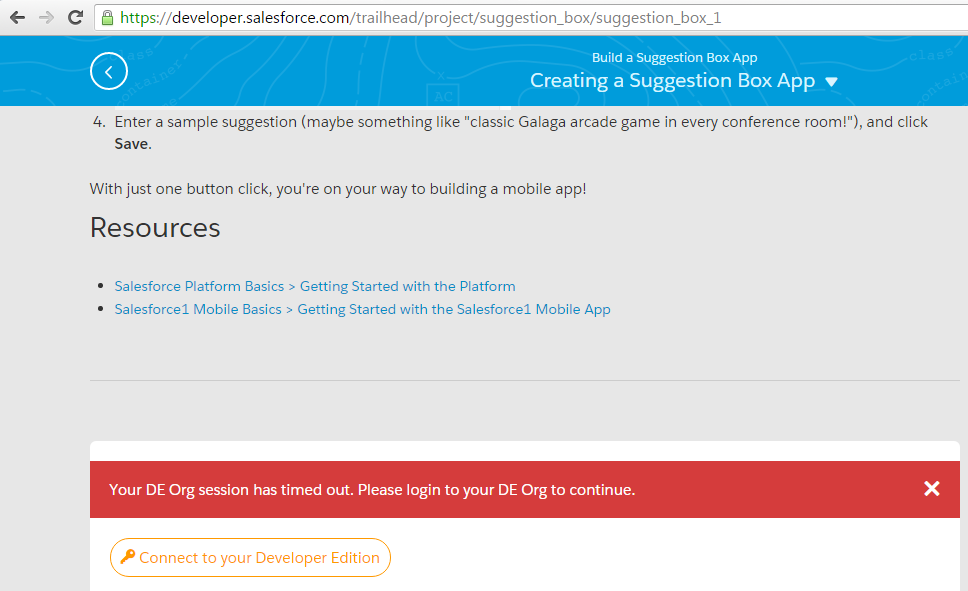
Kindly suggest ways to rectify this issue.
Whenever I'm trying to verify step under trailhead projects, everytime it's showing me below error. Previously it was working fine. No idea what's wrong with it now.
Error: "Your DE Org session has timed out. Please login to your DE Org to continue."
Kindly suggest ways to rectify this issue.






 Apex Code Development
Apex Code Development
All Answers
But I am trying this from past 4 days however same issue occurs everytime. I think there is some issue with my account as everything is working fine with my friend's account.
[1] https://developer.salesforce.com/forums/?id=906F00000005JciIAE
Thanks a lot :)
Parker
I had the same issue. I have been two days changing configurations in Session Settings, I guess I skipped that one haha...Thanks!
Do you use Salesforce in a language other than English? Set the language of your hands-on org to English before you attempt this project. Want to find out more about using hands-on orgs on Trailhead? Check out Trailhead Playground Management.
pleas solve this