You need to sign in to do that
Don't have an account?
Unit test problem: No Apex test class named 'TestVerifyDate' was found
Hi everybody:
I need your help to understand why I have this error when I'm checking my challenge.
I have created my class, after I have executed my unit test (by console and setup) and
I always receive the same error. No Apex test class named 'TestVerifyDate'.
You can see the class exists, below system shows there was a successfull execution.
Could anyone tell me what I'm doing wrong, please?
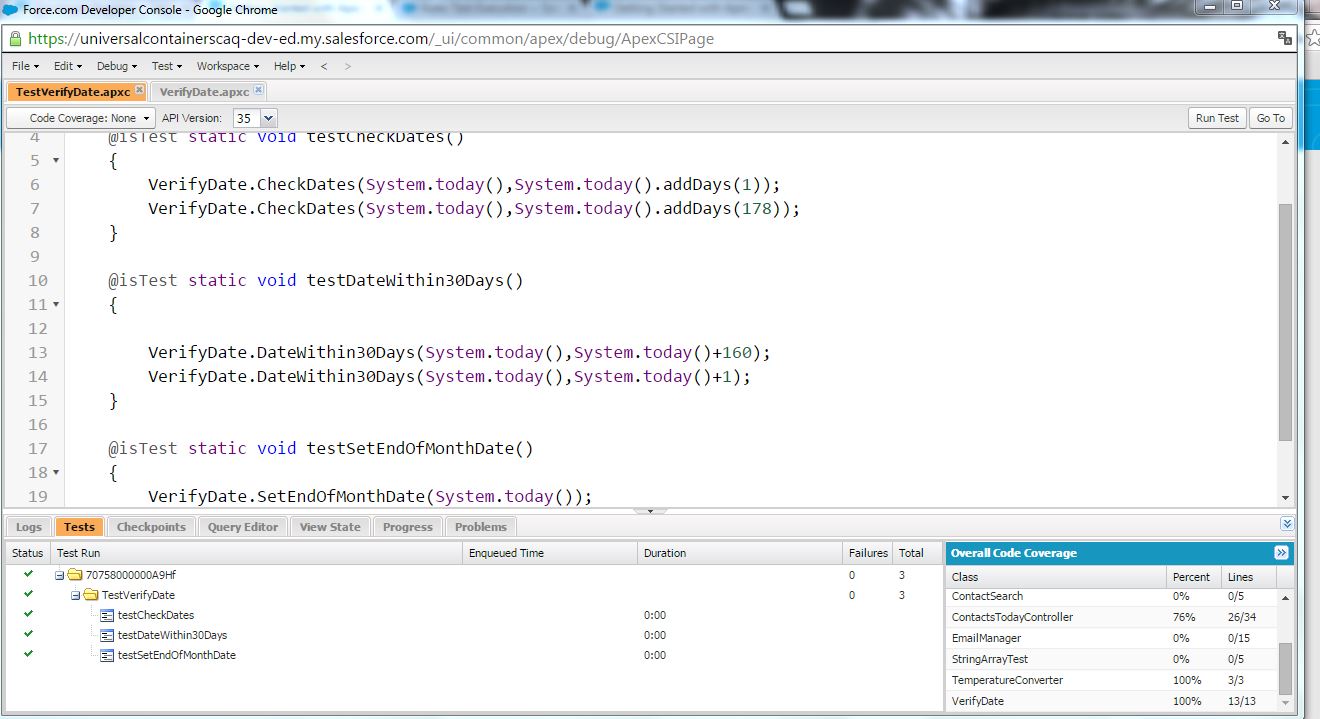
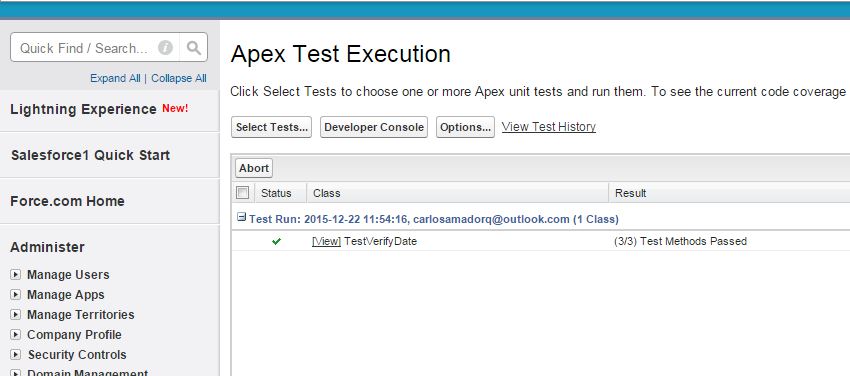
I need your help to understand why I have this error when I'm checking my challenge.
I have created my class, after I have executed my unit test (by console and setup) and
I always receive the same error. No Apex test class named 'TestVerifyDate'.
You can see the class exists, below system shows there was a successfull execution.
Could anyone tell me what I'm doing wrong, please?






 Apex Code Development
Apex Code Development
All Answers
Thanks a lot. (Pankaj P & Amit Chaudhary :-) )
I then created an empty class called "TestFoo" and saved it, and it DOES appear in Setup -> Develop -> Apex Classes.
Hence, I cannot follow the instructions to "delete the class and re-create it" because I cannot find it in Setup -> Develop -> Apex Classes.
If still issue is exist then you can connect me on my email id amit.salesforce21@gmail.com