You need to sign in to do that
Don't have an account?
Lightning look
I have created a replacement page for the Account home page object, but have an issue with it matching the current Account home page. Does anyone know what the design component objects used there are?
One issue I have is: the page seems to have a border(margins) around it (see pics) which I just cannot clear.
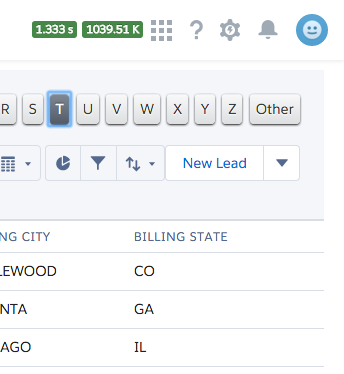
See how there is a marging around the content?
Also on this image
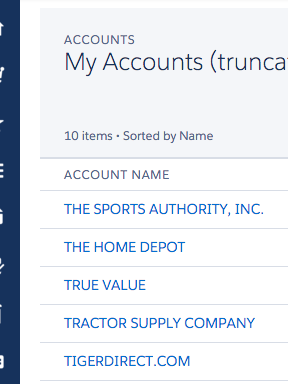
If you compare this with an original lightning page
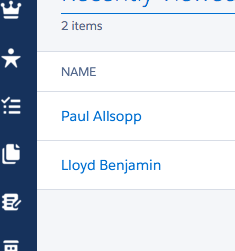
See how in that last image, the card or whatever component it is, butts right up to the navigator?
That's what I'm trying to get...a replacement page that looks like the original, design-wise.
Thank for any help.
Paul
One issue I have is: the page seems to have a border(margins) around it (see pics) which I just cannot clear.
See how there is a marging around the content?
Also on this image
If you compare this with an original lightning page
See how in that last image, the card or whatever component it is, butts right up to the navigator?
That's what I'm trying to get...a replacement page that looks like the original, design-wise.
Thank for any help.
Paul






 Apex Code Development
Apex Code Development
When you are inspecting the DOM, you can tweak the margins and padding directly in Chrome (as an example). One you have the right values, you can then apply them to your Visualforce page or Lightning component.
All Answers
When you are inspecting the DOM, you can tweak the margins and padding directly in Chrome (as an example). One you have the right values, you can then apply them to your Visualforce page or Lightning component.