You need to sign in to do that
Don't have an account?
Process Builder Issue
Hi,
I have created a process builder which assign pricebook based on Zipcode. In "Zipcode" object having pricebookname assigned to each zipcode. I have inherited this field to Accounts. Using Account's i have cretaed process builder and it is working fine.
But here my concern is that, Some cases when am using different Recordtype, i should assign particular recordtype's pricebook rather than actual.
I have also tried to build a seperate processflow. But it shows error as "The record couldn’t be saved because it failed to trigger a flow. A flow trigger failed to execute the flow with version ID .."
How i can resolve it. I have attached my process flow for the reference.
1.Zipcode's Processflow
2.Zipcode's Processflow
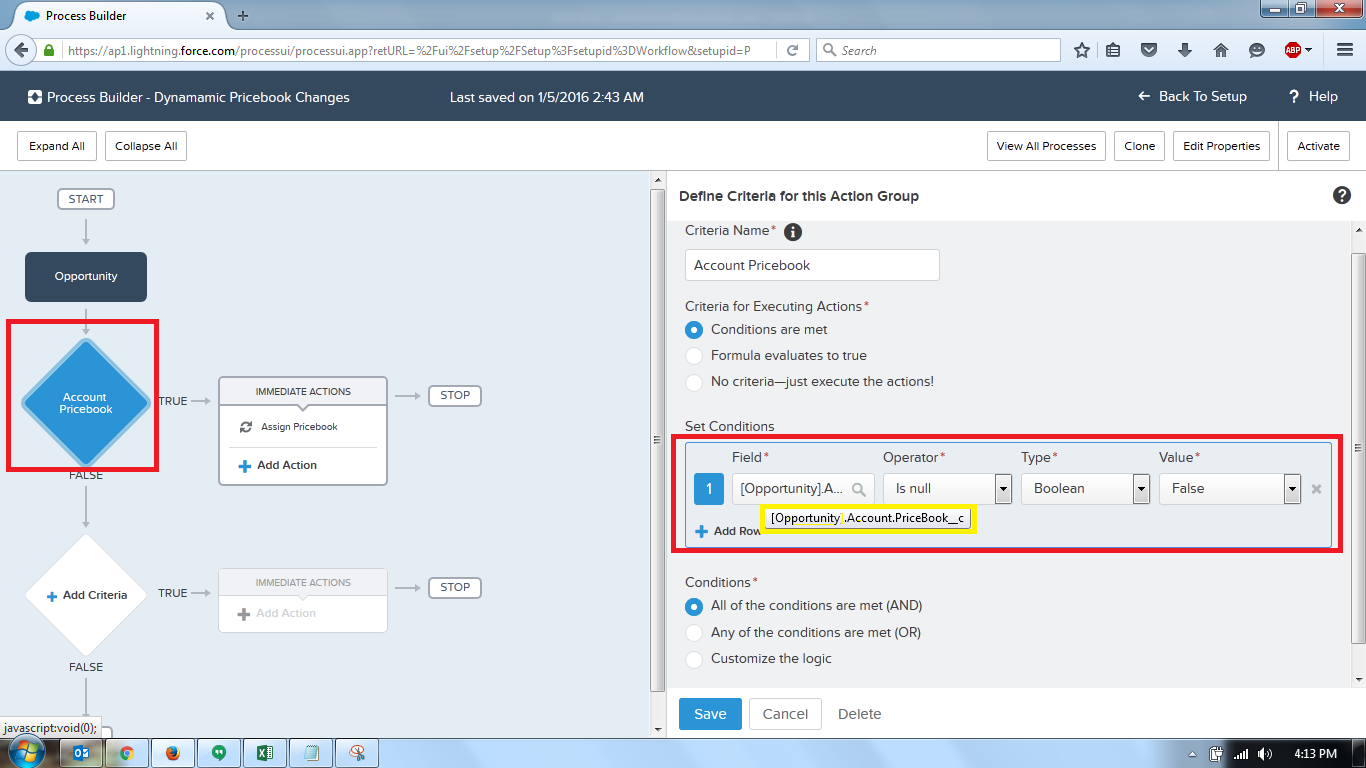
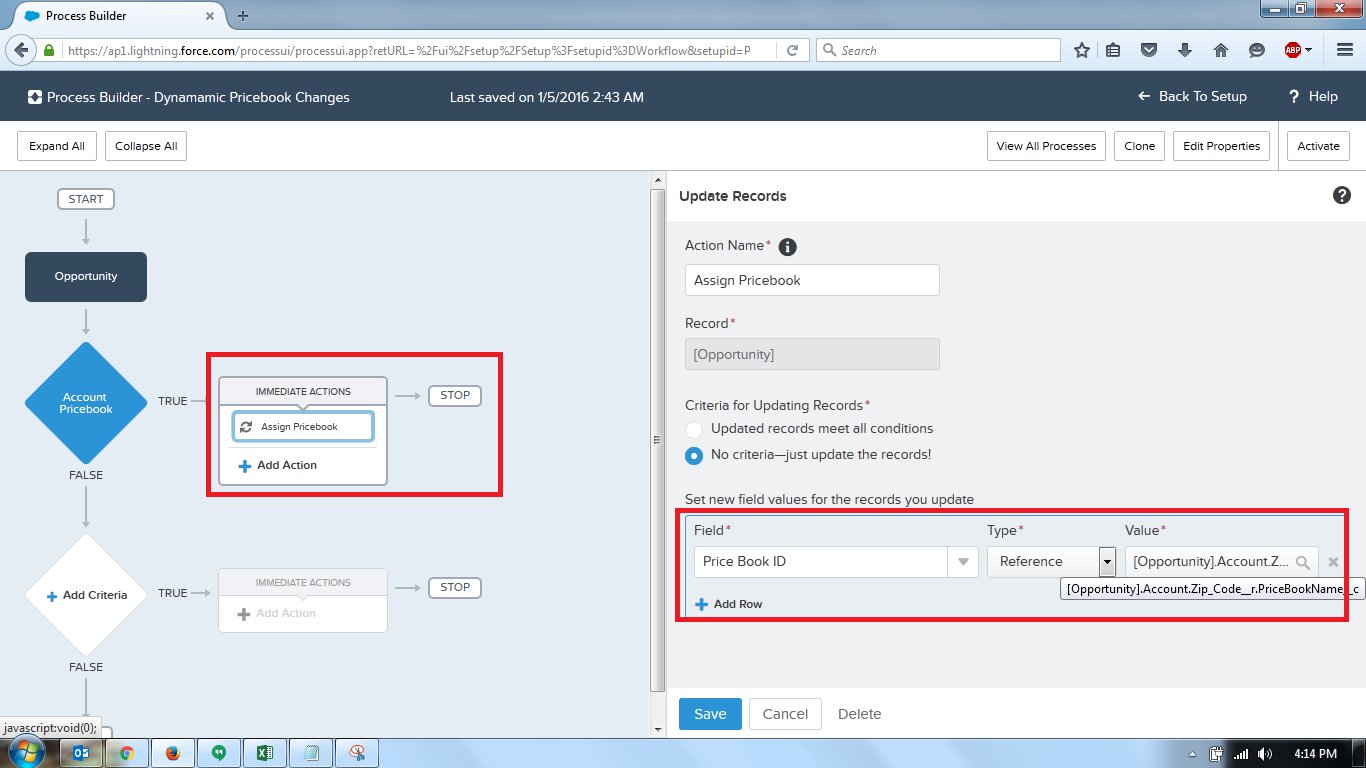
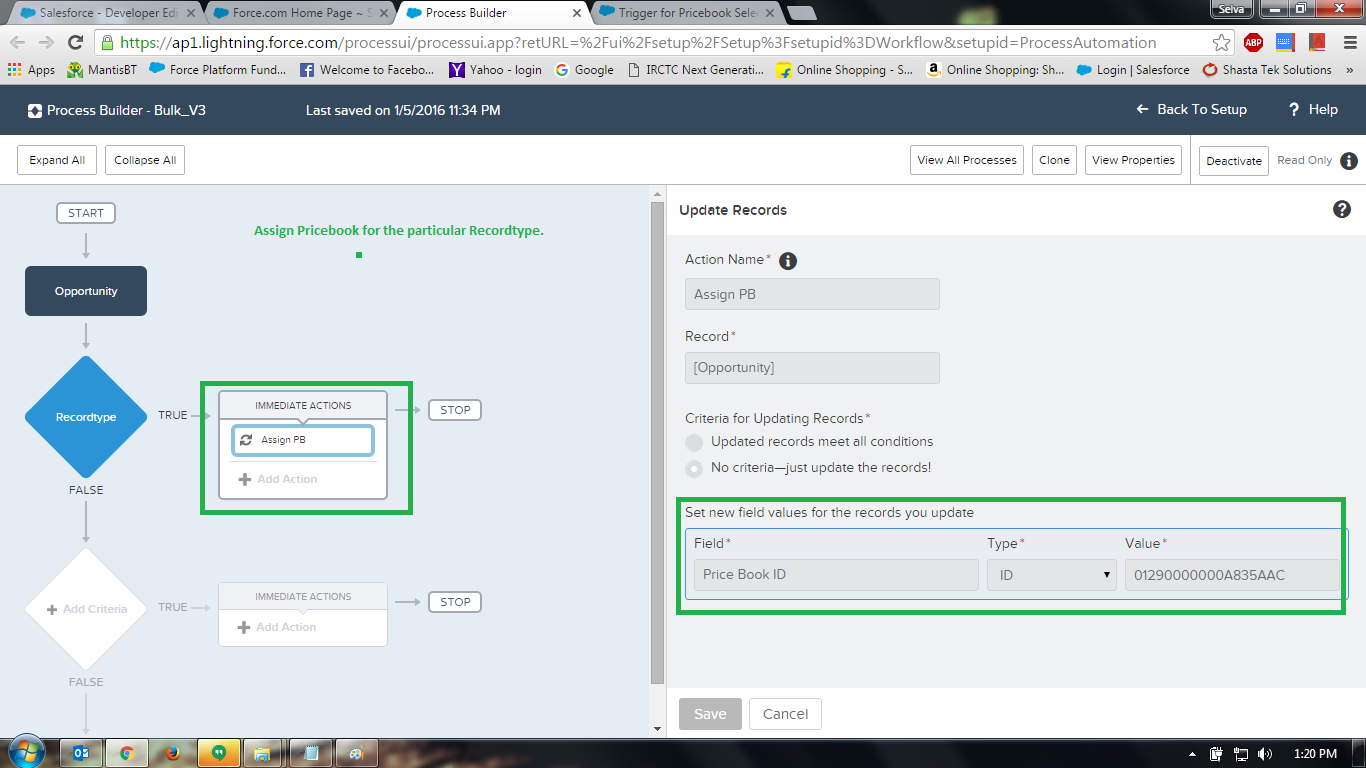
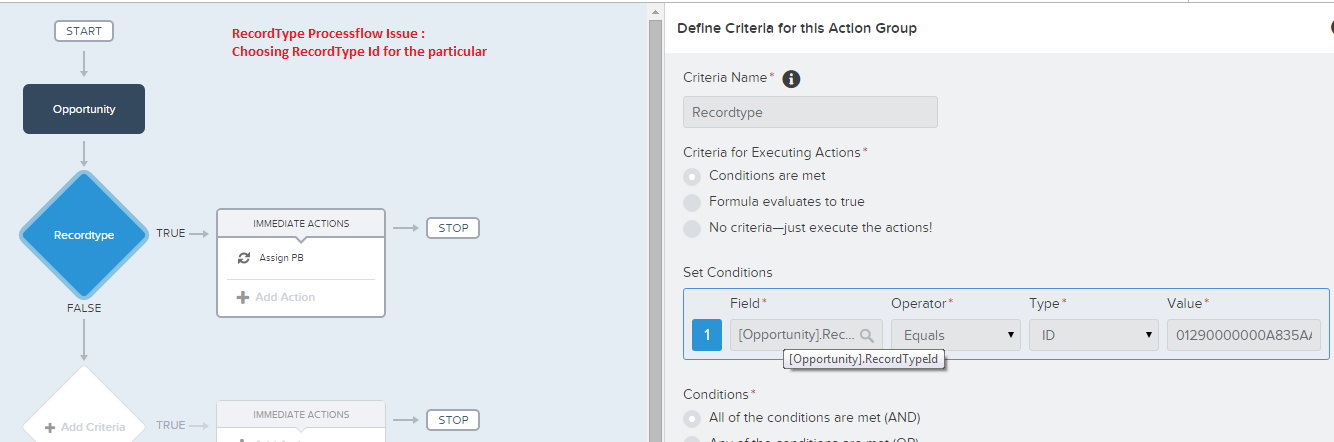
How can resolve this. Any help on this.
Thanks,
Selva
I have created a process builder which assign pricebook based on Zipcode. In "Zipcode" object having pricebookname assigned to each zipcode. I have inherited this field to Accounts. Using Account's i have cretaed process builder and it is working fine.
But here my concern is that, Some cases when am using different Recordtype, i should assign particular recordtype's pricebook rather than actual.
I have also tried to build a seperate processflow. But it shows error as "The record couldn’t be saved because it failed to trigger a flow. A flow trigger failed to execute the flow with version ID .."
How i can resolve it. I have attached my process flow for the reference.
1.Zipcode's Processflow
2.Zipcode's Processflow
How can resolve this. Any help on this.
Thanks,
Selva






 Apex Code Development
Apex Code Development
I have resolved my issue. Just I have added a condition as Pricebook Id should be null and assigned Pricebook. Now i can choose correct record type's Pricebook.
For the reference screenshot attached.
All Answers
When i Save my opportunity for the particular RecordType i getting the error. Attached screenshot.
I got Email with the following details :
Some of this flow's variables were set when the interview started.
myVariable_old = null
myVariable_current = 0069000000gdZboAAE
ASSIGNMENT: myVariable_waitStartTimeAssignment
{!myVariable_waitStartTimeVariable} Equals {!Flow.CurrentDateTime}
Result
{!myVariable_waitStartTimeVariable} = "1/7/2016 10:57 AM"
DECISION: myDecision
Executed this outcome: myRule_1
Outcome conditions: and
1. {!myVariable_current.RecordTypeId} (01290000000A835AAC) Equals 01290000000A835AAC
Logic: All conditions must be true (AND)
RECORD UPDATE: myRule_1_A1
Find all Opportunity records where:
Id Equals {!myVariable_current.Id} (0069000000gdZboAAE)
Update the records’ field values.
Pricebook2Id = 01290000000A835
Result
Failed to update records that meet the filter criteria.
___________________________________________________________________________________--
Error Occurred: UPDATE --- UPDATE FAILED --- ERRORS : (FIELD_INTEGRITY_EXCEPTION) Price Book ID: id value of incorrect type: 01290000000A835AAC,
__________________________________________________________________________________________--
I have resolved my issue. Just I have added a condition as Pricebook Id should be null and assigned Pricebook. Now i can choose correct record type's Pricebook.
For the reference screenshot attached.