You need to sign in to do that
Don't have an account?
Interpreting the Developer Console Performance Tree
Please take a look at the screenshot and tell me what the Duration column unit of measure is in. I am trying to help answer this question (https://developer.salesforce.com/forums/#!/feedtype=SINGLE_QUESTION_DETAIL&dc=General_Development&criteria=ALLQUESTIONS&id=906F0000000MK4kIAG" target="_blank)so I am looking at the performance tree data for the guy.
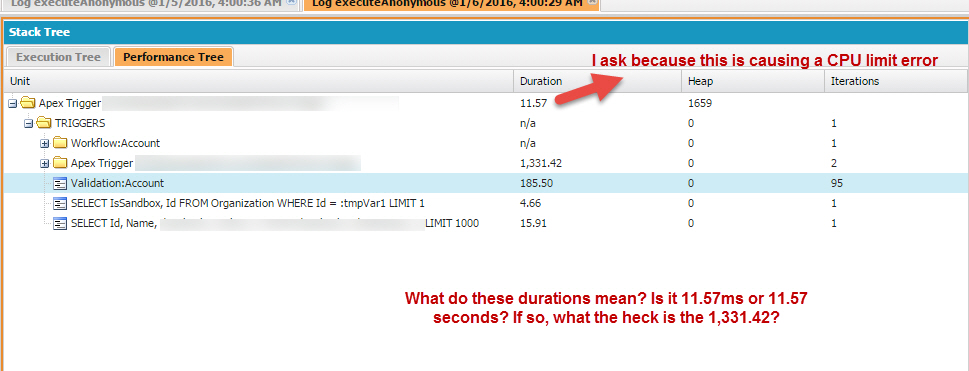






 Apex Code Development
Apex Code Development
Duration would be total elapsed time, not CPU time.
These are, by the way, two different limits. Duration can include waiting on the database, for locks to be resolved, or callouts returned.
The best way to determine CPU time use that I've seen is to look in the raw debug logs from the limit section - it shows CPU time for each namespace in the execution context.