You need to sign in to do that
Don't have an account?
Eclipse for Lightning?
Hey there!
Can we use eclipse IDE for lightning development?
When I tried, don't see any technologies related to lightning like component, controllers, renderer etc.
We also use SVN for version tracking and finding hard time in new project which requires lightning framework completely.
Thanks in advance for y.ur response
Can we use eclipse IDE for lightning development?
When I tried, don't see any technologies related to lightning like component, controllers, renderer etc.
We also use SVN for version tracking and finding hard time in new project which requires lightning framework completely.
Thanks in advance for y.ur response






 Apex Code Development
Apex Code Development
Unfortunatley, it is a beta version and it not entirely complete. There is some things missing, such as when you create a new Lightning Bundle for a component, it adds a helper and controller resource automatically, but I cannot figure out how to add other resources like styles, documents, etc.
But, on the other side, it does have intellisense, which Developer Console does not, so I figure you can use a combination of both in the mean time and get the best of both worlds. Use Developer Conole to create the components and all the resources and then use Eclipse to edit your code.
Cannot make this work in Kepler. Beta throws an error, changes in package only shows aura folder if I add all metadata items, anyway, once I have aura folder I'm not allowed to make changes in any file, js, cmp, any of them.
Help would be appreciated, meanwhile I'll download Neon version.
Thanks&Regards,
Felipe
I had to uninstall the older version of Java on my machine and install version 8, along with Eclipse Mars. Try that. It worked for me on both a Mac and Windows 10.
Hope that helps.
Sara
Please excuse my sense of humour, i'll let you know if it works.
Thanks&Regards,
Felipe
Are you getting option like Create new Ligihtning component in Eclipse.
In the similar way we get File - > New -> Apex Class. I can see aura folder under project with .cmp and .js file but not getting option to create new lightning component in Eclipse.
If you are getting such options let me know how you achived it.
Thanks a lot.
Jai
When adding metadata items to your project, did you add metadata ones?, I actually have this option:
src->aura folder->new->lightning bundle->this creates all the files, cmp, css, controller, helper, renderer
I´ve read there´s conflict working with one of them, I don´t remember which one but think it was css.
I´m working with eclipse mars 32 bits and the last version of JRE.
Let me know if I can help, I was almost exultant to start developing in my IDE.
Thanks&Regards,
Felipe
I have installed force.com plugin from https://developer.salesforce.com/media/force-ide/eclipse45
but due to some conflecting dependancy it didn't allowed to me installed Force.com IDE v37.0
I have installed Force.com IDE v36.0 but I cant pull lightning component with Force.com IDE v36.0
Can you please let me know if I need to Force.com IDE v37.0 to create and pull lightning components please
Which Eclipse do you have?, I tried Kepler, Neon and Mars, it only worked in Mars.
I'm not sure if api version can be a problem itself or just working with eclipse, some ides (cloud9, mavensmate, sublime) already work with lighning components, probably with earlier api versions.
You can see also a lightning development guide where some attributes are specificly marked as available for 37 and later, I understand the rest of them were available for earlier versions:
https://developer.salesforce.com/docs/atlas.en-us.lightning.meta/lightning/ref_force_showToast.htm?search_text=api%20version
Thanks&Regards,
Felipe
- Really sorry for late response. It worked for me 'Eclipse Mars' thankyou so much dude!!
- Appreciate your help!!
Regards,
Gaurav
Hi friends,
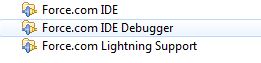
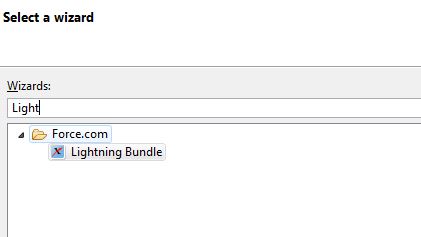
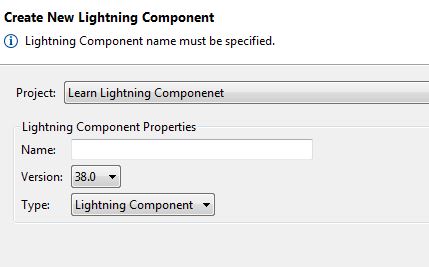
First install Eclipse (Mars ) then after installation do the below steps
1. Launch Eclipse and select Help > Install New Software.
2. Click Add.
3. In the Add Repository dialog, set the name to Force.com IDE and the location to
https://developer.salesforce.com/media/force-ide/eclipse45
4. Click OK.
Please make sure below softwares arre there
Then install all above softwares.
Create a Force.com project and give all credentials for that.
if you are not find LightningBundle under new then do the below steps
To create a Lightning bundle goto File-->new-->other then search for lightning bundle under Force.com then select Lightning bundle and click the Next tab
Then give the name
After cretating the componenet just double click on the componenet and get the editow with Markup,Controller,Helper,Renderer,CSS
Now you can code as per your requirement.
Happy Lightning Learning.:)