You need to sign in to do that
Don't have an account?
Can some one help me to import data in Case object?
Hi i am trying to upload some records in the case object so that i can run a report and create dashboard in trialhead: Visualizing Your Data
When i import data using Data Import wizard, i only get few object to choose from. is there any way i can upload some sample records in case and other standard object not listed in the icreenshot below.
Thanks guys!
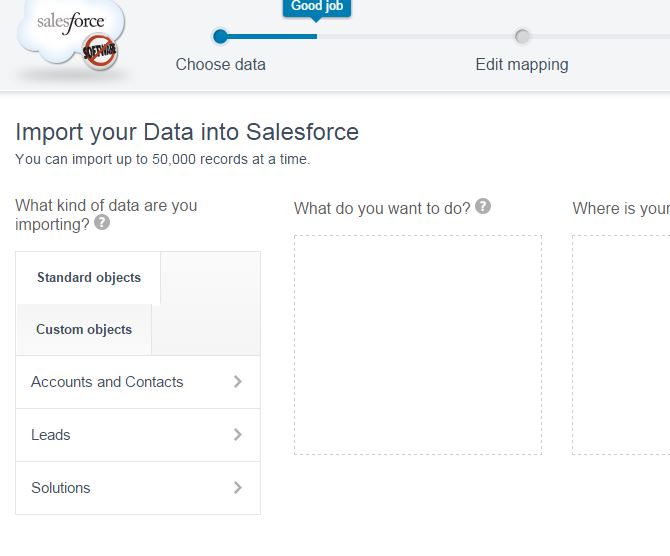
When i import data using Data Import wizard, i only get few object to choose from. is there any way i can upload some sample records in case and other standard object not listed in the icreenshot below.
Thanks guys!






 Apex Code Development
Apex Code Development
Data Import Wizard supports Account, Contact, Lead, Solution & all custom objects for data import.
You have to use Apex Dataloader or http://dataloader.io for importing case.
Warm Regards,
Sourav.
All Answers
Data Import Wizard supports Account, Contact, Lead, Solution & all custom objects for data import.
You have to use Apex Dataloader or http://dataloader.io for importing case.
Warm Regards,
Sourav.
1) Workbench
http://workbench.developerforce.com/
2) Data Loader
https://developer.salesforce.com/page/Data_Loader
https://help.salesforce.com/apex/HTViewHelpDoc?id=data_loader.htm&language=en (https://help.salesforce.com/apex/HTViewHelpDoc?id=data_loader.htm&language=en)
3) http://dataloader.io
Data Import Wizard supports Account, Contact, Lead, Solution & all custom objects for data import . For case you can use Data loader or dataloader.io.
Challange completed.