You need to sign in to do that
Don't have an account?
Getting error for : Developer Beginner: Formulas & Validations: Using Formula Fields
I have tried this using 2 developer orgs but not working :( 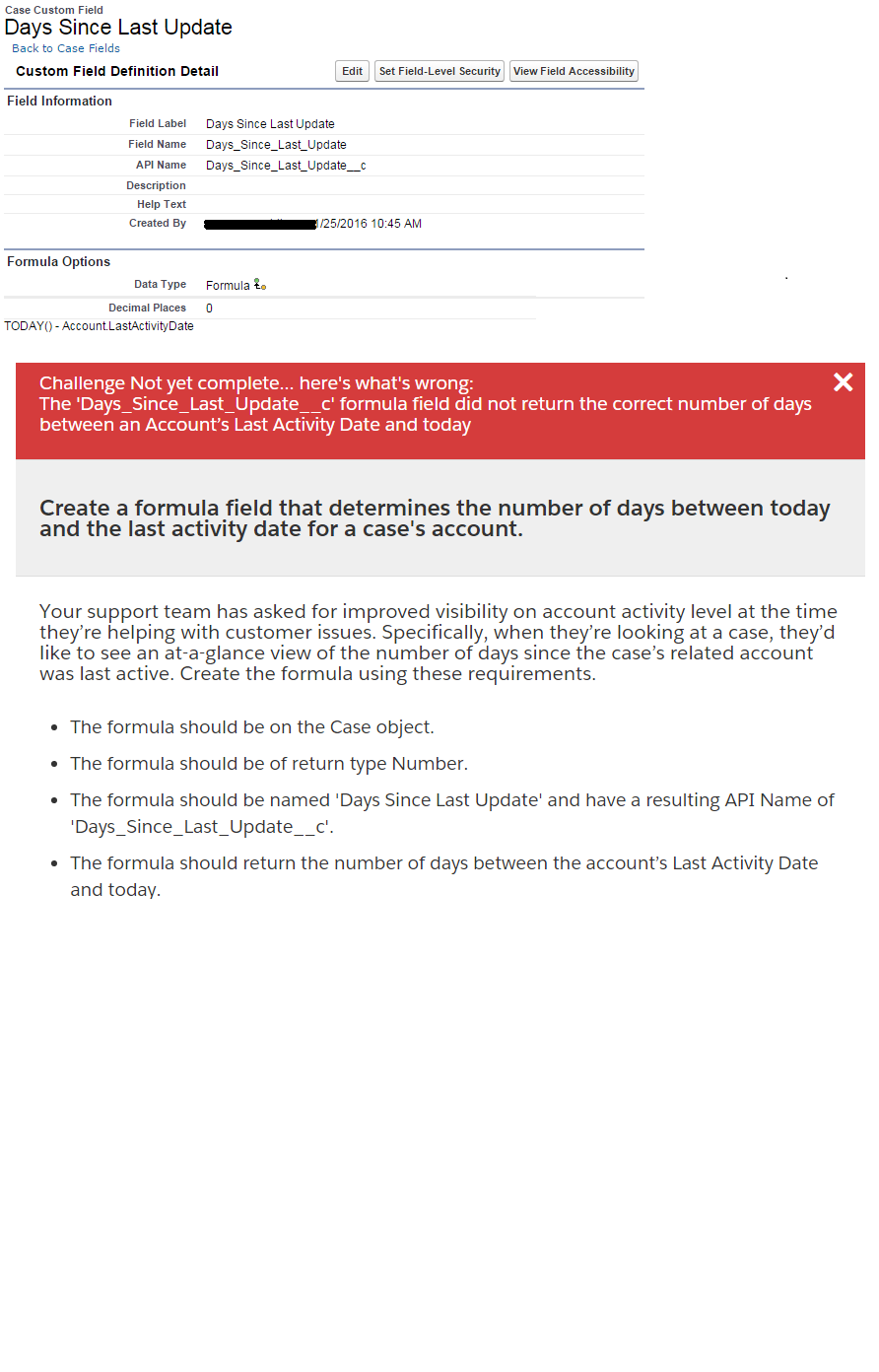
 Apex Code Development (90768)
Apex Code Development (90768)
 General Development (55146)
General Development (55146)
 Visualforce Development (37251)
Visualforce Development (37251)
 Lightning (18265)
Lightning (18265)
 APIs and Integration (17146)
APIs and Integration (17146)
 Trailhead (11680)
Trailhead (11680)
 Formulas & Validation Rules Discussion (11337)
Formulas & Validation Rules Discussion (11337)
 Other Salesforce Applications (8116)
Other Salesforce Applications (8116)
 Jobs Board (6655)
Jobs Board (6655)
 Force.com Sites & Site.com (4842)
Force.com Sites & Site.com (4842)
 Mobile (2694)
Mobile (2694)
You need to sign in to do that
Don't have an account?
Hi All,
Thank you for your response.
There was a trigger on Account object that was creating the problem.
I deactivated it and and the challenge worked :)
Thanks,
Sameera
All Answers
Please verify the Field Visiblity byt clicking Set Field Level Visibilty for System Administrator and also make sure formula is on Case object.
Hope this hepls
--
Thanks,
Swayam
This is a known Trailhead issue and worked out in many different ways for people. For me, I did got that badge in following way. There is only one difference thats Decimal Places. You have 0 where as I have 2.
But, Here are few more findings that worked out for people and you can give a try.
1. TODAY() - DATEVALUE(LastModifiedDate)
2. (Today()- Account.LastActivityDate)
Source of results,
https://developer.salesforce.com/forums/?id=906F0000000BQmZIAW
Please mark it as the best answer if you find it useful.
Thanks,
Anuj.
Please refer below screen shot. I hope that will help you
Same worked for me.
Please let us know if this will help u
Thanks,
Amit Chaudhary
Tried all the answers still not working.....
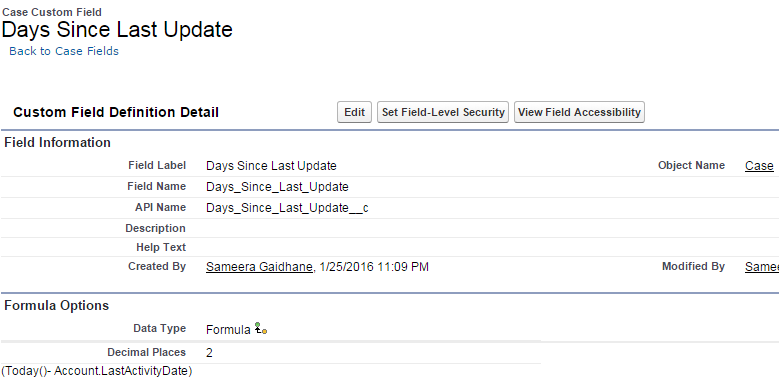
Check FLS: visible to all
Field accessibility : read-only (as formula )
Hi,
Please contact : trailhead@salesforce.com
It is a known issue to Salesforce team, they will be able to help you on this.
Please mark it as the best answer if you find it useful.
Thanks,
Anuj.
I have send a mail to trailhead@salesforce.com , waiting for salesforce response.
Also I have send my query on : https://www.salesforce.com/in/form/contact/contactme.jsp?d=70130000000Fm5e&internal=true
Thanks,
Sameera
Send me an email (jdouglas at salesforce) with your login credentials and I'll take a look. Sorry for the inconvenience.
Jeff Douglas
Trailhead Developer Advocate
Hi All,
Thank you for your response.
There was a trigger on Account object that was creating the problem.
I deactivated it and and the challenge worked :)
Thanks,
Sameera