You need to sign in to do that
Don't have an account?
Standard list controller in trailhead module
Hello Everyone,
I'm currently having issue in standard list controller module where I'm unable to see list of contacts in the preview section. I've used the code given in module. Even though I have so many contacts in my salesforce org. Can anyone please help me out.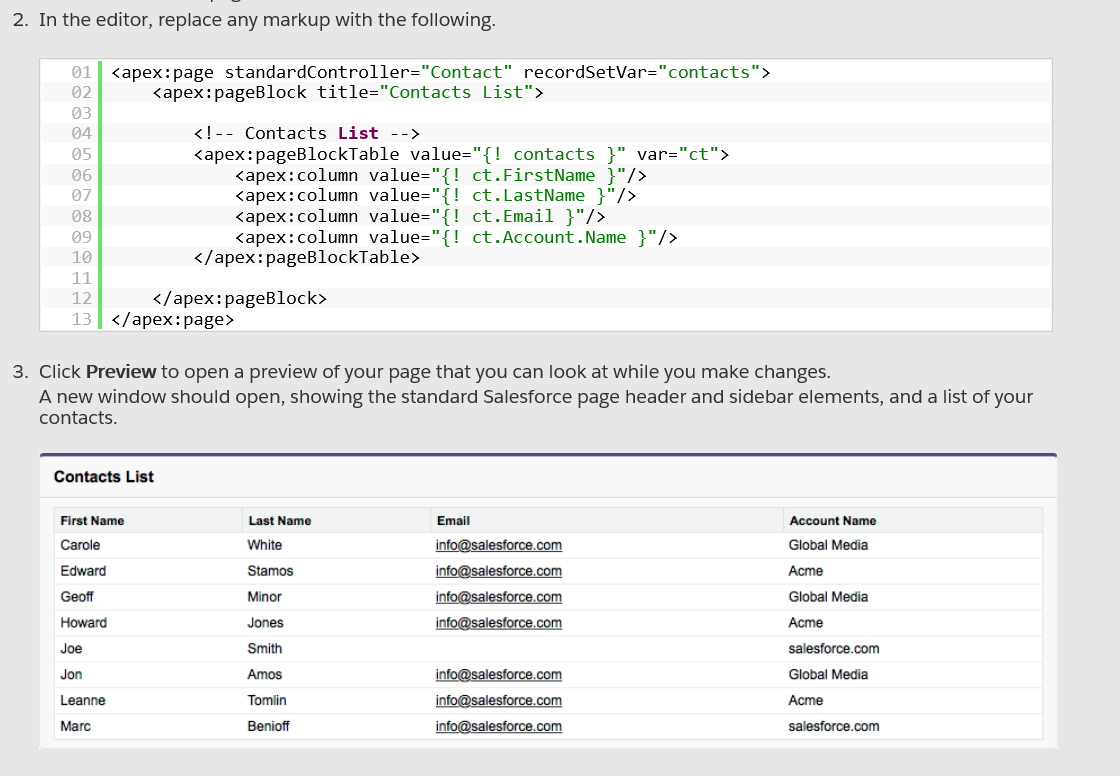
Not even able to see single contact.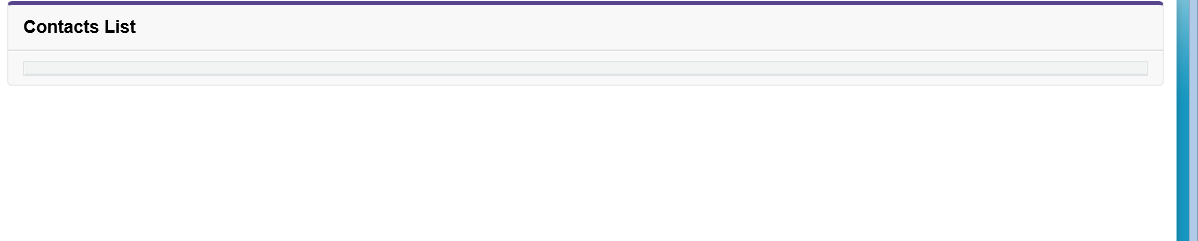
I'm currently having issue in standard list controller module where I'm unable to see list of contacts in the preview section. I've used the code given in module. Even though I have so many contacts in my salesforce org. Can anyone please help me out.
Not even able to see single contact.






 Apex Code Development
Apex Code Development
<apex:page standardController="Contact" recordSetVar="cont"> <apex:pageBlock title="Contacts List"> <!-- Contacts List --> <apex:pageBlockTable value="{!cont}" var="ct"> <apex:column value="{!ct.FirstName}"/> <apex:column value="{!ct.LastName}"/> <apex:column value="{!ct.Email }"/> <apex:column value="{!ct.Account.Name}"/> </apex:pageBlockTable> </apex:pageBlock> </apex:page>Thanks,
pRAMODH
<apex:page standardController="Contact" recordSetVar="contacts">
<apex:pageBlock title="Contacts List">
<!-- Contacts List -->
<apex:pageBlockTable value="{! contacts }" var="ct">
<apex:column value="{! ct.FristName }"/>
<apex:column value="{! ct.LastName }"/>
<apex:column value="{! ct.Email }"/>
<apex:column value="{! ct.Account.Name }"/>
</apex:pageBlockTable>
</apex:pageBlock>
</apex:page>
Your code look good to me. Can you please check your org have contacts records ? Also check OWD that contact are visible to you.
Yes Jonathan, I doubt on the dynamic expressions of <apex: column value={!.....}> or might be standard controller which is not getting the right object to work. I'll let you know if I get through it.
Thank you.
Thanks,
Pramodh.
Yes Pramod, I can see contacts if I add filters option. Untill then all recordsare invisible. Is it same for you too?
Thank you.