You need to sign in to do that
Don't have an account?
Trail head VF Challenge: Inputting Data using forms
Im getting an error message on my challenge saying: The page does not include a apex:inputField component
I'm confused. Here is my code:
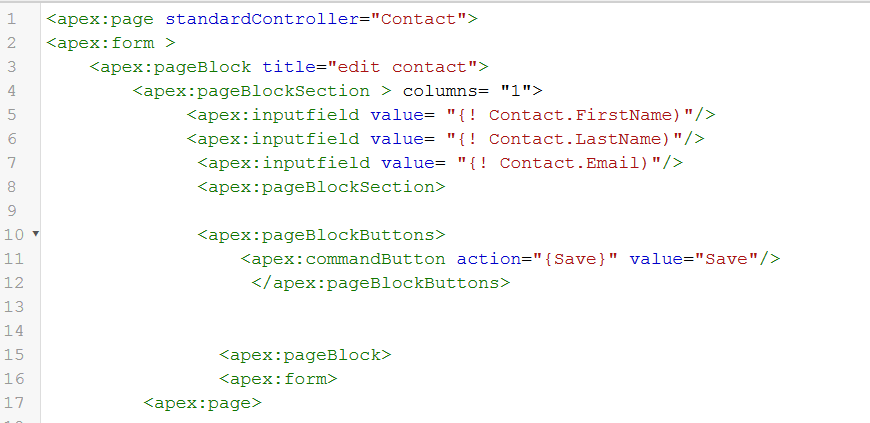
I'm confused. Here is my code:






 Apex Code Development
Apex Code Development
line 15 </apex:pageBlock>
line 16 </apex:form>
line 17 </apex:page>
The page does not include a apex:inputField component
this : <apex:pageBlockSection columns="1">
instead of <apex:pageBlockSection> columns="1">
Line 5 <apex:inputField value="{!Contact.FirstName}" />
Line 6 <apex:inputField value="{!Contact.LastName}" />
Line 7 <apex:inputField value="{!Contact.Email}" />
notice how I'm using curly brackes "}" to close the merge fields instead of parenthesis ")"
-Salesforce Answers