You need to sign in to do that
Don't have an account?
Issues with Dashboard Hover menu icon - it is missing!
Hello,
I'm working through the Admin Beginner Module in Trailhead, and have come across an issue where I cannot view the Hover menu icon. However, I've already gone to the Reports and Dashboard seetings and checked "Enable Dashboard Component Snapshots", as well as going to Chatter/Feed Tracking and checked "Enable Feed Tracking" and all components for both Reports and Dashboards, but still don't have the Hover menu icon to be able to Follow or post a snapshot of by Dashboard component. Any thoughts?
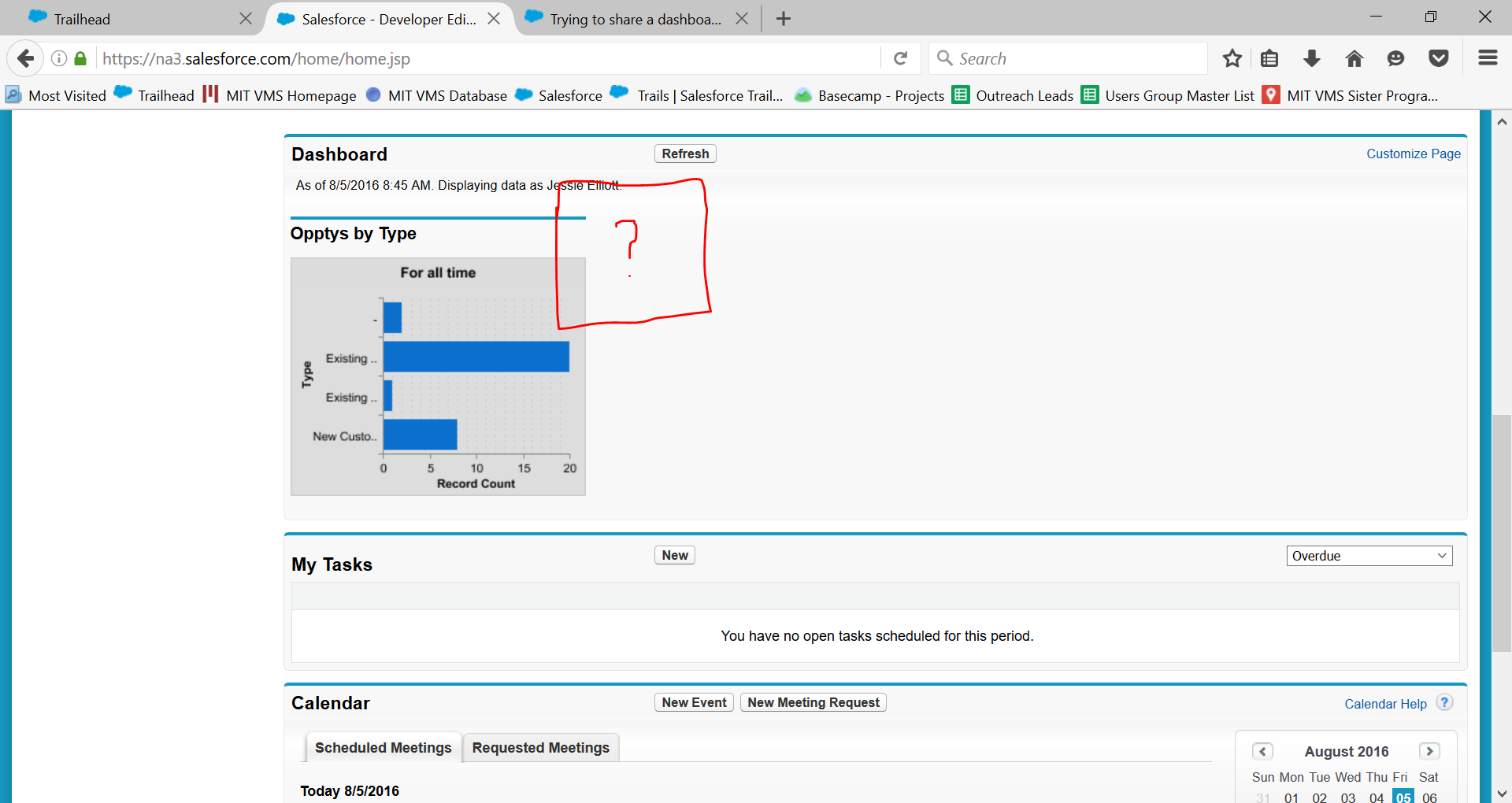
Thanks,
Jessie
I'm working through the Admin Beginner Module in Trailhead, and have come across an issue where I cannot view the Hover menu icon. However, I've already gone to the Reports and Dashboard seetings and checked "Enable Dashboard Component Snapshots", as well as going to Chatter/Feed Tracking and checked "Enable Feed Tracking" and all components for both Reports and Dashboards, but still don't have the Hover menu icon to be able to Follow or post a snapshot of by Dashboard component. Any thoughts?
Thanks,
Jessie






 Apex Code Development
Apex Code Development
You can take a snapshot of Dashboard from setup --- dashboards page itself.
If this helps you mark it as solved choosing BestAnswer.
Thanks and Regards
Sandhya
you have to enable feed tracking specifically for the dashboards section, then you can follow the component and only THEN does the hover option for snapshot sharing appear!
hope I could help you :)