You need to sign in to do that
Don't have an account?
Reset a Superbadge Challenge...
I was working on the Reports and Dashboard Superbadge and on the third challenge I got the "RED ERROR OF DOOM!!!"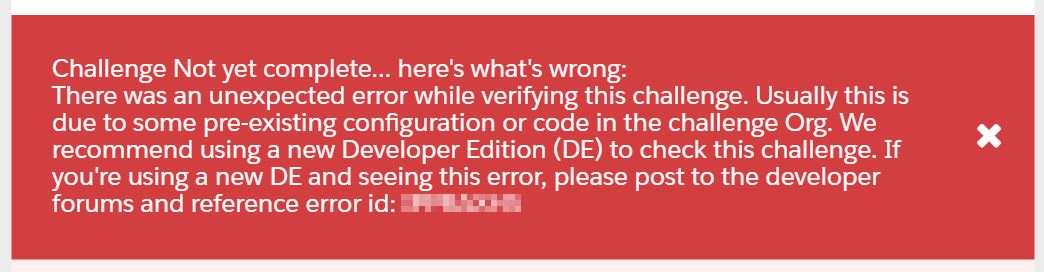
It was a fresh org and I tried several variations of the last challenge to fix it but no luck. Anyway, I decided to start over with a NEW new fresh dev org, and here is my issue: I'd like to reset the first two challenges I passed with the previous org, so I can see if I did everything right (again) in the new org. Any help would be appreciated.
Roy
It was a fresh org and I tried several variations of the last challenge to fix it but no luck. Anyway, I decided to start over with a NEW new fresh dev org, and here is my issue: I'd like to reset the first two challenges I passed with the previous org, so I can see if I did everything right (again) in the new org. Any help would be appreciated.
Roy






 Apex Code Development
Apex Code Development
First of all, I'll bet you anything that you forgot to refresh the dashboard on challenge #3. Anyways, as of right now and to my knowledge, we cannot redo challenges, nor can we request that our First Ascent Flag be reset. I've heard from Trailhead's Product Manager that the ability to re-take previous challenges is in the backlog.
However, what I've done, is unlocked the Superbadge with another account that I didn't care about and tested there. If you're willing to spend the time to re-unlock the Superbadge for a different account, this is probably the best way to test this for now.
Regards,
Parker
1.create new trailhead account.
2.solved your superbadge from start in this new trailhead account.
3.After solved all challenges in superbadge linked this new trailhead account with your old trailhead account.
After follows all above steps your problem is solved.