You need to sign in to do that
Don't have an account?
Showing full dashboard on Home Page
Showing Full Dashboard on Home Page
I am trying to show the full dashboard vs preview on the Home Page Tab.
I created a VF page with the following:
<apex:page showheader="false" sidebar="false"> <apex:iframe src="/01Z14000000kQBw?isdtp=nv" scrolling="true" height="1000px" width="100%"/> </apex:page>
where the bolded is the Dashboard ID (everything after the "/" in the Dashboard URL)
When I go to preview it however, it's just a blank page.
any idea what could be wrong?
I also tried created a VF with the following:
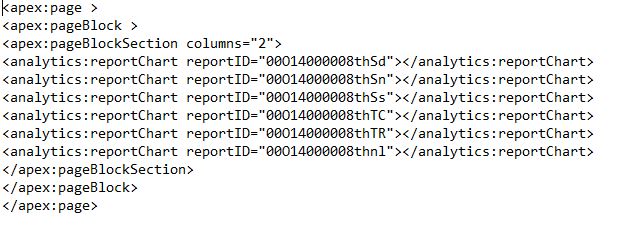
However the reports names do not show up, so I am able to differentiate each reports, is it possible to add the name?
I am trying to show the full dashboard vs preview on the Home Page Tab.
I created a VF page with the following:
<apex:page showheader="false" sidebar="false"> <apex:iframe src="/01Z14000000kQBw?isdtp=nv" scrolling="true" height="1000px" width="100%"/> </apex:page>
where the bolded is the Dashboard ID (everything after the "/" in the Dashboard URL)
When I go to preview it however, it's just a blank page.
any idea what could be wrong?
I also tried created a VF with the following:
However the reports names do not show up, so I am able to differentiate each reports, is it possible to add the name?






 Apex Code Development
Apex Code Development
To show full dashboard on the homepage, please follow below steps.
1. Go to setup
2. Type Homepage
3. go to homepage layout ---DE default---
4. check the dashboard checkbox then dashboard will appear on your homepage.
5. save
For the dashboard in visual force page
instead of Id, you need to give URL of the dashboard.
go to dashboard --- edit-- then copy the URL and paste.
To get Report names, I think you need to write soql in the controller and fetch the name.
something like below.
Hope this helps you!
Please accept my solution as Best Answer if my reply was helpful. It will make it available for other as the proper solution. If you felt I went above and beyond, you can give me kudos.
Thanks and Regards
Sandhya
Hi Sandhya,
Thank you for your response.
so for the dashboard URL, i went to dashboard>edit> copied the bolded part of the URL
https://myinstance.my.salesforce.com/01Z14000000kQBw/e?retURL=%2F01Z14000000kQBw
When I set the homepage layout to show the VF i created, and test it on the home page; the Home Page loads, then goes to a new page which shows the dashboard, looks more like a screenshot vs being in salesforce.
Is there a way to show the dashboard within the home page without it loading to another page completely?
Thanks for your help!
Did you try these steps
1. Go to setup
2. Type Homepage
3. go to homepage layout ---DE default---
4. check the dashboard checkbox then dashboard will appear on your homepage.
5. save
Thanks and Regards
Sandhya