You need to sign in to do that
Don't have an account?
Challenge not completed... The sharing rule did not behave as expected.
Can someone please help me figure out what I did wrong... Been stuck on this one for too long...
As far as I know I did everything excactly like I'm supposed to... Even been through al the "walkthroughs" in the forum...
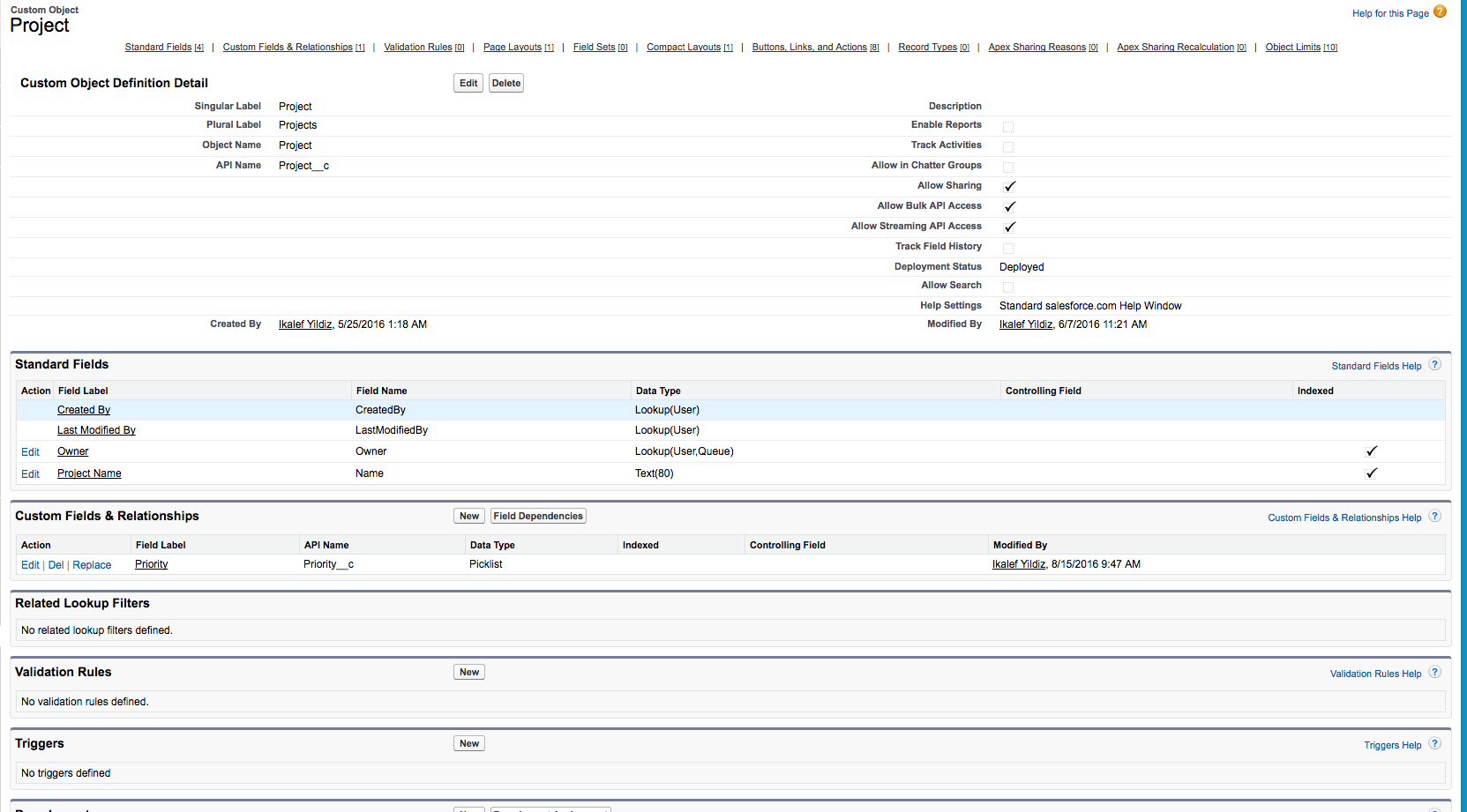
And my project sharing settings
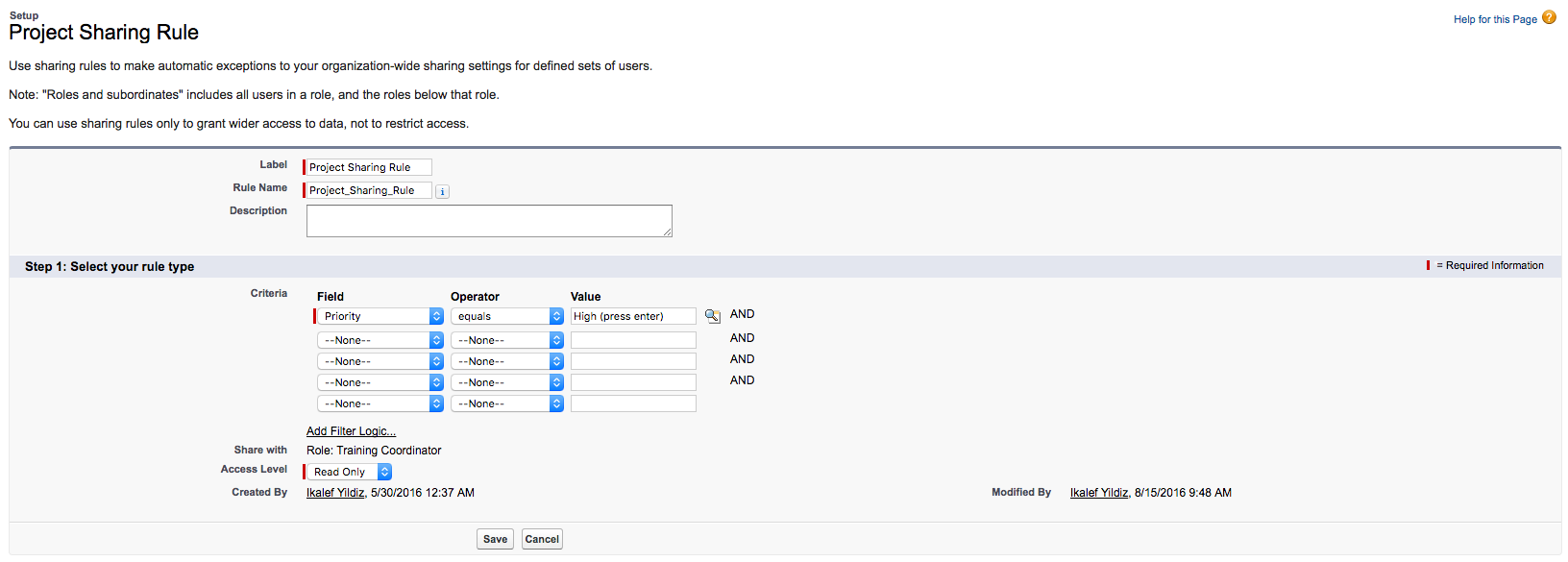
As far as I know I did everything excactly like I'm supposed to... Even been through al the "walkthroughs" in the forum...
And my project sharing settings






 Apex Code Development
Apex Code Development
Please check if you have organisation default settings as private.
please follow below steps for that.
creating the sharing rule--------
security control--->sharing settings
On that page, you will see Manage sharing settings for from the droplist select the Project
After you have done these.....
you'll see Organization-wide defaults, and click on EDIT.
And set the Default Internal Access to Private. According to the first line of the challenge, it should be visible only by the user and upper level of the hierarchy.
Hope this helps you!
Please accept my solution as Best Answer if my reply was helpful. It will make it available for other as the proper solution. If you felt I went above and beyond, you can give me kudos.
Thanks and Regards
Sandhya
Thank you for your reply...
The Default Internal Acces for the Project object is already set to private...
Really don't have a clue what I've could done wrong...
Please check if you have given in
Sharing rules: Select the users to share with
As Roles and then Training Coordinator.(Mostly people do as Roles and Subordinates).
And also can you share your owd page of the project.
So that I can help you.
Thanks and Regards
Sandhya
I see that in your Project Sharing Rules Acess level is Read/Write.
That should be ReadOnly .
Please edit and change it to ReadOnly.
Hope this helps you!
Please accept my solution as Best Answer if my reply was helpful. It will make it available for other as the proper solution. If you felt I went above and beyond, you can give me kudos.
Thanks and Regards
Sandhya
Try uncheck Grant Access using Hierarchy in OWD.
If not
I suggest you to do in new DE .
Thanks and Regards
Sandhya
Didn't work. But whats the use to do it in a new DE. I want to get all my badges on this DE??
You can get a badge in the same old account only the work will be in new DE account.
If you wish to have the points/badges to be in the same account.
Initially login to trailhead profile where you need to have the points/badges and then connect to the DE account (new one)working on that particular challenge. Finally, click on "Verify" at the bottom of the page to complete your challenge. For reference, please check the below link
https://developer.salesforce.com/forums/ForumsMain?id=906F00000005JciIAE
Hope this helps you!
Thanks and Regards
Sandhya
I did everything in the new DE and finally got my badge!
Thank you for the effort!