You need to sign in to do that
Don't have an account?
Help Me - Create a Self-Registration Page
I did exactly what was told in the trail yet i am unable to find the custom link( not a member?) in the login page .....check the images and help me ..stuck here for last two days 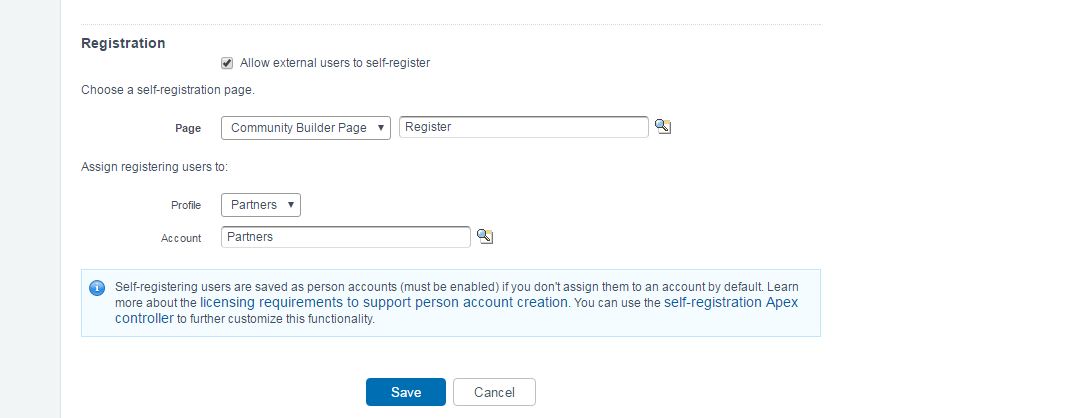
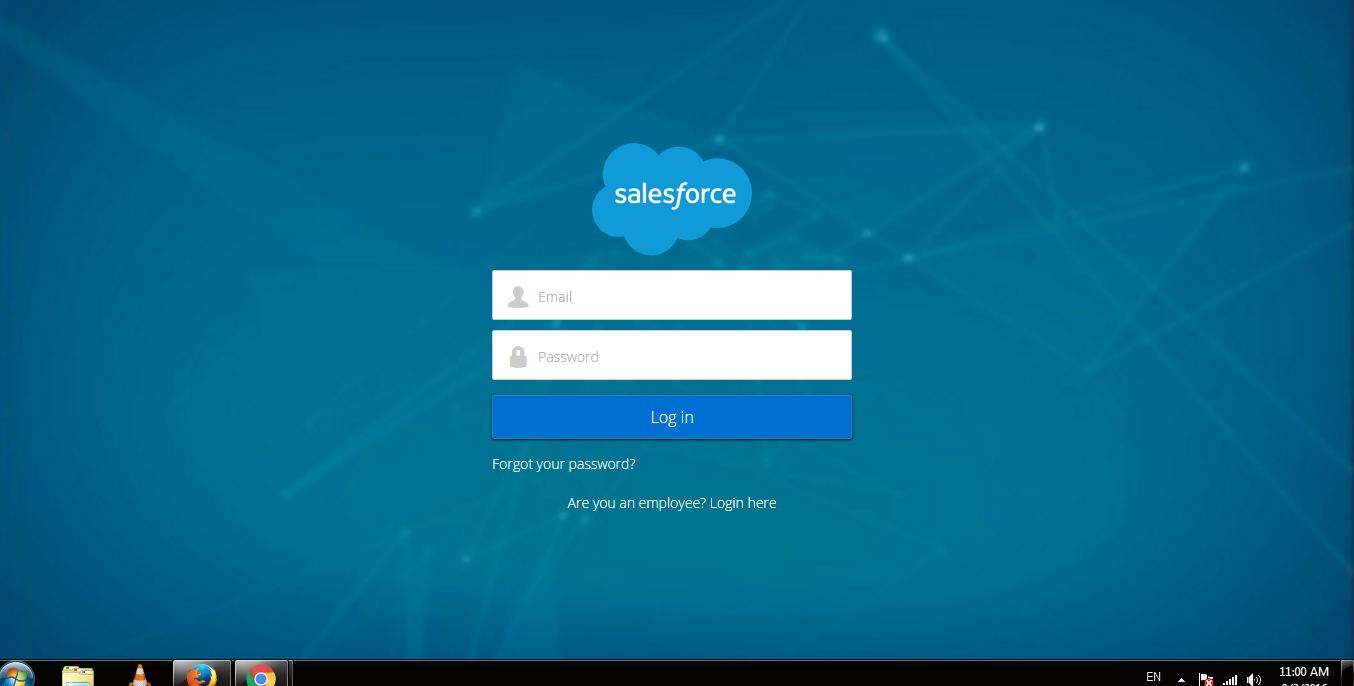






 Apex Code Development
Apex Code Development
I have successfully completed this badge. Please use new Dev org/New Trail head org and follow teh same stets which was mentioned in the Trail Head.
You can use same emial Id. Make sure use profile on Login & Registartaion page.
Try with incognito window and sign up for teh new partner user
You will receive the Link. Now create the password and login into the org then check tthe badge.
Cheers!!
I changed email address and then I got different eeror, that user with this nickname already exists.
After Signup Sucessfull. Open Account tab and check the contact as picture below
Check Users in Setup again
Check Challenge Again and good luck