You need to sign in to do that
Don't have an account?
Dashboard component sharing to Chatter issue in Salesforce1 mobile browser app
Hi,
I have enabled dashboard component sharing to chatter in my dev org. I have also enabled community (Salesforce tabs + Visualforce template) and community users should be able to share dashboard components to chatter.
Dashboard component sharing to chatter is working fine in classic UI ( = when using desktop browser) in community, but when trying to share dashboard component in Salesforce1 mobile browser app, the sharing capability is missing (please see the images below). My understanding is that there should be a sharing button at the bottom of the screen.
Can somebody tell me is it just a not supported feature in Salesforce1 mobile browser app or is there some setting that would solve this problem? Or is there some other way to share dashboard components to chatter in Salesforce1 mobile browser app?
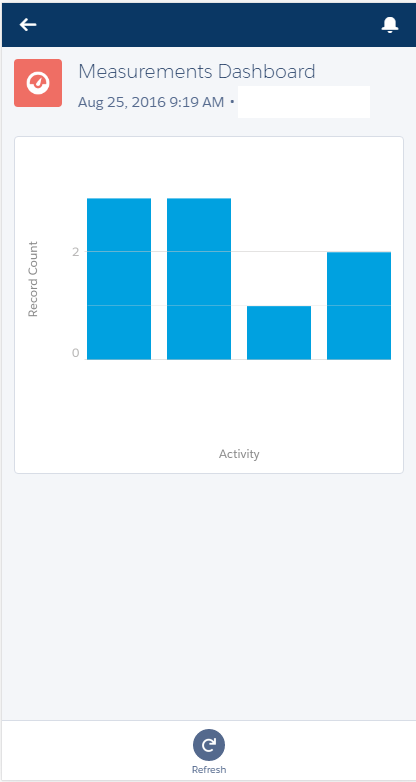
If I tap the dashboard component the sharing button is still missing.
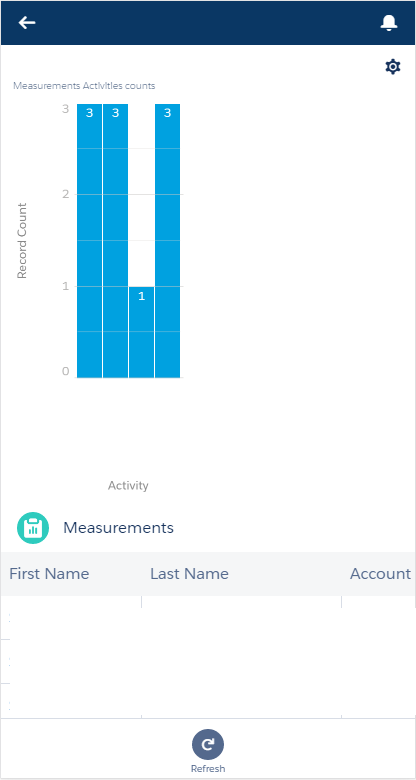
I have enabled dashboard component sharing to chatter in my dev org. I have also enabled community (Salesforce tabs + Visualforce template) and community users should be able to share dashboard components to chatter.
Dashboard component sharing to chatter is working fine in classic UI ( = when using desktop browser) in community, but when trying to share dashboard component in Salesforce1 mobile browser app, the sharing capability is missing (please see the images below). My understanding is that there should be a sharing button at the bottom of the screen.
Can somebody tell me is it just a not supported feature in Salesforce1 mobile browser app or is there some setting that would solve this problem? Or is there some other way to share dashboard components to chatter in Salesforce1 mobile browser app?
If I tap the dashboard component the sharing button is still missing.






 Apex Code Development
Apex Code Development
Now community users can share Dashboard component snapshots to chatter, but unfortunately dashboard components look like classic ui dashboard components. Also dashboard layout and usability is not as good as with enhanced Charts enabled.