You need to sign in to do that
Don't have an account?
Import not working for lookup field
Hi Team,
I am very new to salesforce so I have started with the fundamental book. I am trying to import data for recruiting app on Salesforce classic version, so the steps given in the book is not matching with current version so I am trying to do it my own but unfortunately I couldn't. Please find below the screen for import wizard:
CASE 1:
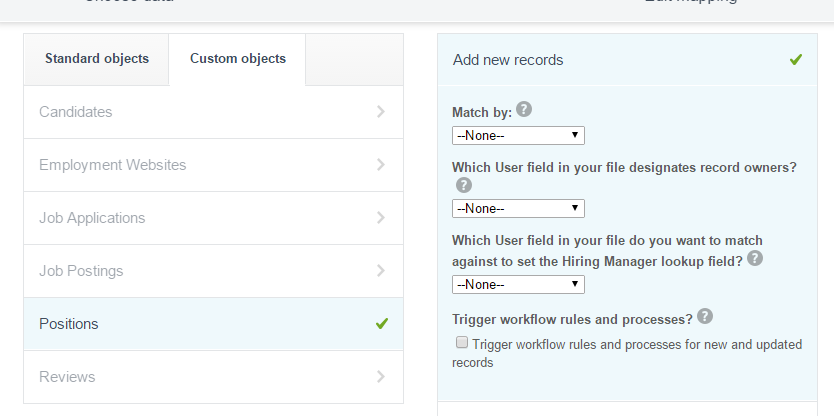
When I am selecting "None" in Hiring Manager lookup field then it is unmapped with my custom Position object field so I am mapping it to Record Owner and doing the import.
CASE 2:
When I am selecting Salesforce.com ID in Hiring Manager lookup field then it is mapped correctly(PFB the image) but it still my import is getting failed.
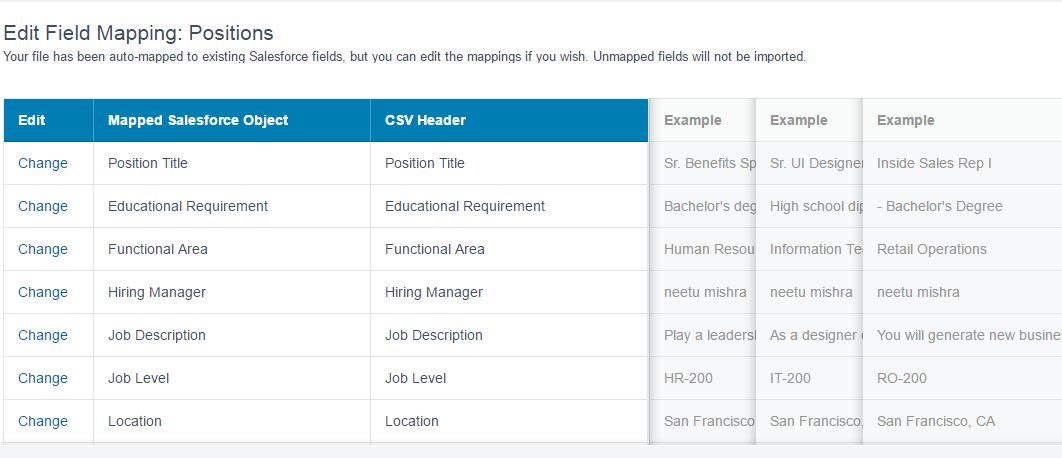
In both cases, my import is getting failed. also PFB my CSV file.
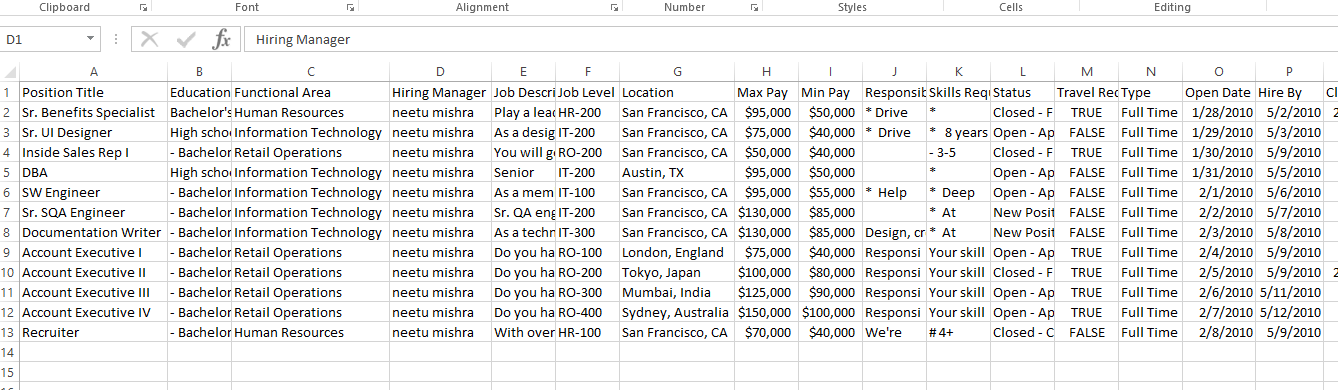
Please let me know if you any further details. I would really appreciate any help in this regard.
Thanks,
Neetu
I am very new to salesforce so I have started with the fundamental book. I am trying to import data for recruiting app on Salesforce classic version, so the steps given in the book is not matching with current version so I am trying to do it my own but unfortunately I couldn't. Please find below the screen for import wizard:
CASE 1:
When I am selecting "None" in Hiring Manager lookup field then it is unmapped with my custom Position object field so I am mapping it to Record Owner and doing the import.
CASE 2:
When I am selecting Salesforce.com ID in Hiring Manager lookup field then it is mapped correctly(PFB the image) but it still my import is getting failed.
In both cases, my import is getting failed. also PFB my CSV file.
Please let me know if you any further details. I would really appreciate any help in this regard.
Thanks,
Neetu






 Apex Code Development
Apex Code Development
PFB the error:
After finishing the import wizard this table comes up which shows no.of records failed to create. I tried to import candidate object as well which shows records are created but when I check thru Candidates Tab it shows only previous records. Please also let me know how to check the imported records.
I am trying with Data Import Wizard.(Path: Your Name ➤ Setup ➤ Data Management ➤ Data Import Wizard).
Regards,
Neetu
I tried to find Bulk Data Load Jobs under Monitor but I couldn't get this. I also tried to search it but couldn't find it. PFB screenshot.
Let me know if I need to check the different path.
Please fix the following in the Recruiting App zip file.
1. Ensure date format match with your org locale. So check the date format in the sample file. e.g for US follow MM/DD/YYYY format
2. Replace the data with format $25,000 with 25000 in the csv files.
3. If salesforce.com ID is selected in "What do you want to do" Lookup in first page of import wizard, replace the same in the CSV file.
for e.g In Position CSV, identify the ID of the hiring manager from users and replace the hiring manager id in the hiring manager column of
Position.csv file.
Follow all these and you could load the data without any issues.
Thanks
Suresh Kumar Mani